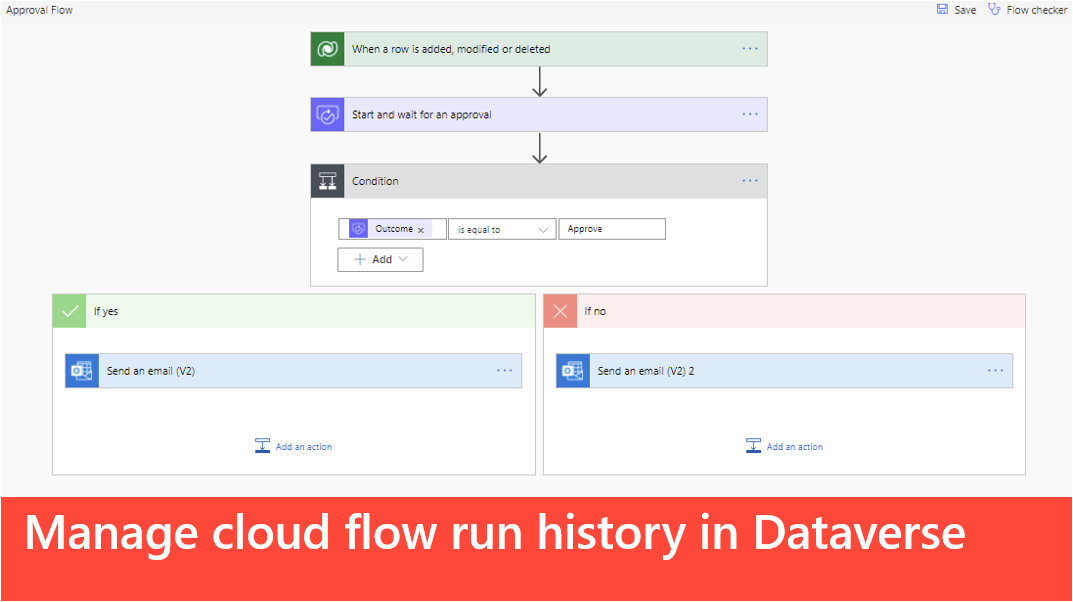
- Please note that, at the time of writing this article, this feature is still in preview.
- Preview features aren’t meant for production use and might have restricted functionality. These features are available before an official release so that customers can get early access and provide feedback.
Quick overview
The Manage Cloud Flow Run History in Dataverse feature provides users with the ability to efficiently track, manage, and analyze the execution history of their Power Automate cloud flows directly within Microsoft Dataverse. The cloud flow run history records are stored in FlowRun table using Dataverse’s nonrelational database, elastic tables.
Please note that only solution cloud flows (solution-aware cloud flows), with their definitions in Dataverse, can have their run history stored in Dataverse.
The documentation for the Flow Run table/entity reference is here.
Storage use for FlowRun records
FlowRun data uses Dataverse database storage capacity. By default, flow run data is stored for 28 days (2,419,200 seconds).
Set FlowRun time to live (TTL)
In Dataverse
Setting the FlowRunTimeToLiveInSeconds value in the Organization table to zero stops all ingestion of new FlowRun records.
In Power Platform admin center
The FlowRunTimeToLiveInSeconds value in the Organization table can be set in the Power Platform admin center environments experience. To choose the FlowRun entity time to live that's used in an environment:
- Sign in to Power Platform admin center.
- Navigate to Environments.
- For the desired environment, open the Settings page.
- Select Product > Features.
- Under Cloud flow run history in Dataverse, set the FlowRun entity time to live retention value to 28 days (the default), 14 days, 7 days, or Disabled.
Clean up FlowRun records immediately
If your environment is low on storage, you can free up database space by configuring the TTLInSeconds value for specific FlowRun records. These records will be automatically cleaned up and permanently deleted within one to two minutes. Be certain the records are no longer needed, as deletion is irreversible.

