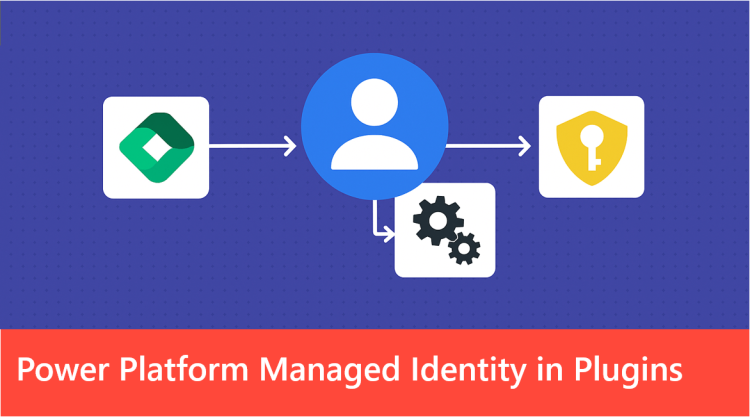Use XRM type definition in your Javascript file
We implement Javascript webresource for form scripting (form onload, field on change,...). Our code need to follow the official document Xrm object, execution context, form context,..

- Read more about Use XRM type definition in your Javascript file
- Log in or register to post comments