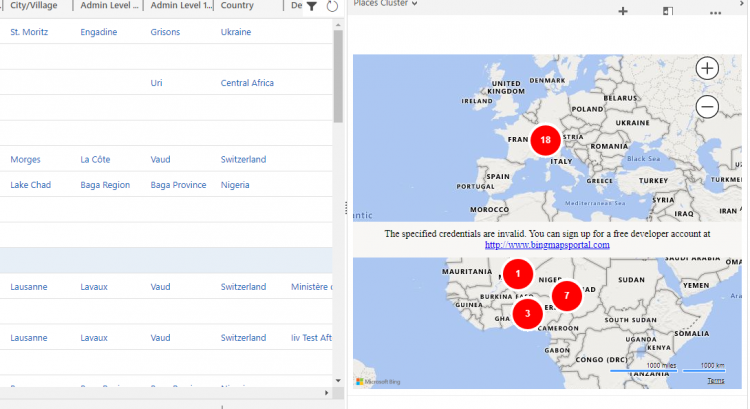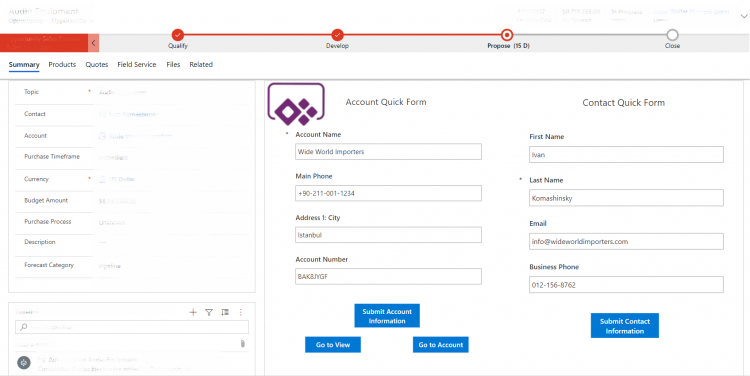Dynamics 365 / Dataverse TDS endpoint Control Access and rights
Dynamics 365 Dataverse TDS endpoint Control Access and rights
Following up on the previous two articles regarding subjects How to access the Dynamics 365 online SQL Server database and Dynamics 365 / Dataverse access SQL Server database from C#, here's a third one that will illustrate how to control access to this endpoint.