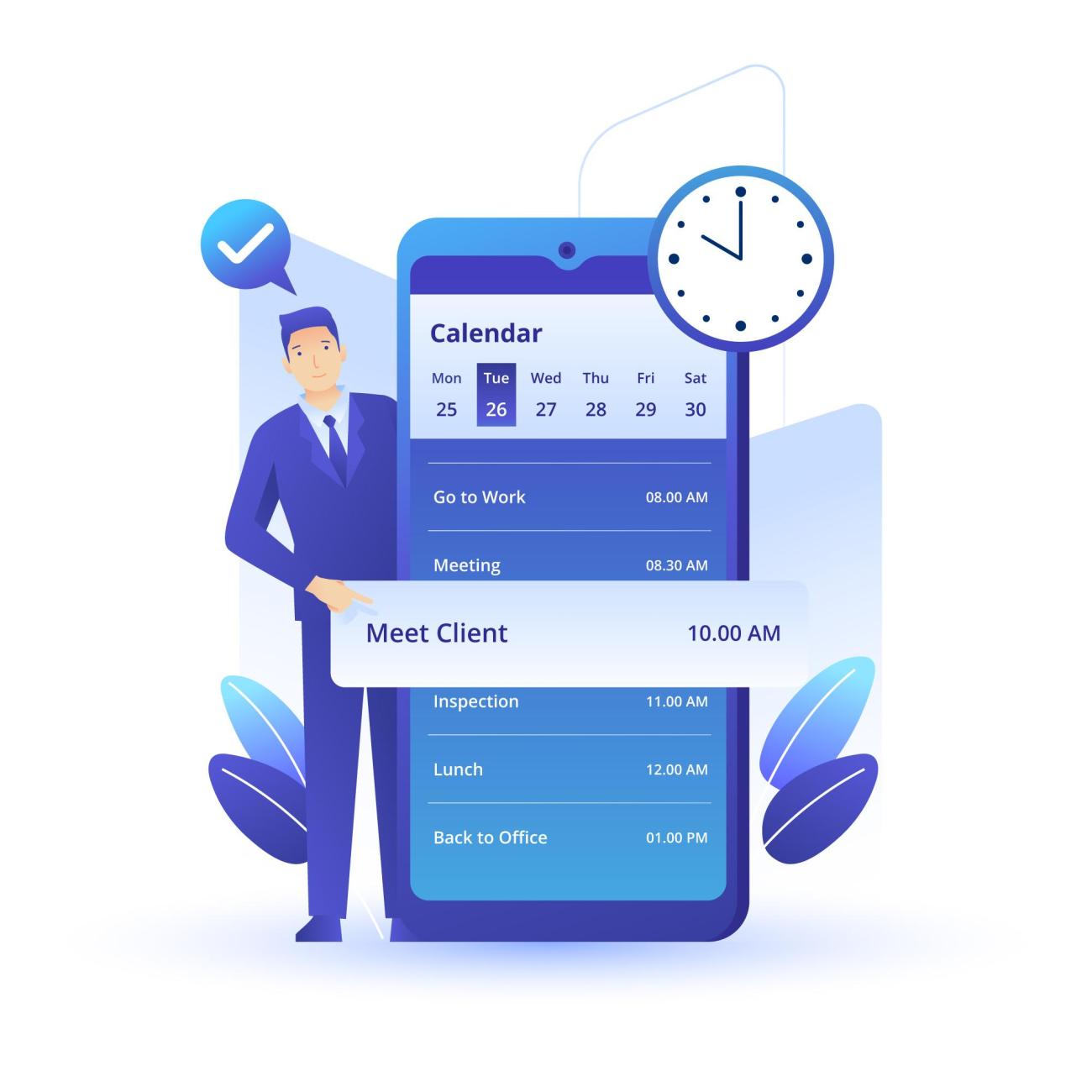
All businesses seek to streamline and organize, particularly accounts, appointments, and team scheduling. Scheduling is a major component of good account management. Keeping track of meetings with clients and follow-ups, and coordinating internally with the team, is important, but it can get chaotic.
Calendar 365 and other scheduling automation tools help in organizing account management platforms, saving time, and ensuring that every task and appointment is organized. From automating scheduling to managing resources, account managers are free to concentrate on what matters most – building and maintaining strong relationships with their clients.
This guide explains how scheduling software transforms account management workflows and team coordination, and client management.
What is Scheduling Automation Software for Account Management?
Scheduling automation software is designed to help account managers manage client meetings, team appointments, and resource allocation. Streamlining the scheduling processes helps account management teams save time and reduce administrative errors.
While many platforms offer basic scheduling tools, not all account management platforms offer robust automation and integration. Scheduling automation tools like Dynamics 365 Calendar go beyond basic calendar functions and provide a complete solution that enhances account management workflows and optimizes team coordination.
Scheduling automation tools typically include:
- Automate Scheduling: Effortlessly set up and reschedule appointments in consideration of client and team availability, reducing manual scheduling errors.
- Resource Management: Schedule all resources for meetings, equipment, and account managers to avoid clashing internal resources and ensure seamless client interaction.
- Team Collaboration: Enable different account managers or team members to access, edit, and co-ordinate appointments using shared calendars simultaneously.
- View Customization: Offer multiple calendar views (daily, weekly, monthly) that allow account managers to organize themselves just as they need to.
- Reminders and Notifications: This includes automated reminders and notifications for meetings and tasks, which ensure that client interactions and deadlines never get missed.
- Analytics and Reporting: Important scheduling statistics such as the frequency of client meetings and team utilization should be tracked so that effective account management areas could be improved upon.
- Integration with CRM Tools: Seamless integration with CRM systems like Dynamics 365 CRM, so that account data is always in sync with scheduling activities.
In this way, scheduling automation software improves the running of workflows for greater efficiency and effective management of client relationships.
How Scheduling Automation Benefits Account Management Platforms?
Efficient scheduling is key for any account management team, especially when juggling client meetings, follow-ups, and internal team coordination. Scheduling automation platforms can help account managers streamline meetings, manage client relationships, and optimize resources in real-time.
Here’s how automated scheduling can benefit account management platforms:
- Automated Scheduling
No more manual entry. Automatically schedule appointments based on client availability, reduce errors, and save time on administrative tasks.
- Seamless Integration
Integrate with CRM tools so client data and appointments are aligned across teams, and everything is organized.
- Team Coordination & Resource Management
Use shared calendars to manage account manager schedules, meeting rooms, and client resources, so everything is coordinated and no conflicts.
Thus, scheduling automation streamlines processes, improving efficiency, accuracy, and client satisfaction.
How Scheduling Automation Benefits Your Account Management Team?
The right scheduling tool streamlines collaboration, boosts efficiency, and builds stronger customer relationships. Here’s how scheduling automation can help your account management team:
- Save Time
Scheduling is automated so that the account manager spends shorter times arranging meetings and has more time to relate with clients and deliver results.
- Improve Customer Engagement
More precise and timely scheduling translates into improved client interaction, with an absence of missed appointments and, consequently, higher client approval.
- Optimize Resources
Manage meeting rooms, equipment, and account managers’ time so everything is available when needed for each event.
Ultimately, scheduling automation empowers your team to work more efficiently and collaboratively.
How to Evaluate Scheduling Software for Account Management Platforms?
When choosing a scheduling tool for your account management platform consider your business needs and how it integrates with your existing systems:
- Identify Key Goals
Whether you want to improve team coordination, reduce missed appointments, or enhance customer interactions, define your objectives before choosing a solution like Dynamics 365 Calendar.
- Consider Team Size and Structure
Larger account management teams may require advanced features like shared calendars or integrations with multiple systems. Choose a solution that can scale with your team.
- Integration with CRM Systems
The scheduling solution has to be integrative with the CRM system, email tools as well as communication platforms such as Microsoft Teams and Outlook. The Dynamics 365 Calendar works perfectly by complementing the Microsoft ecosystem.
Thus, evaluating these key features, integration capability and user-friendliness will help you select the appropriate software.
Final Thoughts
In the fast account management world, scheduling is critical to align team and individual clients' preferences with the company. With proper automation for such tasks, businesses can save time, reduce errors, and improve the coordination of the entire team.
Dynamics 365 Calendar ensures that the account management workflow of your company stays seamless, improves the way your account management team works with customers, and makes everything live in real-time. When you are searching for which scheduling tool to use, make sure business objectives, team divisions, and CRM integration are considered so that the best fitting tool for you is selected.
With the right tool, account management will become more efficient, collaborative, and customer happy.

