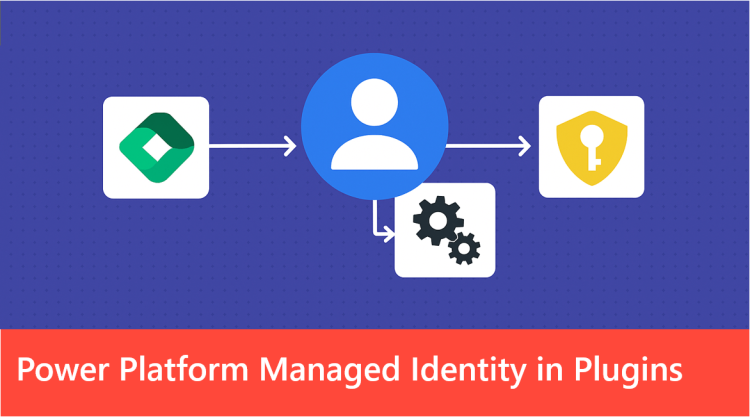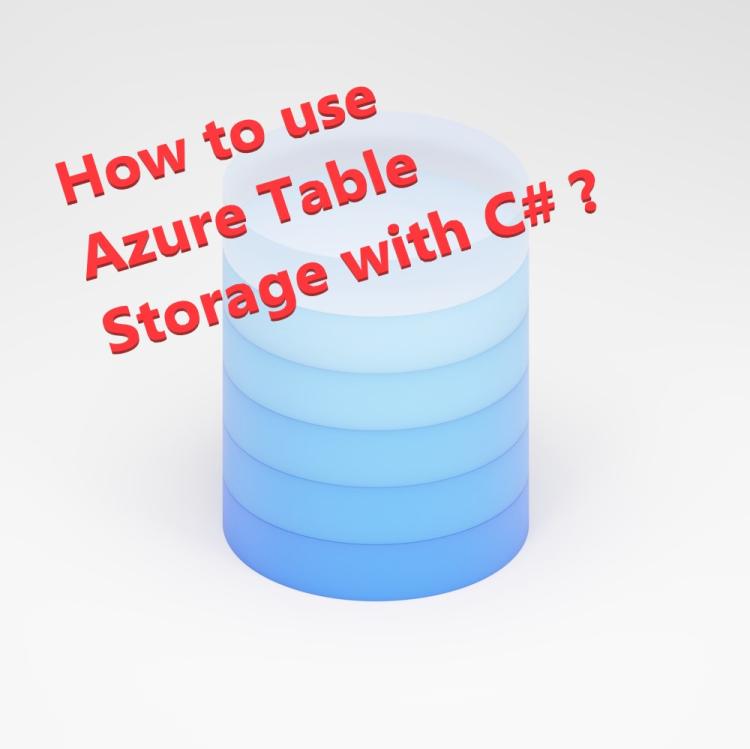Dataverse / Dynamics 365 : Azure Managed Identities from Plugins. Step by Step.
Introduction
The days of storing Client ID and secret of your Key Vault in Dynamics are coming to an end. With Power Platform Managed Identity, Dataverse plug-ins can now connect to Azure resources that support managed identity without the need for credentials. Please note that at the time of writing this article, this feature is still in preview and is not intended for production use.