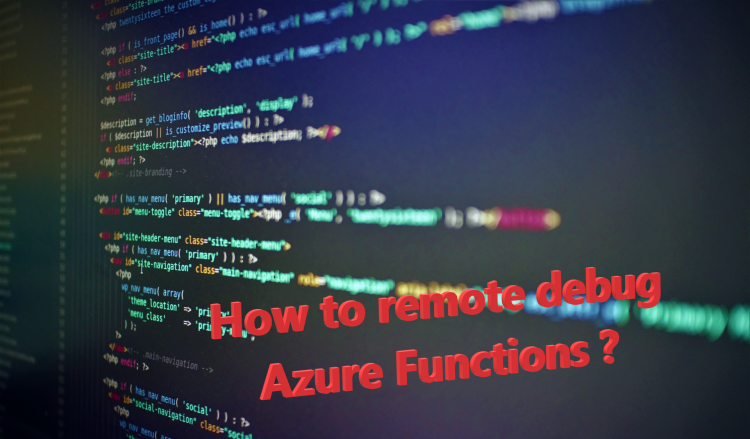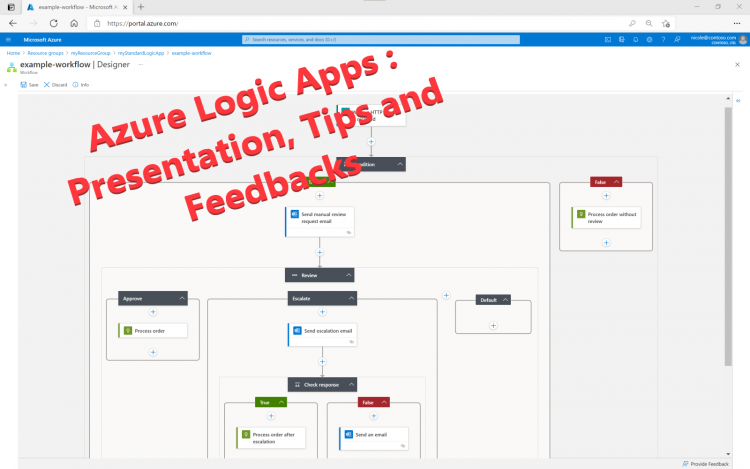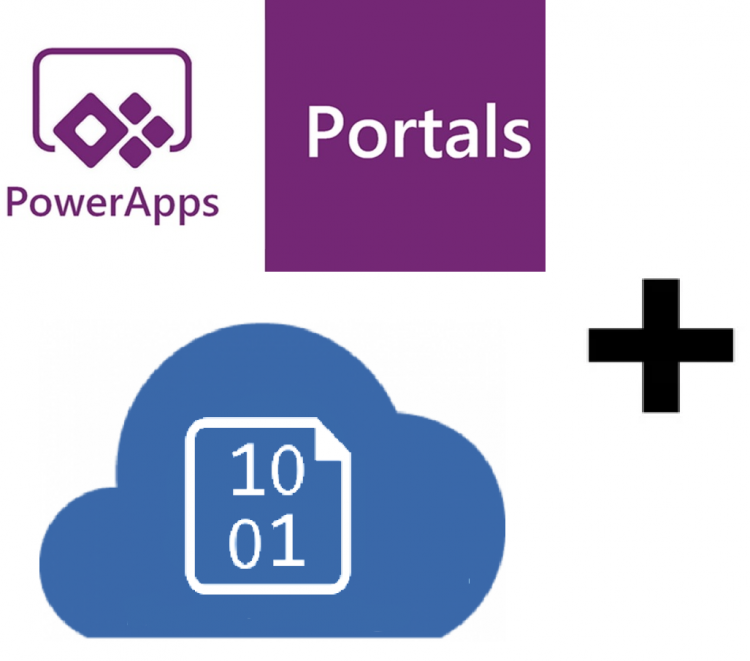How to remote debug Azure Function
It's often needed for a developer to find a way on How to remote debug Azure Function. Microsoft propose a simple approach to do it. Let's discover the different steps on the article.

- Read more about How to remote debug Azure Function
- 4 comments
- Log in or register to post comments