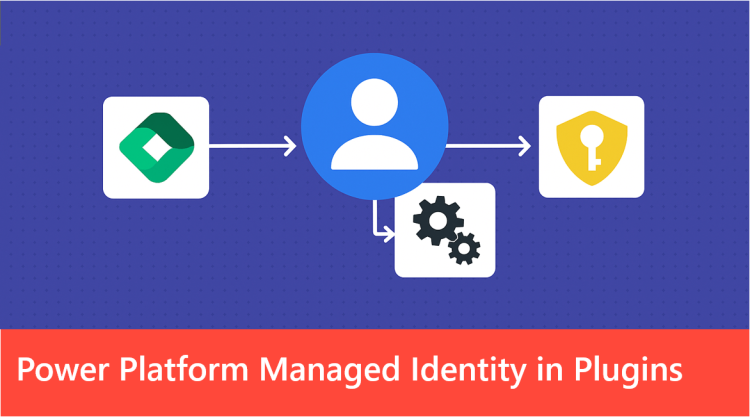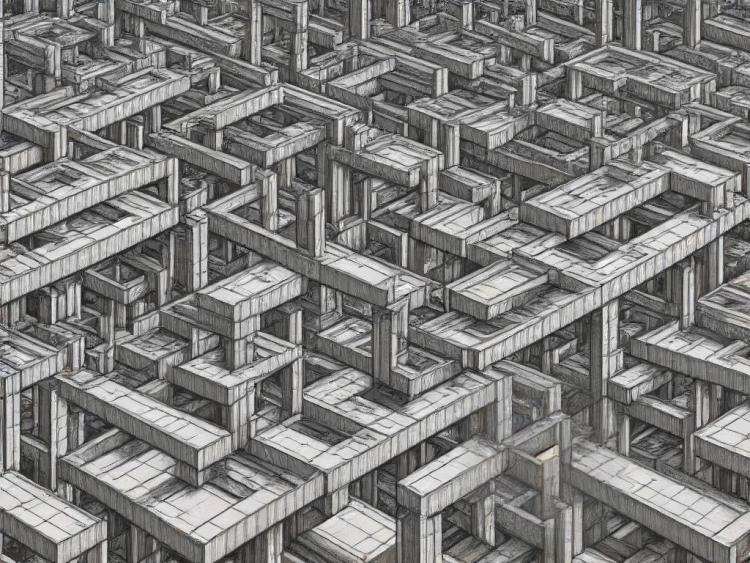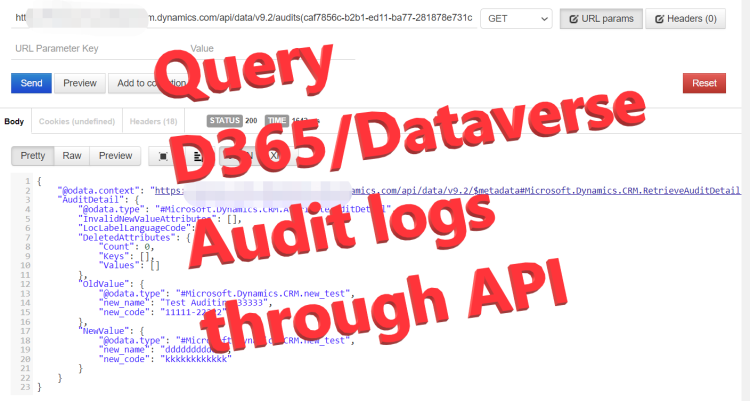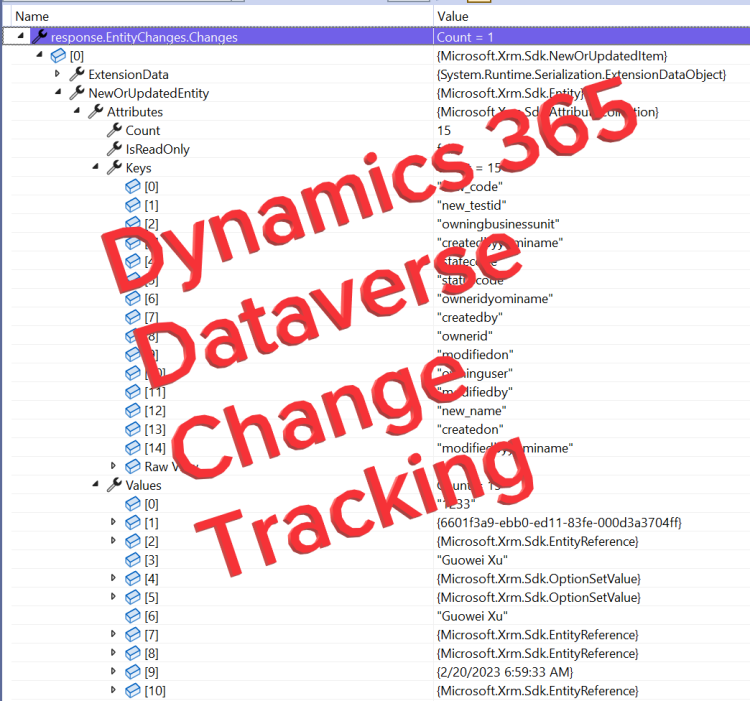Dataverse : Get Audit Storage by table
Introduction
Dynamics 365 auditing feature logs changes made to records, allowing you to view the details of those changes at any time. Whenever a record is created, updated, or deleted, the system records this action as an audit log.

- Read more about Dataverse : Get Audit Storage by table
- Log in or register to post comments