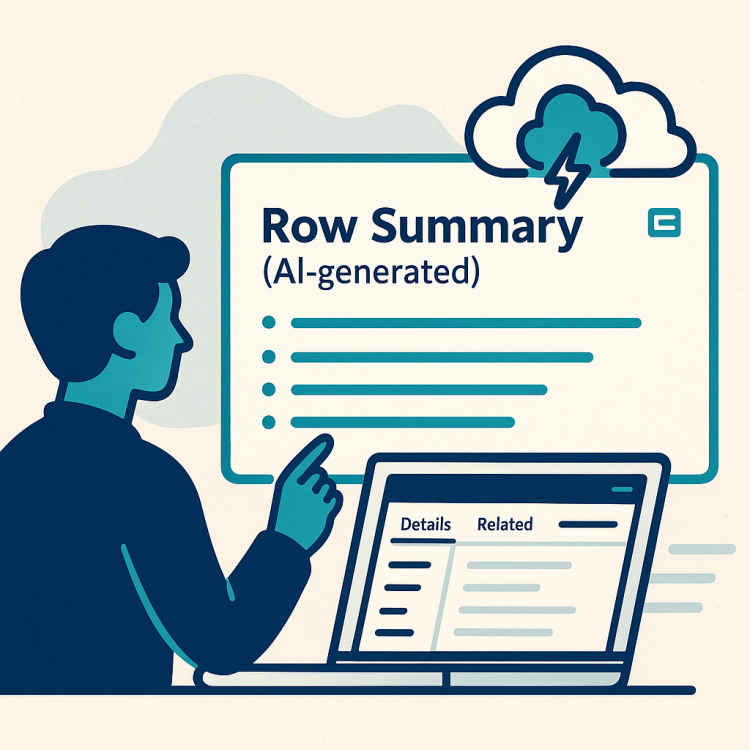Row Summary in Model-Driven Apps
Introduction
In model-driven applications, forms often contain many fields spread across multiple tabs and sections, which can make it difficult and time-consuming to find key information. Navigating between these tabs slows productivity and increases the risk of missing important information. Finding key insights quickly can be a challenge.

- Read more about Row Summary in Model-Driven Apps
- Log in or register to post comments