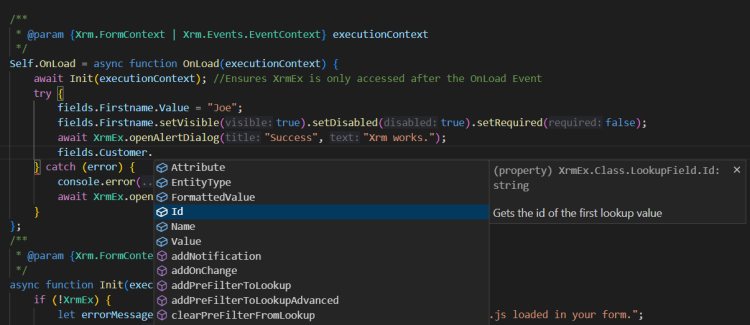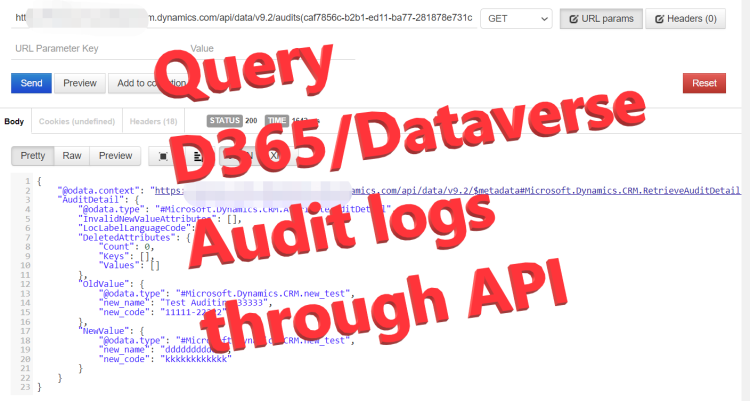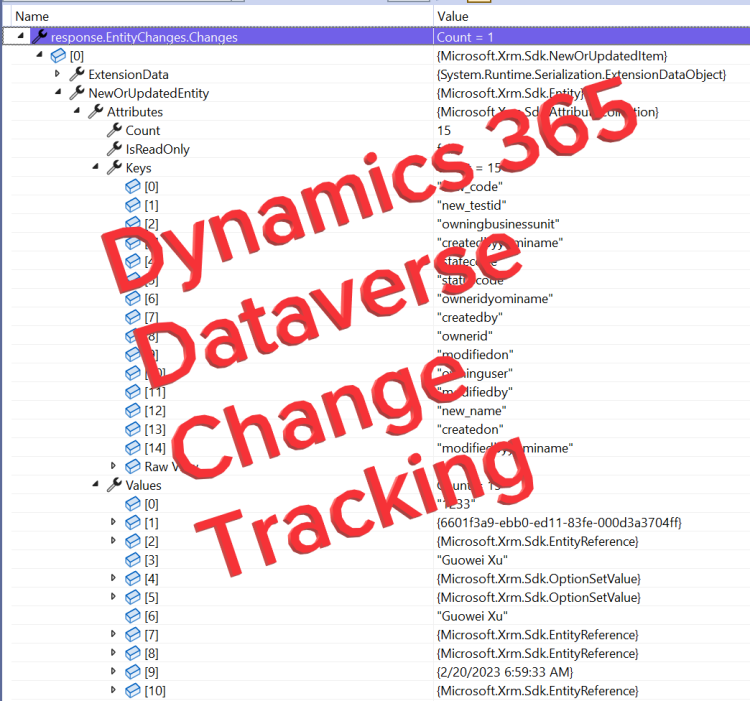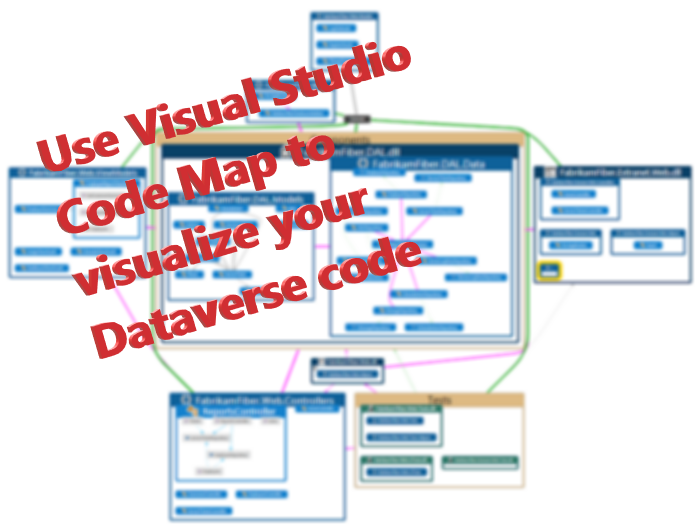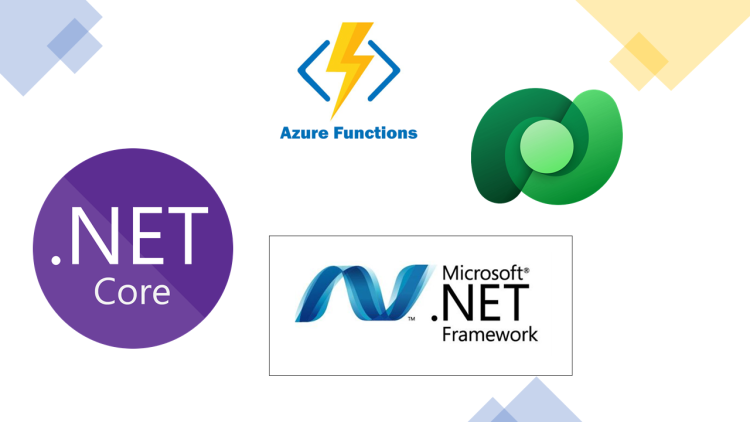Enhancing Dynamics 365 Client API Interaction with Xrm-Ex
Enhancing Dynamics 365 Client API Interaction with Xrm-Ex
Stepping into software development for Dynamics 365, developers come across various tools and frameworks to make working with its Client API easier. Xrm-Ex stands out as a strong framework designed mainly for JavaScript, even though it has roots in TypeScript. The main goal of Xrm-Ex is to simplify how developers interact with the formContext and the Xrm Object. By doing this, it aims to reduce the amount of code developers have to write, making the codebase easier to manage and less likely to have errors.