Description
Currency is a type of field in Dynamics 365. It’s used to stored monetary values. When creating a Currency field, Dynamics 365 will in reality create two fields behind the scenes. For example, if the new field Amount is created on an entity, two fields will be generated: Amount and Amount (Base):
- The first field Amount is meant to store the real monetary value, in the currency of the transaction.
- The Amount (Base) field will store the value of the amount, converted to the base currency of Dynamics 365.
If the field Amount is the first Currency field for the entity, Dynamics will even add two other fields: exchangerate and transactioncurrencyid:
- The transactioncurrencyid field is a lookup field to the Currency entity. It’s meant to store the currency of the transaction.
- The exchangerate field will be populated when the transactioncurrencyid field is filled. It contains the exchange rate between this currency and the base currency.
Let’s look at one example: employee Paul Cannon has compensation of 50’000 euros. Therefore, the Currency lookup is set to euro and the compensation field set to 50’000. Also, his company is based in the United States and works with dollars: so, the base currency is dollars. Therefore, the field exchange rate holds the exchange rate from dollars $ to euros € and the Compensation (Base) fields hold the value of the compensation field, but in Dollars.
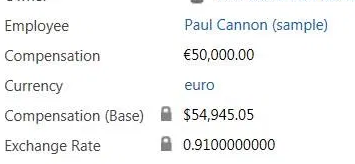
Note that the base value and exchange rate will not change on a record unless the money value is changed on ACTIVE records. INACTIVE records will not change values.
Users have a currency associated with them in user settings. This currency serves as the default for records created by them. All this user currency setting does is determine what currency will be assigned to records when the user creates a record, it does not change the base currency of the system. As explained above, any record that contains a money field will have a lookup field for Currency (transactioncurrency). When the record is created, this lookup field defaults to the currency of the user.
Configuration
The base currency is set when the organization is created. After that, it cannot be changed!
Otherwise, currencies can be found in the Business Management part of Dynamics 365.
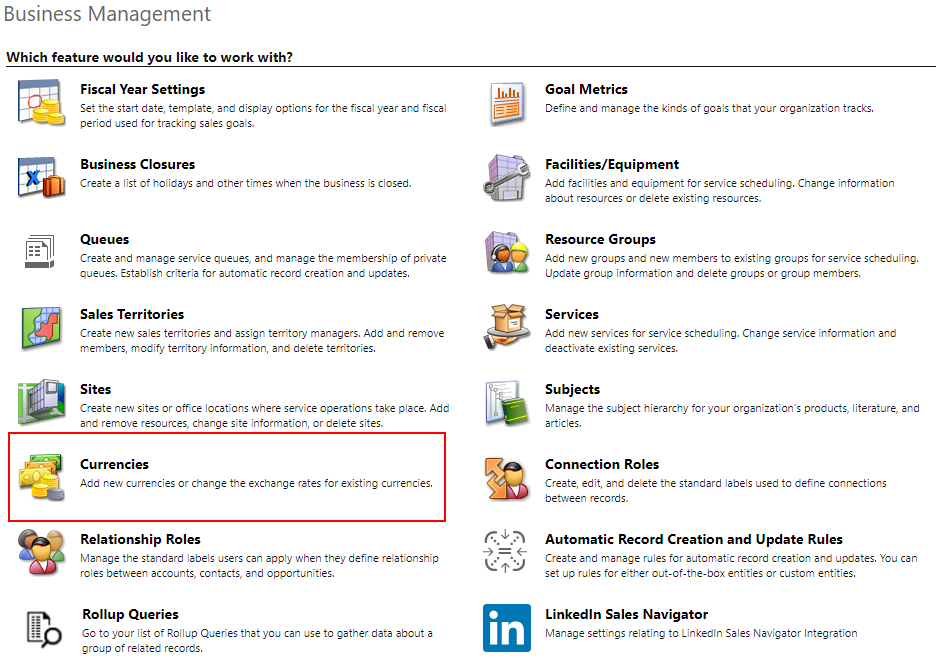
A currency record has five fields: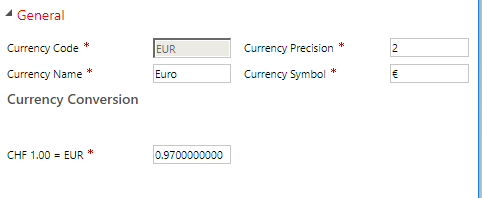
- Currency Code
- Currency Name
- Currency Precision
- Currency Symbol
- Exchange Rate
In the System Settings, administrators can set the currency decimal precision and the currency display option (symbol or code).
Take-away Points
- Currency is a type of field and an Entity.
- One currency field needs four fields to work properly.
- Exchange rates are set by administrators.
- Dynamics 365 doesn’t recalculate all currency fields when the exchange rate is updated.

