D365 Word Template not supported within Sharepoint

If you want to populate a word template within SharePoint through a Flow, this article is made for you.
I had to fullfill several requirements for a client where I have observed an issue on the way.
The scenario is pretty classic. I had a word template provided by the client. I had to integrate dynamic fields in this word template. Then, as this word template was in Sharepoint, the idea was to populate the fields and convert it to PDF directly in Sharepoint through a Flow.
After doing all of this, indeed the fields were properly filled out in the word document within Sharepoint. Though, as soon as I downloaded this word or as soon as I tried to convert it to PDF in Sharepoint, I didn't see the values anymore but only the technical names of the XML Mapping as it wasn't filled out.
After some researchs, it seems that the XML mapping provided by Dynamics CRM is not supported in Sharepoint !
Well, I found a way to solve this and here are the steps ;
1 - Download the Word Template
2 - Replace the .docx and replace it by .zip
![]()
3 - Dive within this ZIP file delete the customXML folder
- It contains the XML mapping provided by Dynamics 365 and this is the cause of our problem
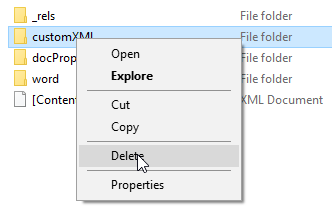
4 - Rename the file from Zip to Docx
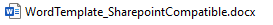
5 - Upload this file in Sharepoint
Now the word template is ready to be used. After populating it or even after converting it, the dynamic fields will be shown with their values and no longer with their technical names.

