Dynamics 365 language problem
In today’s trick we are going to see why it became little bit tricky to create Dynamics 365 online.
Background story to this is that I have before bought my Office 365 plans and subscriptions from Serbia, so my default language was pre-set to Serbian (Cyrillic or Latin) in Office 365 applications. I have always changed language settings to English since translations to Serbian were only partially and sometimes wrong. Below tip may help all other people who had same experience as myself.
We have all tried to create trial Dynamics 365 environment online, right? That is done at link where you choose which module you want to use, type in all data, choose your regions as US or Europe and boom, you have your instance. So, I thought.
After creating my Field Service instance, I got something like below.
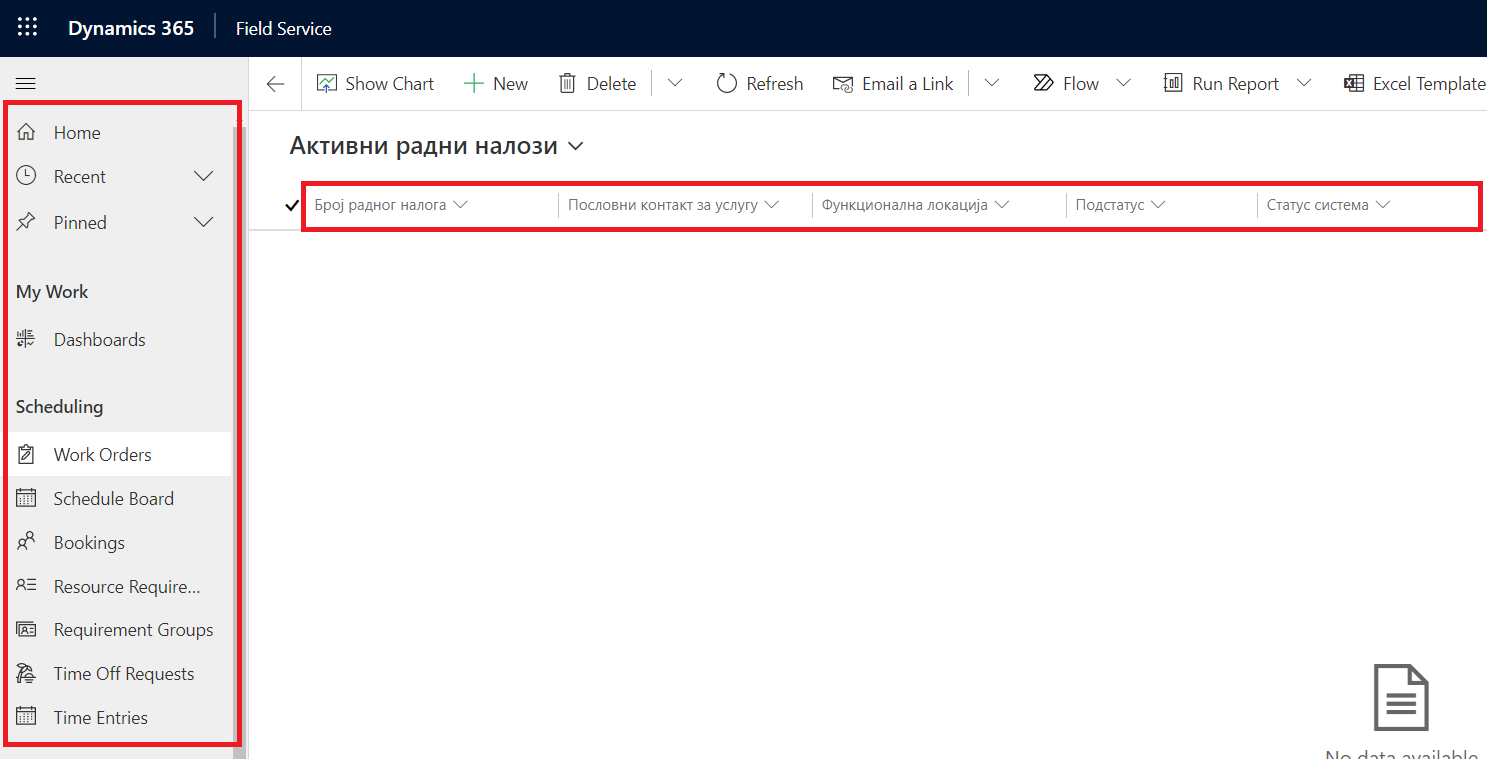
Half English, half Serbian, partially translated, not so nice to use, even though I love Serbian Cyrillic.
After checking Personalized Settings and enabling English as an additional Language through Administration, I still had a partially translated environment. When I checked on what is happening, I figured out that my Base language is set to Serbian and cannot be changed. So, I thought, how is that possible, since all my Office 365 applications are set to English.
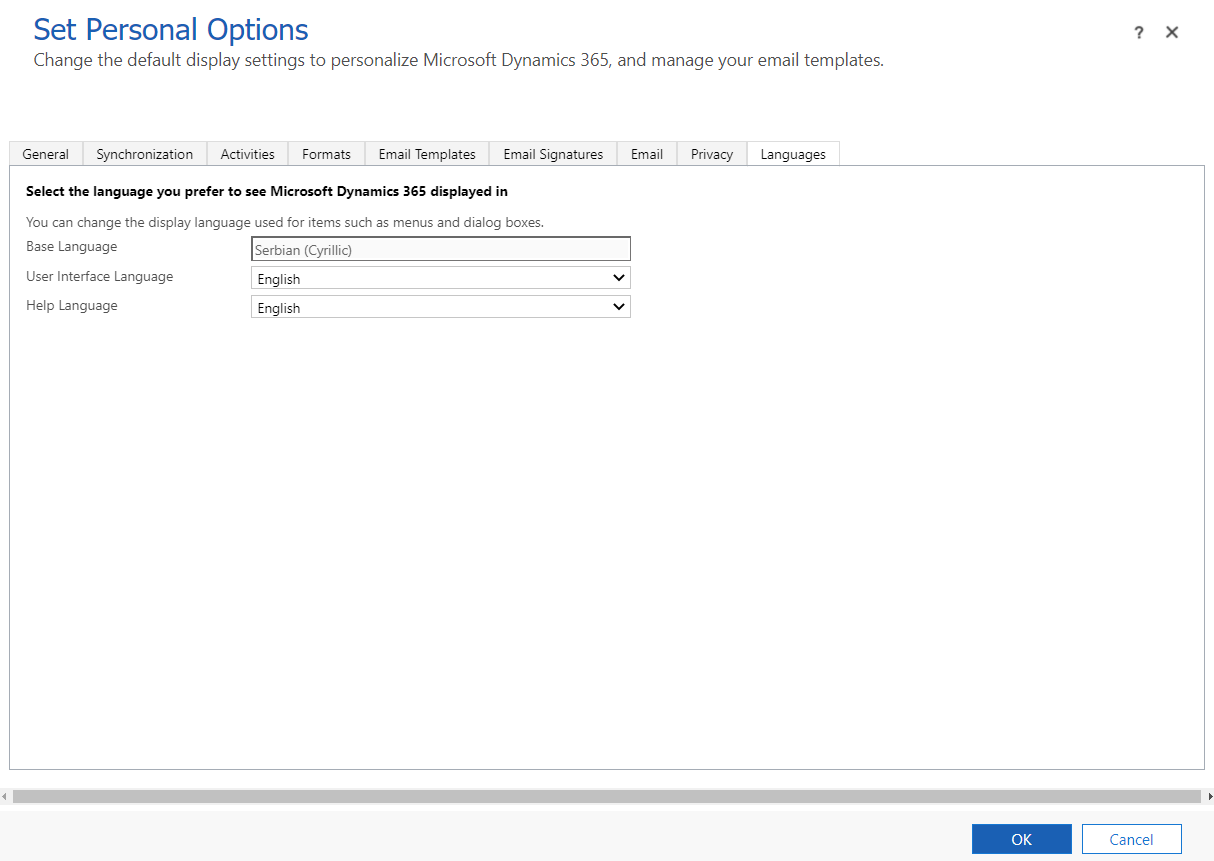
After some not so successful Googling, almost gave up, then I remembered that maybe I should use Edge or IE to create new Dynamics 365 instance. Voila, it worked, before creating Dynamics 365 instance, I could choose language.
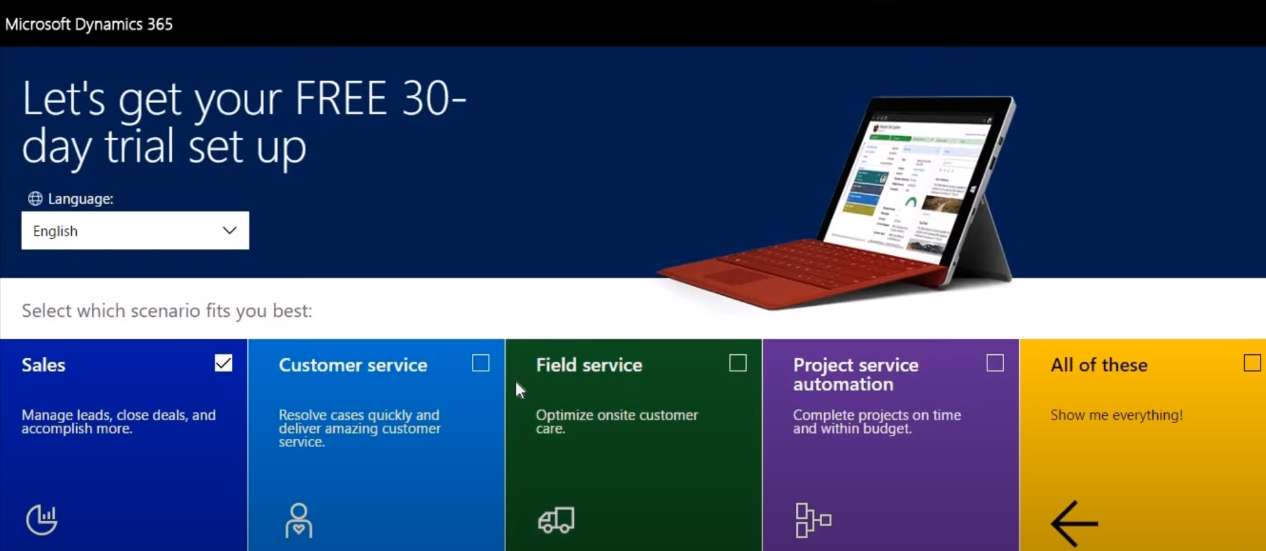
A theory I picked up while googling is the following: for some strange reason, Chrome and Mozilla are storing some cache data/cookies somewhere and Microsoft websites are working strange with that, so above page is not displayed. When using Edge or IE there should not be any language problems.
I hope that someone will find this helpful.
Have a great time until next trick :)

