Dynamics 365 new relevance search experience has been implemented on the model-driven PowerApps. You can easily activate it by connecting with an admin user in the Power Platform Admin Center.
Go to your environment's settings -> Product -> Features
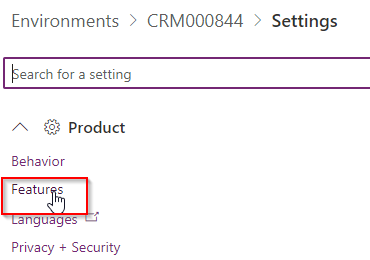
Then in the Search section, activate the option Use New search Experience.
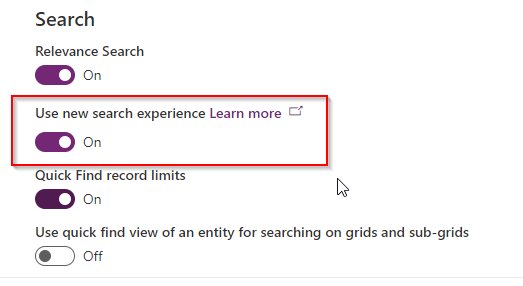
In your model-driven app, you can notice that your search bar is directly displayed in the header. It is now centered and you can access it with one click.
By clicking on it without entering any keywords, you have now access to some personalized result containing your recent searches and last access item of the CRM. With on click, you can go to the desired item.
Also by typing your keywords, it will automatically display matching result categorized by entity which make easier and quicker your CRM journey.
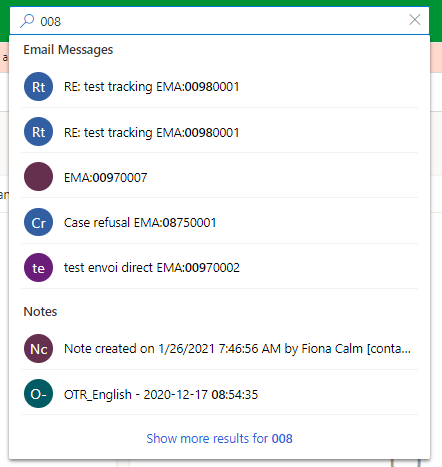
If needed you can also type the enter button to be redirected to a result page, that will displayed all results grouped by entity type. More fields will be visible by result to easily distinguish them. Filters are also available, and are automatically adjusted, depending on which result view is displayed.
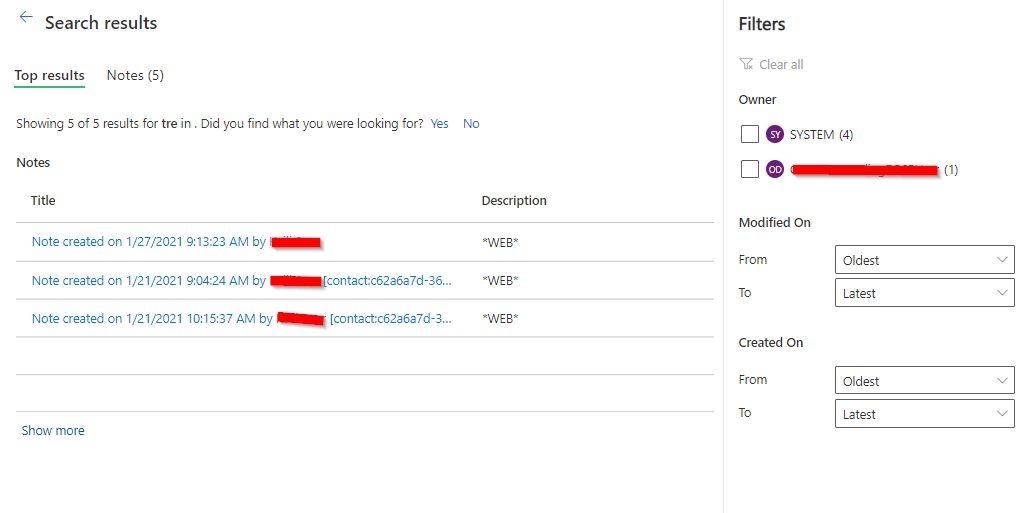
Notice that a intelligent search is enabled so your keyword will be interpreted. Then you will be able to use for example, common abbreviations, synonyms, etc... It will also interpret the misspellings of your search.
No doubt that this new search feature needs to be activated on every of your CRM environments !

