
Dynamics 365 Waves Guide
In July 2018 was announced to Customers and Partners a new way of releasing product updates. Since then we went through a series of surfing sessions, as frontline partners supporting customers in this experience, we ‘ve learnt and paddled and yes we had wipeouts. But we 've learnt from this and must now admit that this new approach is keeping it promises of an improved experience made by Mo Osbourne on https://cloudblogs.microsoft.com/dynamics365/bdm/2018/07/06/modernizing-the-way-we-update-dynamics-365/ back in July 2018.
Now questions will come from your stakeholders and you might be asking yourself, what does this mean for my CRM and how to get well prepared for this thrilling experience? Here is what we’ve learnt and how to approach it.
1- Concepts applied to Wave 2 2021
There are 2 wave per year:
- Release wave 1: from April to September
- Release wave 2: from October to March
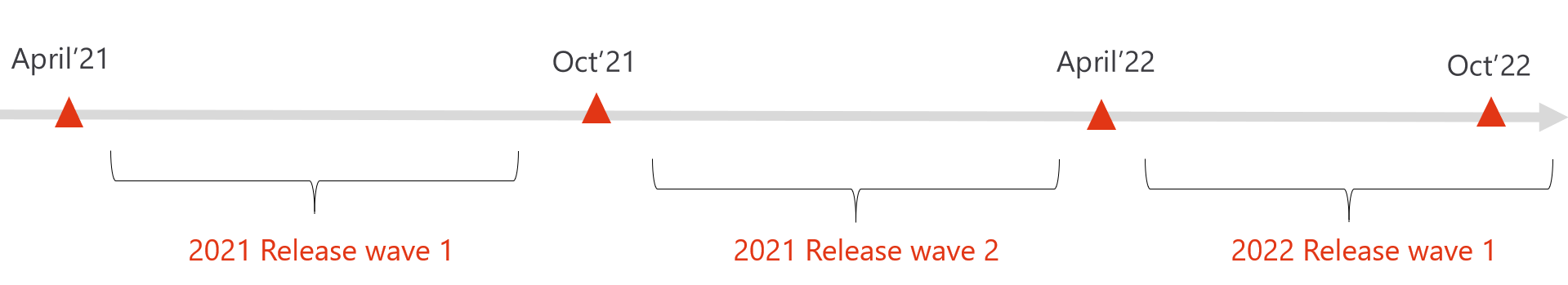
Today we are preparing 2021 Release Wave 2 thanks to early access: the wave can be deployed in your environment so you can test its possible impact and try out the new features when they are offered.

Remember that all mandatory end-user facing changes and breaking changes will be deployed at the start of the wave in October with a 2-month early access period.
Continuous updates happen through the rest of the wave, in minor releases which bring features and bug fixes every week or month.
The content of minor releases is provided here : https://docs.microsoft.com/en-us/dynamics365/released-versions/
There are 3 types of features:
- Auto-enabled for end users: These features include change(s) to the user experience for end users (e.g. seller, sales manager, support agent, support manager, storefront associate, factory worker, etc.) and are enabled automatically. e.g. Updates to sitemap and command bar.
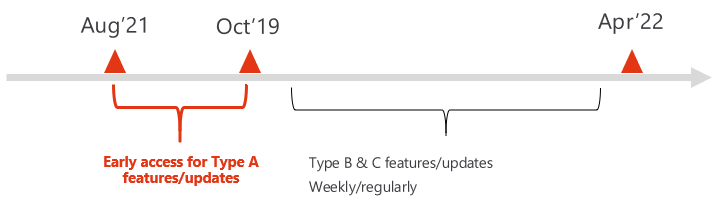
- Enabled for admins, makers, or analysts automatically : features are meant to be used by administrators, makers, marketers, or business analysts and are enabled automatically.
- Enabled by admins, makers, or analysts: features must be enabled or configured by the administrators, makers, or business analysts to be available for their users.
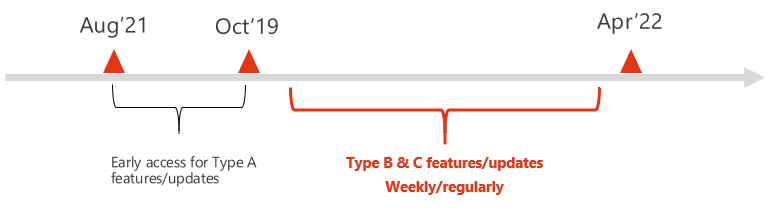
For each feature, the type of change is indicated in the release Plan, with its description.
Now you can plan and get prepared for Wave 2:
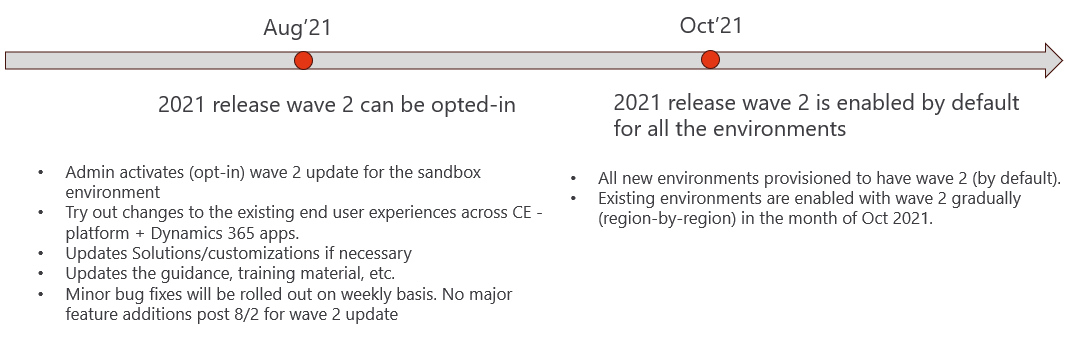
Bonus - the fourth category :
You may have heard of the fourth type of change : preview features. Keep in mind that preview feature is not supported (or at best effort from product team group) and can be stopped at any time (yes we’ve experienced it) so it shall not be used in production (at all).
Preview features are made available in “Station 1”, which is a specific geo/region receiving all deployments ahead of other stations. For example in Europe, “CRM4” in your CRM url means we are the 4th station.
If you need to anticipate and want to work on preview features, your tenant has to be enable for multi-geo and you can (try to...) create this preview environment.
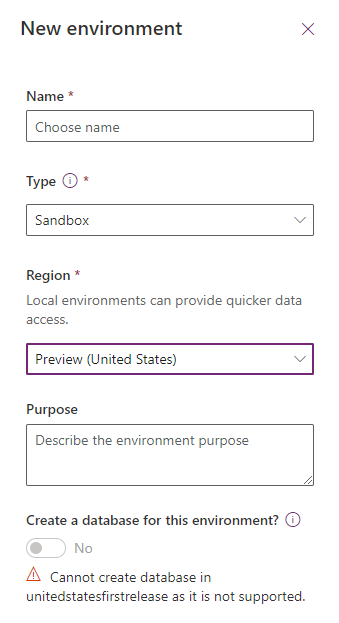
Then you can organize the work as following.
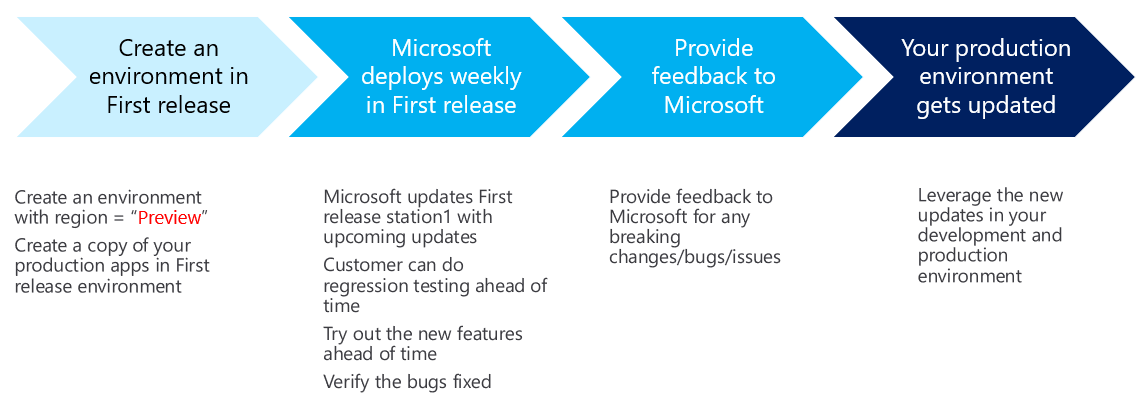
2-How to get prepared for Wave 2 2021
Plan a testing period and prepare your patches
You won’t stop a wave you have to read the swell and get yourself ready.
Release schedule (and FAQ) is published on https://docs.microsoft.com/en-us/dynamics365/get-started/release-schedule our suggestion is:
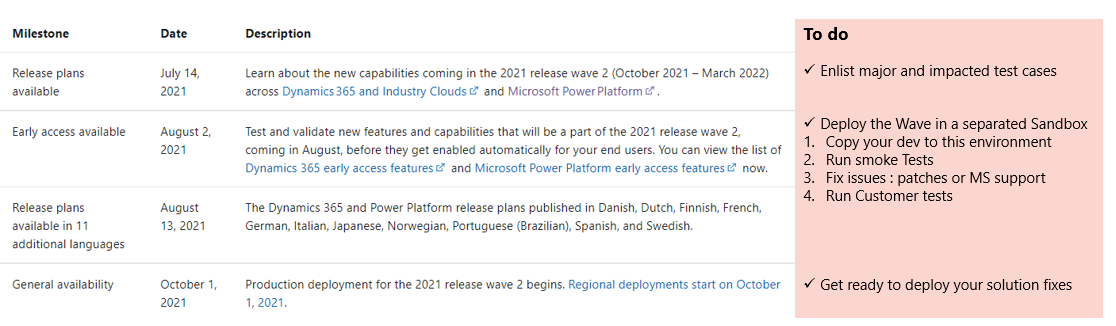
Be aware that the most impacting changes will happen as soon as you have updated your environment.
What come in the later month is a list of new features and improvements that should not bring regressions to your solution.
Microsoft support will be ready to be receiving your support ticket to work on the necessary patches. So take advantage of this and deploy the Wave in your dev environment or in a separate Sandbox according to the size of the project. Early fixes will be deployed on the following weeks and month.
Know what you have to care about the most
You should have a list the sensitive topics/features of your project. We all have some developments that are more sensible and should be cared. These features will be tested proactively to make sure that the wave has not broken anything. In all case you would open a support ticket and Microsoft would either provide/plan a fix or give you the necessary information, so you work on yours. In some very rare cases, you will have to prepare a solution that you remember to deploy when the wave becomes GA.
Additionally, you should take a look at the release plan for Business Applications https://docs.microsoft.com/en-us/dynamics365-release-plan/2021wave2/
But don’t forget that your CRM is a Model-driven App ! You should also pay a close look to the release plan for power platform. https://docs.microsoft.com/en-us/power-platform-release-plan/2021wave2/
Some of the most “disruptive” changes for your end-users will be listed there. As an example the Relevance Search being a core feature of Model-driven app went through some improvement and even though it is for users’ good, this introduce change and noise in your projects if the customer is not prepared,
Anticipate deprecations
This is more a general piece of advice. You should read the release plan or follow bloggers that does it for you, but most important of all is to go and check the important changes and deprecations that are expected to happen https://docs.microsoft.com/en-us/power-platform/important-changes-coming. Waves are the opportunity to do some clean-up too and you might have no choice but to get prepared... or else !
I hope this gave you another mean of understanding how Waves can be driven. Some things look obvious when they are told but putting into practice rised a lot of questions and answers that I meant to share here after the 2 last years of surfing.

