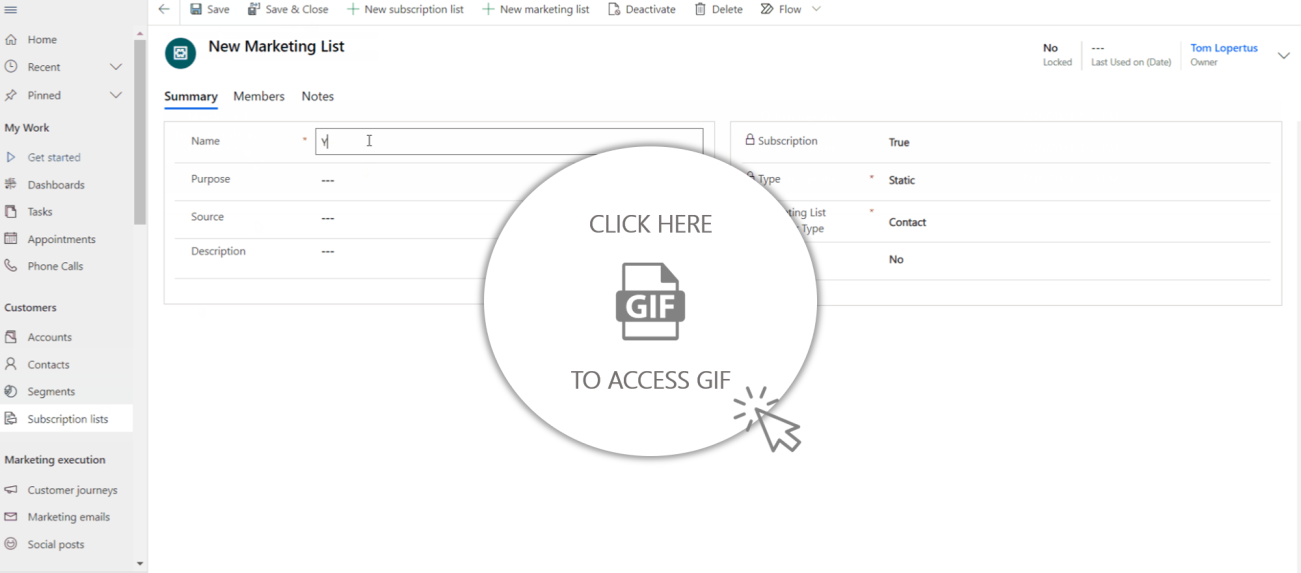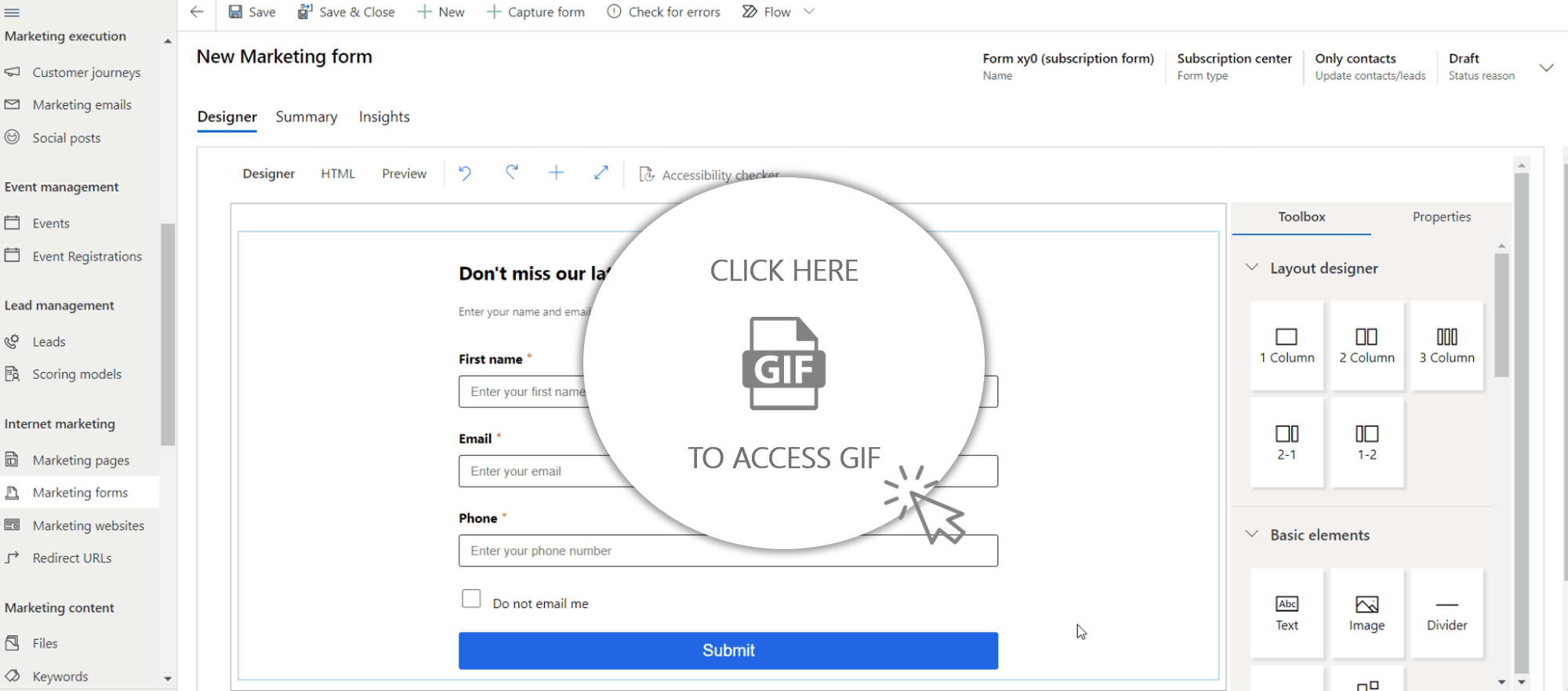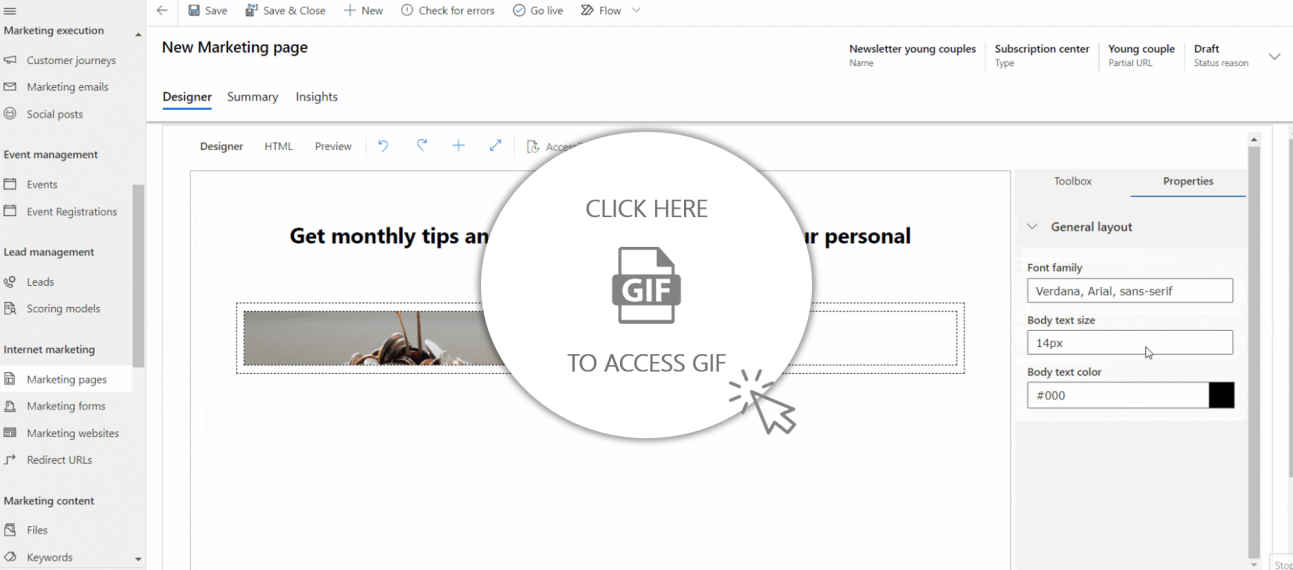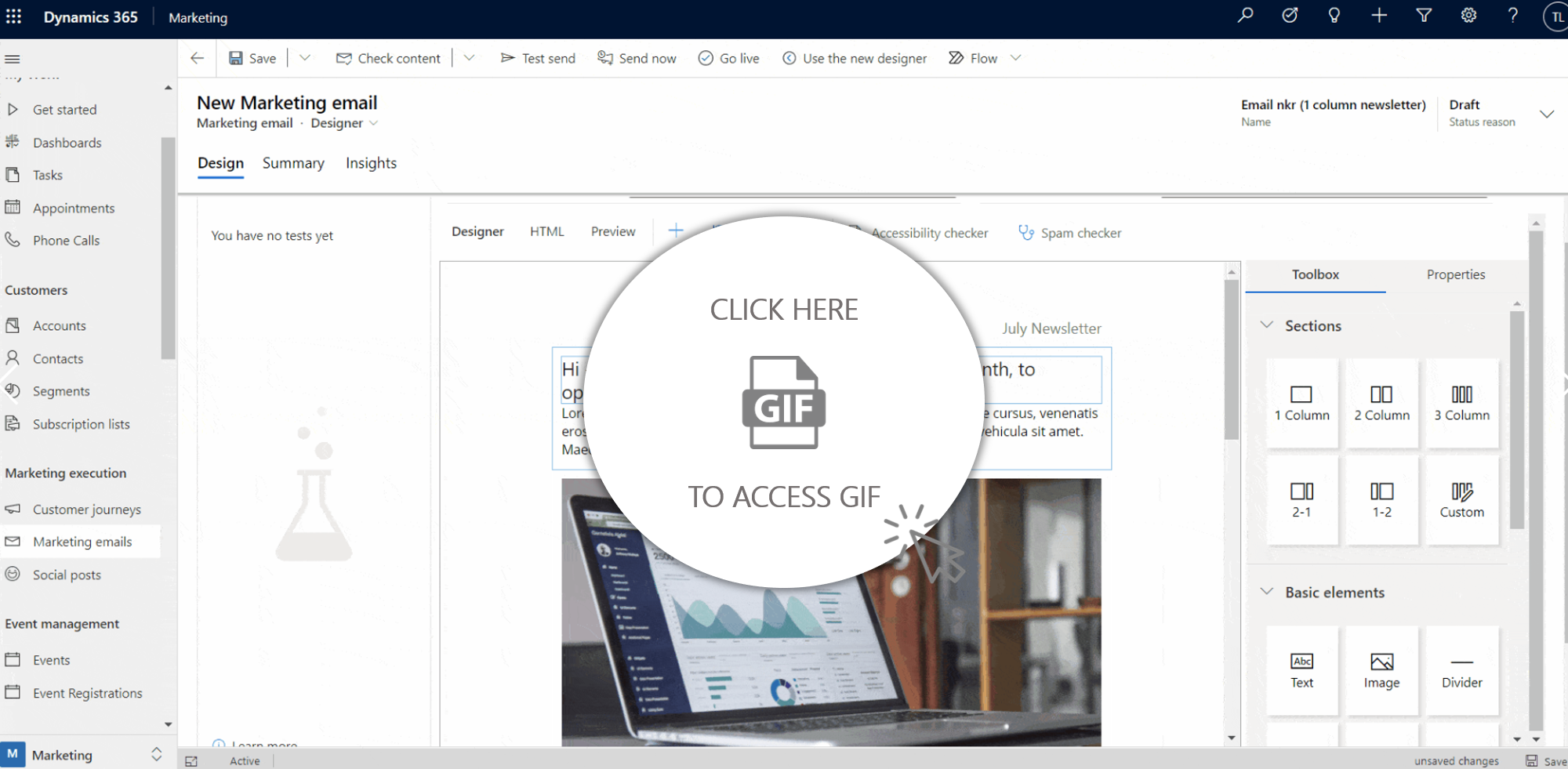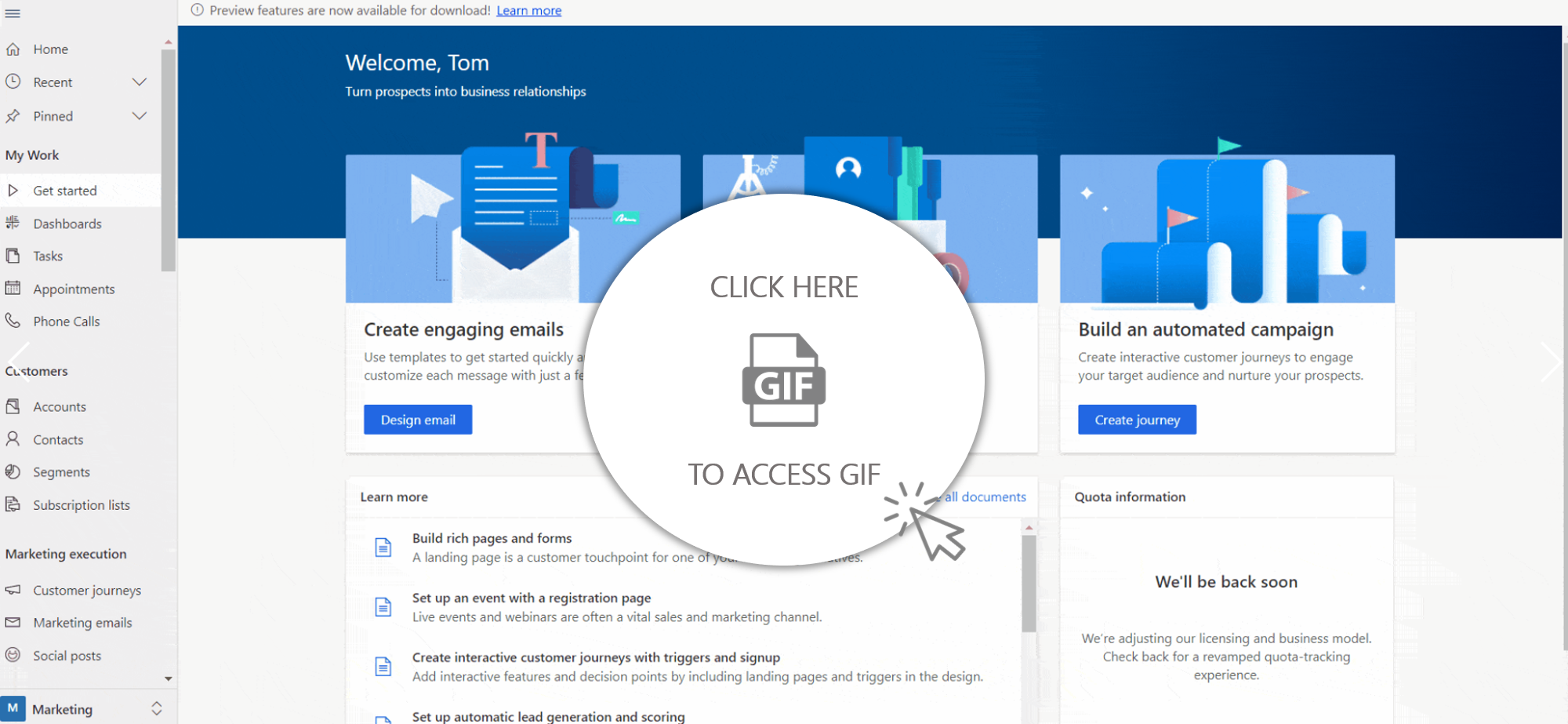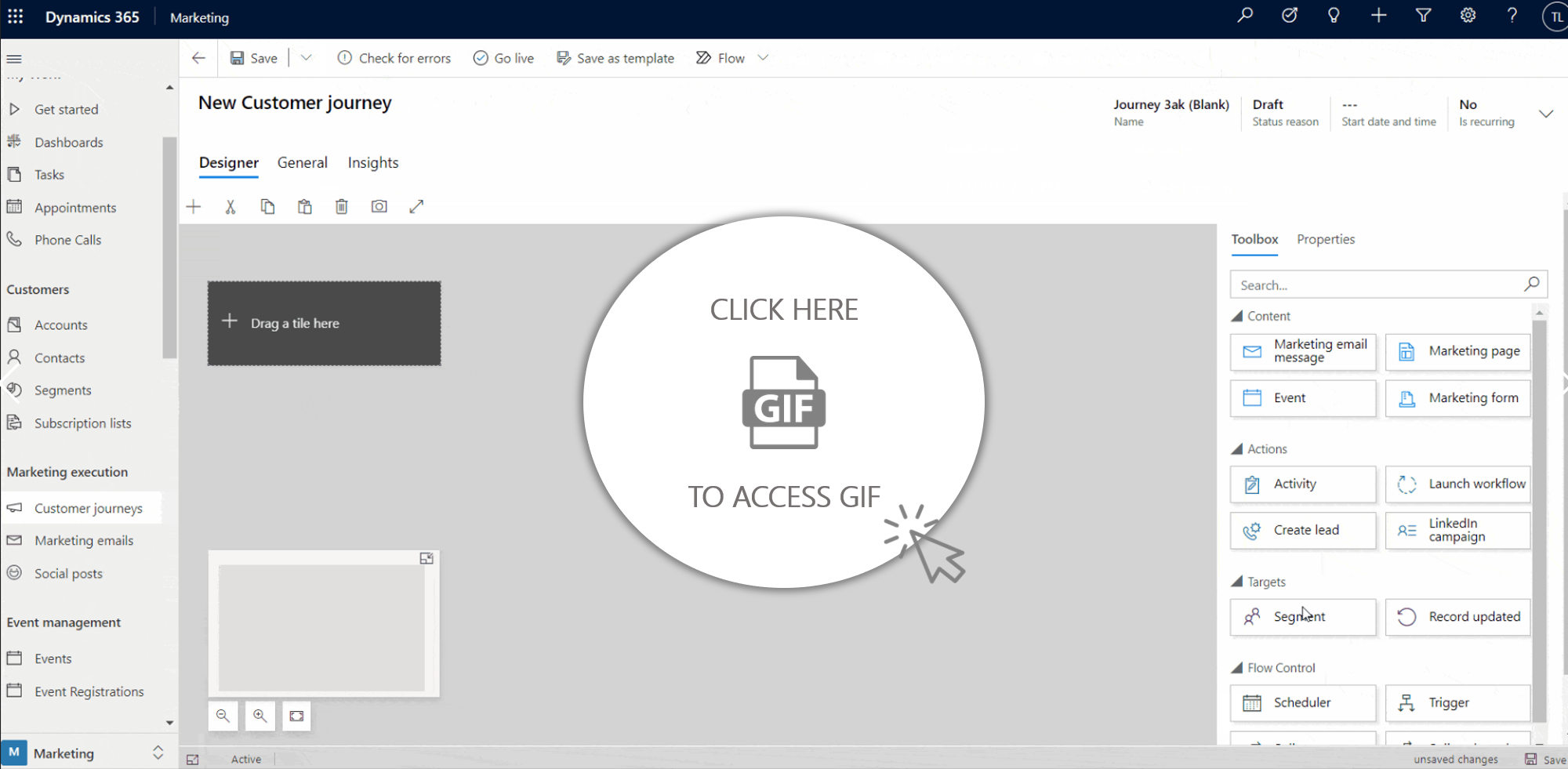Introduction to Dynamics Marketing :
Marketing automation is no longer a nice to have, it has become a need in today's digital world. Modern marketers need smarter ways to find the right prospects at the right time, deliver the right message and build long-lasting relationships. The numbers won't lie, organization with successful marketing automation experience on average a 14,5% increase in sales productivity, a 12.2% reduction in marketing expenditure and a 77% increase in lead conversion. Therefore in 2018 Microsoft decided to have a crack at it and launched Dynamics for Marketing. Dynamics 365 Marketing is a marketing-automation application that is based on Dataverse, integrates seamlessly with Dynamics 365 Sales, and has built-in business intelligence. This solution is built to find and nurture the right leads by running multi-channel marketing campaigns using email, web, events, text messaging, and custom channels, to in the end attract the right prospects.
What we are offering you here is a series of chronicles that will try to show examples of what Dynamics Marketing is capable of and maybe also how you could integrate this tool in your day to day Marketing. Today let's introduce the basic functionalities of Dynamics Marketing, how you could take it for a test drive and how much it will cost you.
Overview:
The App is packaged as followed:
- A core Marketing app gathering all marketing automation, campaign orchestration and content creation
- An event management solution
- A real time customer journey orchestration App (still in preview)
- The following extensions useful for Dynamics Marketing and part of the Marketing Package:
- Voice of Customer (A nice survey editor we will look at it later on)
- Dynamics 365 Portals (Needed to host the Marketing Pages)
You could also consider using other extensions such a Power Virtual Agent for conversational marketing, the Customer Insight App to get an even deeper understanding of your customer. Anyway, I am getting a bit carried away by all the possibilities and we will get back to this topic in the next articles.
How can Dynamics Marketing help me?
The main goal here is to tell you what Dynamics Marketing is capable of (a lot) and what it cannot do (just a few things really). Microsoft built this tool to make each and very step of your Marketing Strategy leaner and more agile. We have listed in the following figure (Fig. 1) all of the different functionalities that will help you with attracting strangers, converting your visitors, closing deals with your leads and retaining your clients which hopefully will become your brand ambassadors.
Get your free trial:
First way
If your company already has a live tenant or if you can get your hands on a CDX tenant, Microsoft gives you a free trial environment with Dynamics Marketing installed. Don’t hesitate it’s a nice plus if you want to follow along or try it by yourself. (FIY: when you sign up for the demo you cannot choose the environment you want Dynamics Marketing on. Instead a new environment will be provisioned with Dynamics Marketing). If you do follow the next steps:
- Go to https://trials.dynamics.com/Dynamics365/marketing and sign up with your work a
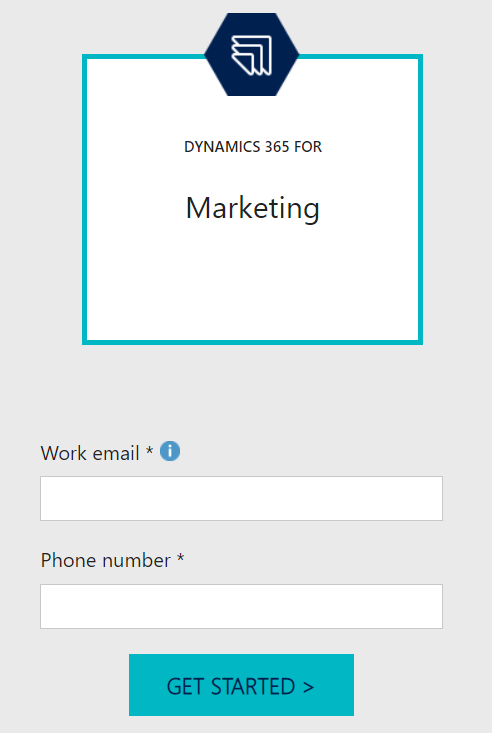
-
Give the physical address of your company, this is needed to comply to regulations. Indeed your phyisical address must be included in your marketing emails
-
That is it. Easy right? (You might have to be patient and wait for a few minutes before you get access to the Marketing App)
Second Way:
The previous install will create a new environment, but if you want to install the app on the environment of your choice follow this method:
- Go to https://admin.microsoft.com/ -> Billing -> Purchase services to get your Dynamics Marketing trial license
- Search for Dynamics Marketing
- Choose the Dynamics 365 Marketing (not Dynamics 365 Marketing Attach or User License) and click on details
- Select “Start free trial”
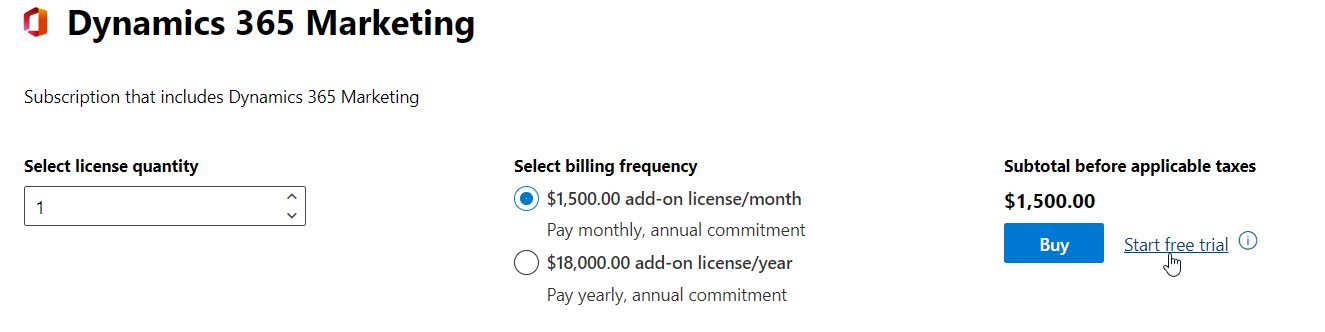
- Confirm with "Try now" and you now have your Dynamics Marketing license
- Go to https://admin.powerplatform.microsoft.com/ to install the Dynamics Marketing app on the environment of your choice
- Select Environments in the left menu -> Click on the environment of your choice and go to “Dynamics 365 apps”
- Click on “Install app” in the header menu, scroll and select “Dynamics 365 Marketing Application” (It’s status should be set to “Not Configured”) -> Click “Next”
- You should be redirected to a page asking you for the physical street address of your organization. Follow along the instructions and the install should be launched. This install will however take a bit longer.
Test drive for a basic Customer Journey:
Dynamics Marketing functions in a structured way, without infringing on your creativity and freedom. Let’s just say that you would like to send your first newsletter and manage the subscriptions. You will first have to choose the segment you want to target your newsletter at, then build marketing content needed for this campaign (landing page, forms, marketing emails) and finally orchestrate and glue all these components in what Microsoft calls a “Customer journey”. Without further due let’s dive in!
A) Choose your target by designing your segments:
For the sake of the example let's say that you are a marketer at a fintech company, and you were asked to provide content for young couples. Your job is to first identify this group of customer using the data that your company collected about its customers. You decide to restrict yourself to customers arround 25-35 years old, that recently opened a joint account or that had expenses at a restaurant on valentines day and that clicked on an article you published on your website about tax optimization for couples. Luckily Dynamics Marketing makes this possible (suposing that you have the right data about your customer at your disposal).
Inded you can create customer segments based on different qualification factors:
- Demographic: find contacts based on different information stored in their contact record
- Firmographic: select companies based on their business information, and find related contacts based on their role at the companies
- Behavioral: find contacts who have interacted with or responded to your marketing activities in a specific way. For example, you can select contacts who clicked through the link in one of your newsletter during a specified timeframe.
- Static: create a segment by selecting the contacts manually.
- Combined Audiences: combine contacts from existing segments.
Those segments are created using your companie's customer data (stored in Dataverse) and a graphical designer:
B) Let your customer handle their subscriptions using a landing page and a marketing form:
A marketing page, more commonly known as a landing page, is where prospects are turned into a lead by submitting a form to gain access to a piece of content. It could be a white paper, an infographic, or an eGuide. Dynamics 365 Marketing has a host of marketing page templates that you can easily customize with drag and drop features. You can even build out your own branded templates without using code and leverage the design across emails and forms to provide a consistent brand experience. Dynamics Marketing also takes care of hosting the pages you created given that you also sbscribed to a power potral license. When you decide to go live with a particualr landing page, it will give you the link to this page and you can then for example add it to your bing or google adds campaigns.
Now as much as it enables you to gather information about visitors, landing pages and forms can also be linked to a subscription list. This feature makes it possible for your customer to not only manage their information, but also manage their subscriptions. Indeed they will be able to subscribe or unsubscribe from different newsletters. Let's go back to our role play where we are in charge of providing content for young couples. We now need to create a specific subscription list, form and landing page to engage with young couples.
Let's first create the subscription list that will automatically update itself when a customer subscribes or unsubscribes:
Once the subscription list is live, we need to create a form for people to opt-in or out of our newsletter. Without further due let's create one! Be carefull only forms of type subscription center can be linked to subscription centers. If you do not select this type of form you won't be able to see the list of your subscription lists in the toolbox of the graphical editor. Also if you want to be able to modify the layout of the form from a template choose a template with a layout enabled or create yours from scratch. You can also have a preview of your form on different devices, just to ensure that no hick ups will happen with a change in screen resolution.
Next step is to design and launch the landing page. As previously you have the option to design your landing page using a graphical editor or if you wish for a custom design that cannot be done with the graphical editor, you always have th choice to directly edit the html code. Note that typescript is now supported by landing pages, so if you want to customize the interactions or implement animations it is now possible. An example would be if you would like to increase the width of the body of the landing page. When you create a landing page the maximal width is set by default to 600 pixels. To change it you should go to the HTML editor, find the style property [data-layout = "true"] and set the max-width property to for example 75% for the body to occupy 75% of the screen.
We shall now insert the form we just created in our landing page and try to customize it. Make sure that when you create your landing page the type is set to "Subscription center". You will also have to give it a name and a partial url.
Once created you can have access to the URL of the landing page in the "Summary" tab in the "Full page URL field.
C) Create your newsletter's email to engage with your customers:
The next step after a visitor has been converted into a lead and entered a segment is leveraging automation to continue nurturing that lead. What a better solution than a Newsletter. Because the app allows for text messaging as well, nurturing doesn’t have to be solely based on emails. Just make sure to include the choice to opt in for text messaging on your marketing page and form.
Like the marketing page and form, you can either use the email templates provided by the app or create your own. You can also use the personalization tool to add any information from CRM that will tailor the email to that specific lead by using the assist edit button. The graphical editor enables you also to easily integrate content you created with Dynamics Marketing. You can quikcly add links to landing pages, registration pages for envents, QR code as tickets and links for webinars
The error checker will also make sure that your email complies to regulations. It will check if your physical address lies at the bottom of the email and if the final receiver has a link to cancel his subscription.
Another feature under emails is the A/B testing tool and the reusable content block. With the A/B testing tool, you can conduct tests to see which subject lines or content offers perform best to make your campaigns more impactful. Likewise, the reusable content block makes it easy to build emails quickly by removing manual work.
One of the best features under the email portion of the marketing app is the spam score. It determines the deliverability of your emails on a scale of one to five, with five being the worst. Not only does the app score your emails, it also gives you tips on how to lower the score to make sure they get delivered. It will monitor with AI parameters such as the content of your article, the terms you are using in your titles as well as the colors of the body of your email in order to estimate whether your email has chances to end up as a spam.
So let's carry on build a newsletter email and link it to the subscription page we created earlier on
Don't forget to save and go live with your email, otherwise you won't be able to use it in a customer journey.
Finally Dynamics Marketing is integrates the Litmus solution to preview emails in different mailboxes. Since you are also provided data about the email service providers of your clients you can make sure that most of your customers will exactly see what you designed for them. The service functions with quotas, you can buy a certain amount of lithmus previews and renders.
D) Orchestrate your newsletter in a customer journey:
With Dynamics 365 for Marketing, the customer journey is an actionable, customizable model. The app features a drag-and-drop customer journey builder, where users can create unlimited numbers of custom workflows, assigned to specific segments of contacts.
Each stage in the journey can be automated to execute a step — sending an email, for example — either through scheduling, or when triggered by a particular customer action. These workflows can be splintered down into further activity, depending on customer reactions; the customer who engages with an email message will be sent different messaging in the future to the customer who did not.
Great, you now have your email linked to your subscription page. Let's glue all this together and send the email to all of our subscribers. You should first select the segment that you want to target, then schedule when the email will be sent and add the email.
As said previously Dynamics Marketing works hard on maintaining a good reputation on the internet ro that your marketing emails won't be indentified as harmfull by third party watchdogs.
To achieve this Microsoft not only provides you with a spam checker but it will do everythin it can on its side such as:
- Not trying to send an email to known hard-bouncing address during a six-month quarantine period
- Send consistent volumes:
- Because high scoring sender reputations are associated with IP addresses that send a consistent volume of email
- Microsoft automatically and seamlessly maintains several IP addresses dedicated to sending messages from Dynamcis 365 Marketing in each region, and balances the sending load among them to keep sending volume consistent over time for each IP
If you want to know more about the best practices for email marketing, Microsoft explains it nicely in this article.
Licensing:
Now you might ask how much is all of this going to cost me? Well since it is a little tedious to look through Microsoft's licensing guide, we are going to give you all the information you need to know in a short summary.
- First you need to know what the licensing is based on. Dynamics Marketing is licensed per tenant and per "Marketing Contact". You will purchase a base license; it will provide you with 10'000 "Marketing Contact" and you then can add on contacts according to your needs using tiers. A "Marketing Contact" should not be confused with a record line containing customer information and that is stored in Dataverse for example. These are two different things. A "Marketing Contact" is a contact with whom you can have several of interactions with the six basic Marketing features:
- Contact used in customer journey
- Marketing email sent
- Event check-in
- Event registration
- Marketing form submitted
- LinkedIn form submission
A contact that has several of these interactions equates to one marketing contact.
- Then you need to figure out whether you already have 10 or more licenses for Sales Professional, Sales Enterprise, Customer Service Professional, Customer Service Enterprise, Field Service, Finance, Supply Chain Management, or Commerce. This will help you understand which type of "base" license you are eligible to.
- If yes you get your "Attached" license and first 10'000 contacts for 750$ per tenant and per month
- If no you get your license and first 10'000 contacts for 1500$ per tenant and per month
- Last but not least if 10'000 contacts aren't enough for you, you have the possibility to add tiers as shown in the table below:
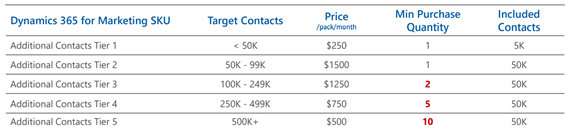
The next table gives you an idea and an example of the costs, assuming you have no other Customer Engagement apps and therefore have a base license of 1500$:
|
Contacts |
Computation |
Cost/Month/Tenant |
|
10'000 |
1500$ |
1'500$ |
|
50'000 |
1500$ + 8 x 250$ |
3'500$ |
|
100'000 |
1500$ + 8 x 250$ + 1500$ |
5'000$ |
|
250'000 |
1500$ + 8 x 250$ + 1500$ + 3 x 1250$ |
8'750$ |
|
500'000 |
1500$ + 8 x 250$ + 1500$ + 3 x 1250$ + 5 x 750$ |
12'500$ |
|
1'000'000 |
1500$ + 8 x 250$ + 1500$ + 3 x 1250$ + 5 x 750$ + 10 x 500$ |
17'500$ |
Limits: Be careful you get 10 marketing emails per contacts and per month
Conclusion:
Dynamics Marketing offers with this solution a tool to quickly ramp up your marketing execution and easily digitalize and automate marketing actions. This solution takes care of all the technical burden, provides an easy to use tool with graphical designers so that marketers can spend all their time on their strategy. I haven't mentioned this yet but Microsoft is working hard to improve and offer more services by releasing new versions every month. So don't hesitate to keep up to date!