The most common way to read and edit data of a record in Dynamics 365 is to open it in a Form. But there exists other ways to do that. One is to export data in an Excel file, update the data in Excel and reimport the file in Dynamics. This allows to make read-write operations on several records at the same time. However, the manipulation to export and reimport an Excel file can be quite too complex for simple modifications.
That's where this Trick comes up: It is now possible in Dynamics 365 to edit Data in Excel online. With this feature, there is no export and import of Excel file to make!
To do so, go to a View and on the dropdown menu near "Export to Excel", click on "Open in Excel Online".
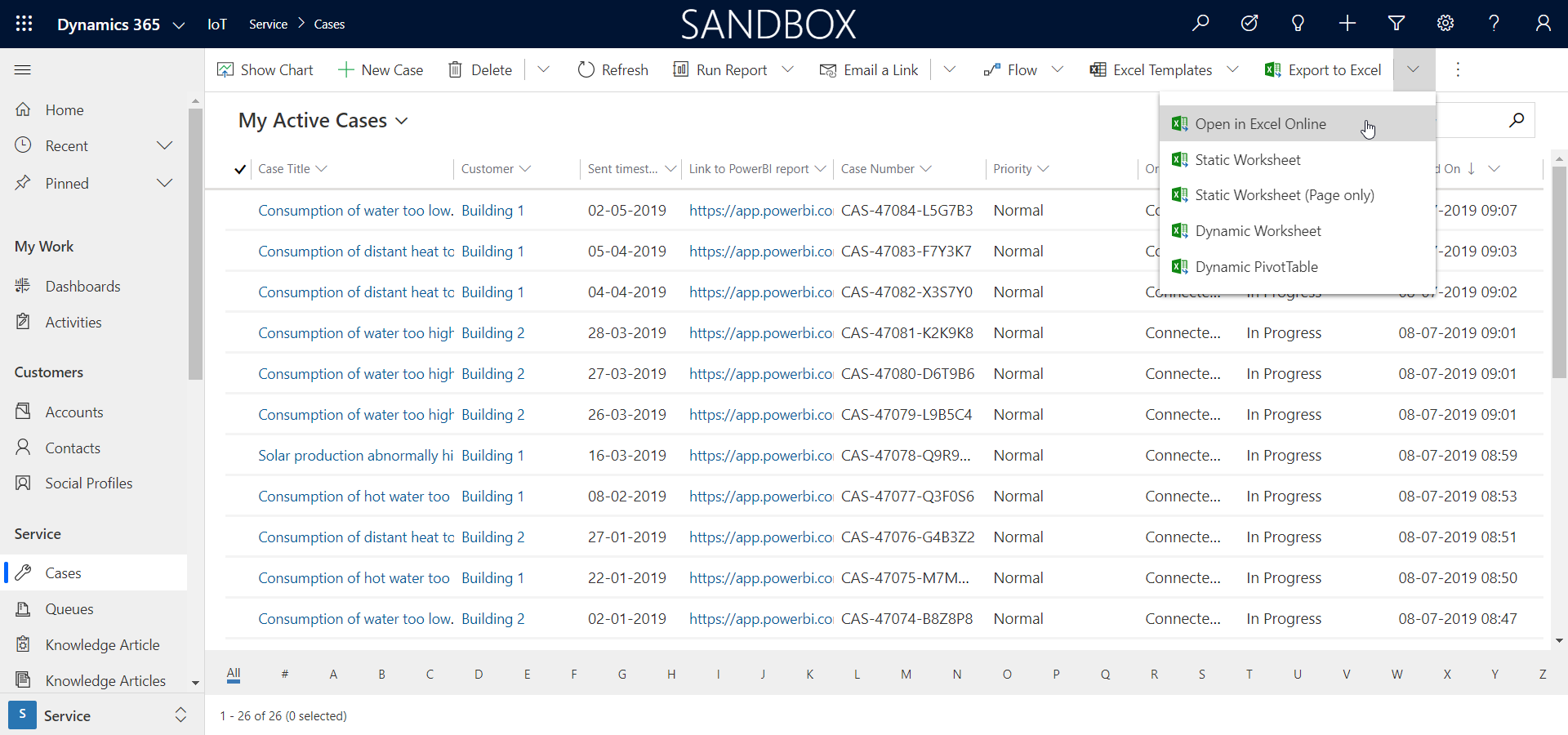
The data of the view is then opened in Excel Online, as seen in the picture below:
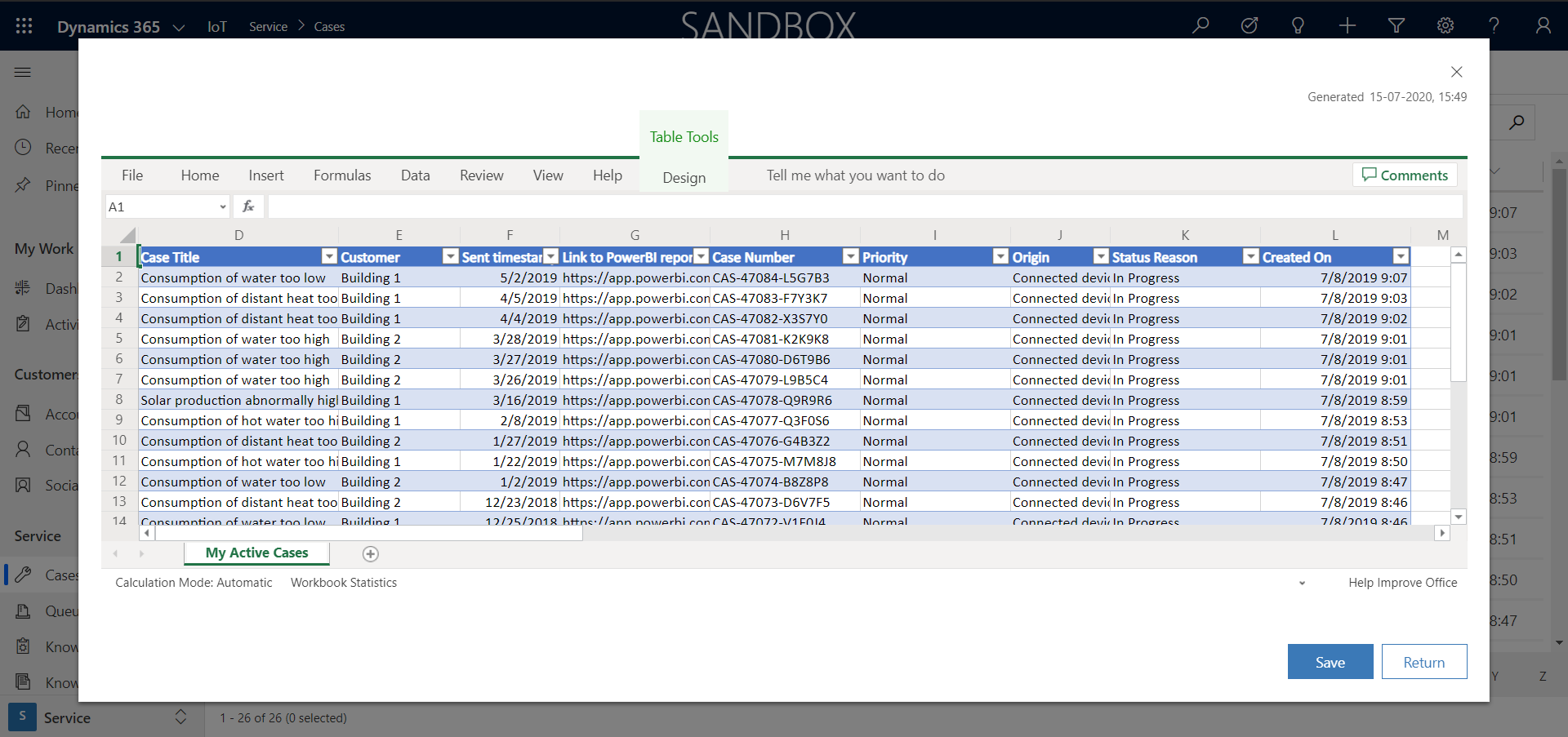
Here the data can be read and edited. When changes are made, click on "Save". This will save the modifications in the Database.
The columns displayed in the Excel Worksheet are the columns of the view. So, the fields that need to be read/edited in Excel online must be contained in the View used. This might require to change the View, either by creating a Personal view or by updating a System view (if the user has sufficient permissions).
Similarly, records displayed in the Excel Worksheet are the ones in the View. If the View is filtered, only records remaining in the filtering will be displayed in the Excel Worksheet. This can for instance be useful when the View contains hundreds of records and only a few are needed.
Records that are read-only in the Forms, for instance Inactive record, can be edited in the Excel online worksheet. This can be useful sometimes, if the user doesn't want to activate a record to edit it, and then deactivate it again.
So, this feature is really great! One main advantage to remember is that it allows to edit several records in little time and with very few manipulations.

