The Entities in Dynamics 365 have a type of field called “Image Field” that allows to display a different image for each record of the Entity.
Image Fields can’t be added to System entities but can be added to Custom entities. Only one Image field can be used for each Entity. Below are the System entities that have an Image Field. Those marked with an asterisk are enabled by default.
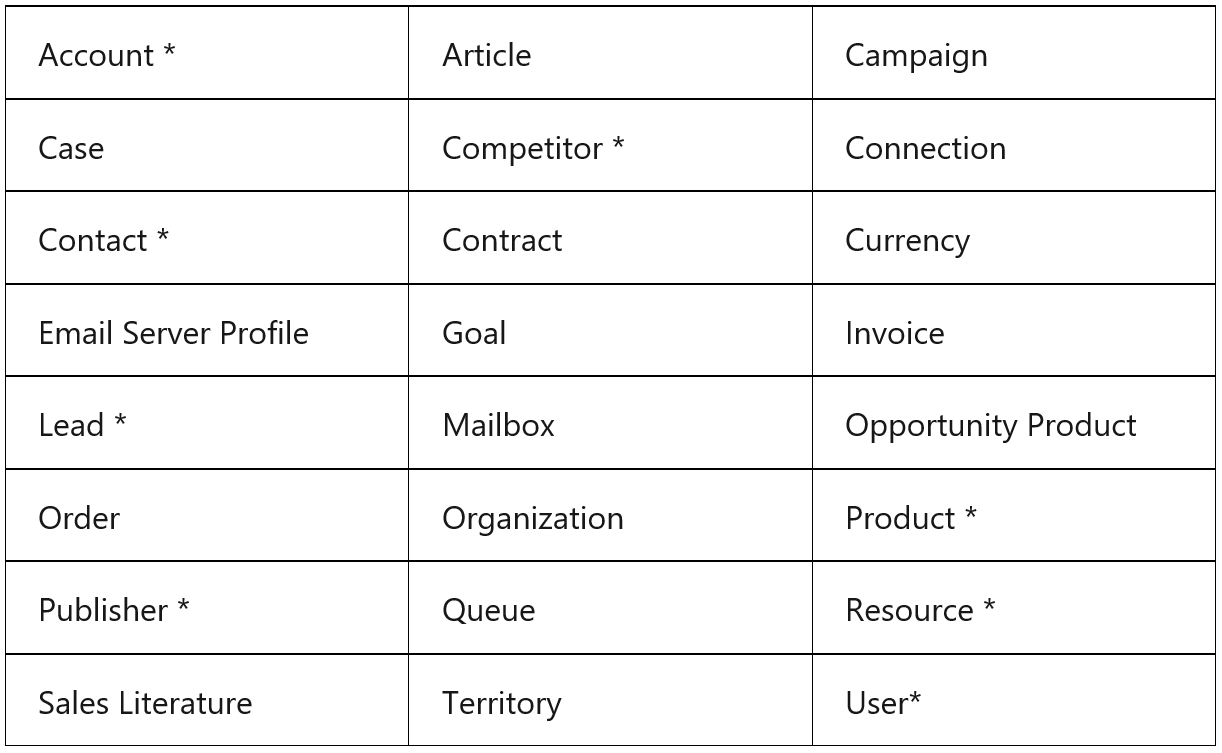
In the entity definition the Primary Image field values are either [None] or Entity Image. Select Entity Image to display the image in the application.
Images must be less than 5120 KB and must be one of the following formats: jpg, jpeg, gif, tif, tiff, bmp, png. When a record doesn’t have an Image for its Image field, a default image such as this one is displayed:

Uploaded images are converted to .jpg format. For animated .gif, only the first frame is kept. Images are resized to a maximum size of 144 pixels by 144 pixels.
Trick based on Microsoft documentation:

