
Microsoft Project Sophia: the AI Analyst
Introduction
AI everywhere
In the past year, Artificial Intelligence (AI) has taken over our lives. Whether in our private or professional lives, AI has demonstrated the potential to improve everything. Now, have you ever wondered how artificial intelligence can help you solve complex business problems more quickly and easily? If so, you might be interested in Project Sophia, a new way to leverage the power of generative AI for business applications
Sophia Who?
Announced during the Microsoft Ignite event in late 2023, Project Sophia is a service designed by Microsoft to analyze and answer cross-domain business problems. It allows you to upload any data and then ask any business question related to it. The insights generated can be explored using an AI-powered research canvas. You can also use business process guides to achieve specific outcomes for some specific and hardcoded tasks.
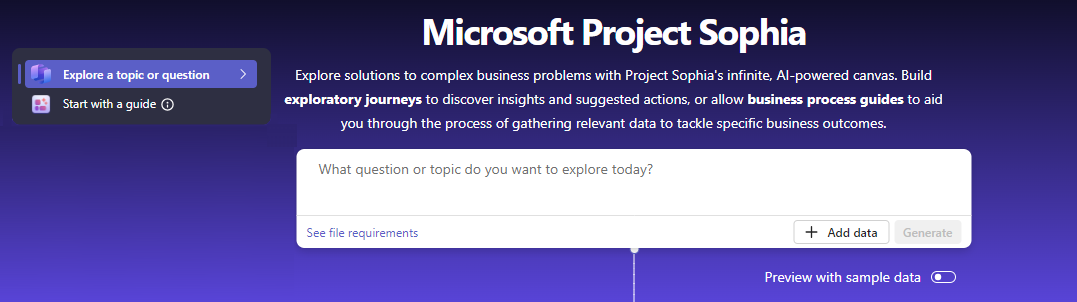
Goal
In this blog post, I will show you how Project Sophia works - from what we can see at the time of this article -, what are its main features and benefits, and how you can get started with it. Whether you are a business analyst, a manager, or a decision-maker, you will discover how Project Sophia can help you unlock the untapped potential of your data and optimize your business performance.
Availability
- Project Sophia is currently in preview and only available in the Europe and United States region.
- Project Sophia supports uploaded local files, including Excel, CSV, and PDF formats.
- Note that there is no need to explain the data nor the intra-links between multiple files to Sophia. The tool will unify it and automatically find correlations and insights.
- Microsoft states that Project Sophia is based on large language models that work with multiple languages. Nevertheless the product is currently support only in the English (United States) language.
The theory
Definition and features
Microsoft describes Project Sophia as follow:
Project “Sophia” is an AI powered business research canvas designed to help all business users solve complex, cross-domain business problems. It enables users to discover, visualize, and interact with data in new ways, to optimize business processes, and answer strategic questions that drive better outcomes.
From the presentation of the tool, we can see that Microsoft looks at it as a new type of business applications. The objective can be summarized as the following : have a cross-department and cross-domain virtual business analyst for the entire organization landscape.
This analogy fits quite good, because of:
- Collaboration and Insights - Project Sophia dives into your data, surfaces insights, and helps optimize various aspects of your business—whether it’s supply chains, marketing, or sales.
- Contextual conversations - Thanks to the AI Cursor feature (see below), a real conversation can occur with the tool. Data can be explored interactively: ask questions, seek deeper understanding, and get actionable recommendations
- Guard-Railed Expertise - Business process guides steer you toward high-value outcomes. Sophia ensures you stay on track with specific tasks like account planning.
- Infinite Research Canvas - Sophia’s canvas is your blank whiteboard. Visualize data, brainstorm solutions, and make informed decisions - all within one application. This workspace can be shared with colleagues, giving the complete history on how the research has been perfomed: It's like a report!
This virtual business analyst can respond by text or directly by charts and analytics. Project Sophia will generate smart visualization and actions, all powered via large language models. The killer feature? Users can interacts directly with the outcomes.
At the end of the day, the objective is to unlock faster and well-informed business decision backed with solid data. Everything in record time.
AI-first
An interesting notion was mentioned by Microsoft : Project Sophia stands out as an AI-first solution. Rather than treating AI as an afterthought or an incremental efficiency tool - what many application are doing these days - an AI-first mindset places it at the forefront of strategic planning. It means that the tool was build and designed from the beginning as an AI-leveraging tool, with the goal to leverage the full power of generative AI.
You can also look like it as follow : results showcased by Project Sophia aren't "hardcoded" but rather computer each time a dataset is uploaded. When working with the tool, the easiest way to showcase it it's simply to upload twice the same dataset: you may get different charts and insights!
Features
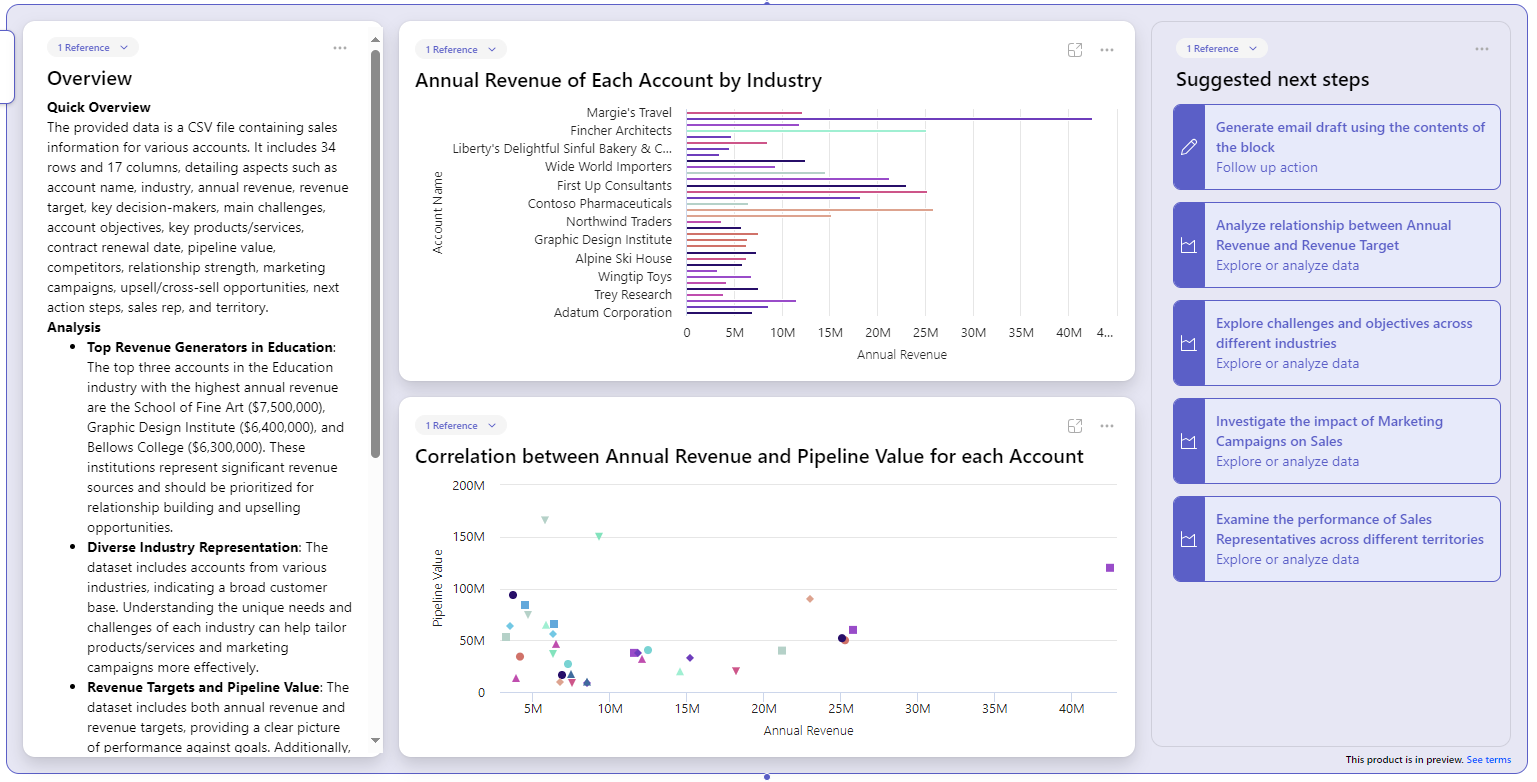
Blueprints
Blueprints is the main functionality and way to interact with Project Sophia's findings. A blueprint is information displayed as multiple cards, or as Microsoft puts it: rich building blocks designed to help provide structure to your AI powered research making it easier to navigate. Every blueprint is composed of three type of blocks:
- An Overview block, always on the left of the blueprint. This card displays a textual summary of the findings.
- The Suggested next steps block, always displayed on the right of the blueprint. These blocks are suggestions from Project Sophia to continue deep diving into the subject. Selecting a block will generate a new blueprint.
- The charts blocks with graphics generated automatically from the data imported.
AI Cursor
The AI Cursor is a chat experience functionality from which users can interact with a blueprint's block. It displays a text input where users can ask questions about the selected block. As output, the block can either be updated - for example to refine or adjust a result, e.g change the chart type - or a new blueprint will be generated. Users can also import new data via this tool, something that can also be done via the "Data" button in top right of the screen.

Microsoft labels it as "your magic wand within Sophia’s research canvas. It’s like having a knowledgeable colleague who’s always ready to chat". It's honestly a very good feature, very intuitive and easy-to-use. The AI Cursor brings a new way of interacting with generative AI.
Business Process Guides
Business Process Guides are a feature within Project Sophia that provide users with a structured approach to analyzing and understanding their business processes. The two functionalities above are part of the explanatory research, where users give input to the tool and Project Sophia presents it's results. With business process guides it's another type of interaction : Sophia leads the user now. As an outcome, action plans and next steps will be generated.
The idea behind this functionality is to helps users navigate through very complex, challenging and high value business task. Microsoft provides the following three examples:
- Generate an account planning (or Sales Territory Planning)
- Generate a financial close plane
- Generate a supply chain management plan.
Those guides are hard-coded in a way into Project Sophia. Currently only the first one is available.
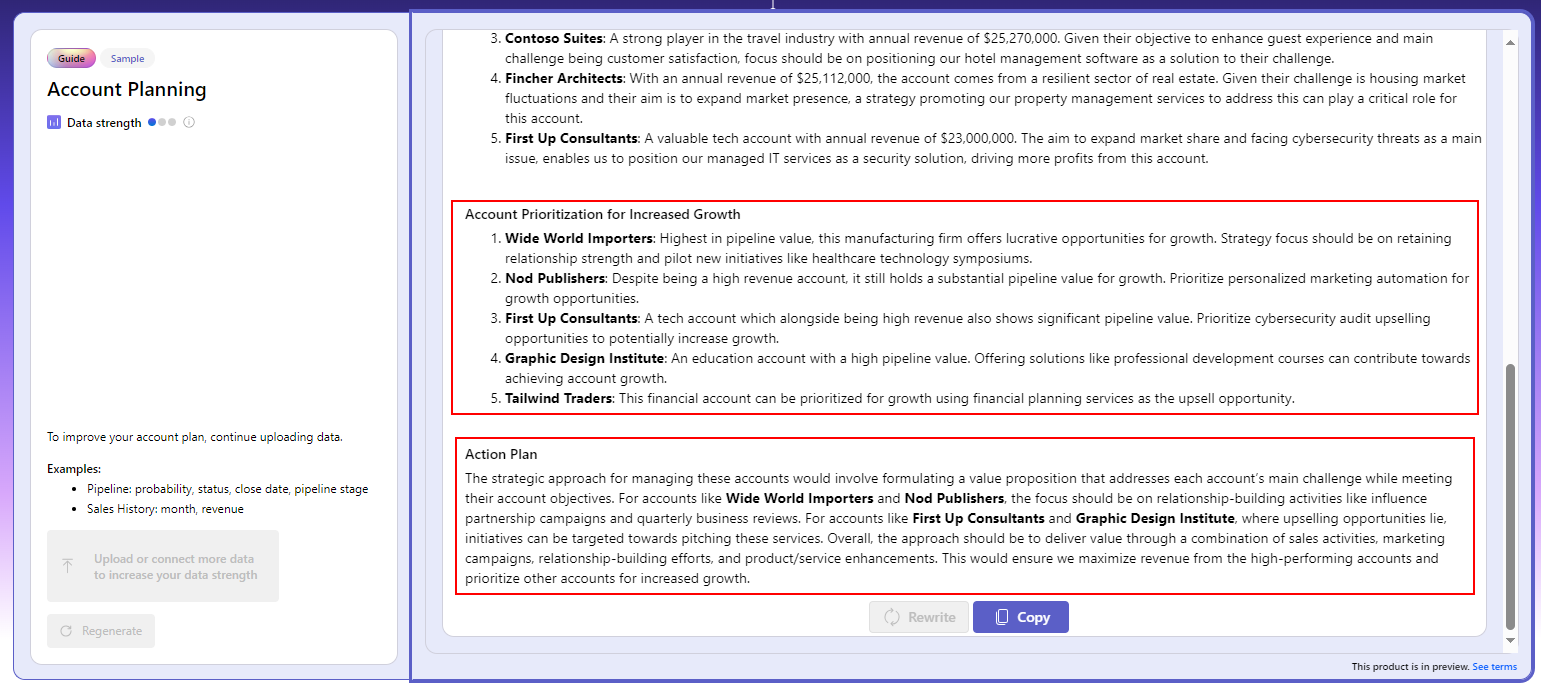
No data, no problem
It's possible to use Project Sophia without any data: simply start with a question and explore a subject!
In the example below, you will see the complete workspace generate from the question: "Is bitcoin a good investment ?"
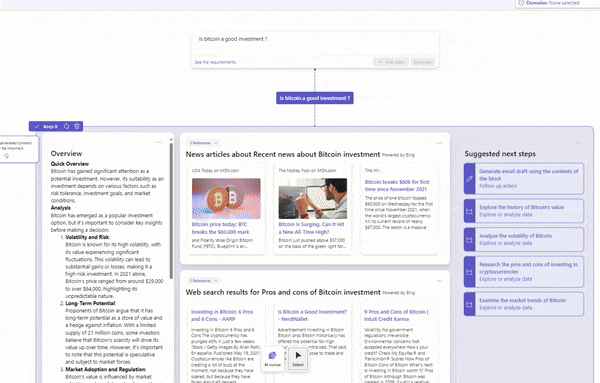
As you can see, it's like Google, but better :) Project Sophia presents what "Bitcoin" is in the Overview block, gather some recent articles about it - it's connected to the internet! - and give the Suggested next steps to continue deep diving into the subject. I strongly encourage you to give it a try!
Project Sophia: the future?
This first glance at Project Sophia looks very promising! The capability to present insights in a easy-to-use manner and then being able to act on them can turn out to be a game changer. Some person may categorize it as "a nice UI based on Copilot" - and that's probably true - but it does the job!
Microsoft has announced that the next steps for developing the toll will be focused around:
- Data Connectivity
- The goal will be to make usage of the data connectors currently in the Power Platform!
- A future integration of the Dataverse data will bring even more power to this tool. I think Microsoft will go the step further and integrate Project Sophia across applications such as the Power Platform and Dynamics 365!
- Julie Strauss, the Vice President of Project Sophia, stated that Project Sophia seeks to “reimagine what business applications could look like when they are designed with AI first and use generative AI to its fullest”.
- That's precisely Dynamics 365 with AI !
- That's precisely Dynamics 365 with AI !
- Domain Specific Intelligence
- Make Sophia even more an expert about some specific fields!
- Currently, three domains are available:
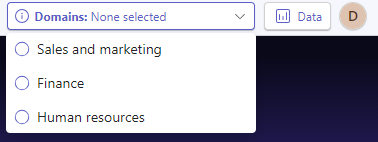
- Business Process Guides
- As announced, the next two ones should be about financial closure and supply chain management.
Finally, with it's clear that Project Sophia plans to go over the simple analytics by providing intelligent insights about the future, to guide to better outcomes based on information from the past and present.

References:
- Introducing Project "Sophia", a new generation AI-first business application - Microsoft Dynamics 365 Blog
- Discover Project Sophia a new way to solve complex problems with next generation AI | OD61 (youtube.com)

