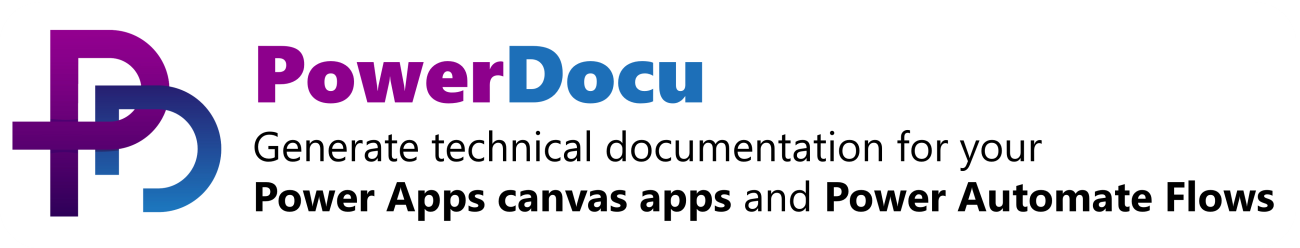
Intro
Want to document a Power Apps Solution?
Power Docu provides a easy way of doing it by documenting Flows, Canvas Apps and other Power Apps solution components in the form of a Word Document or in a markdown format (GitHub or Azure Devops style) by using an self contained Windows Gui application.
All info over this link here: https://github.com/modery/PowerDocu
How it Works
Power Docu support the generation of documentation for Power Apps based on a local solution .zip or on a .msapp file.
The documentation contains information about :
- Power Automate Flows
- General information
- Connectors
- Trigger
- Actions
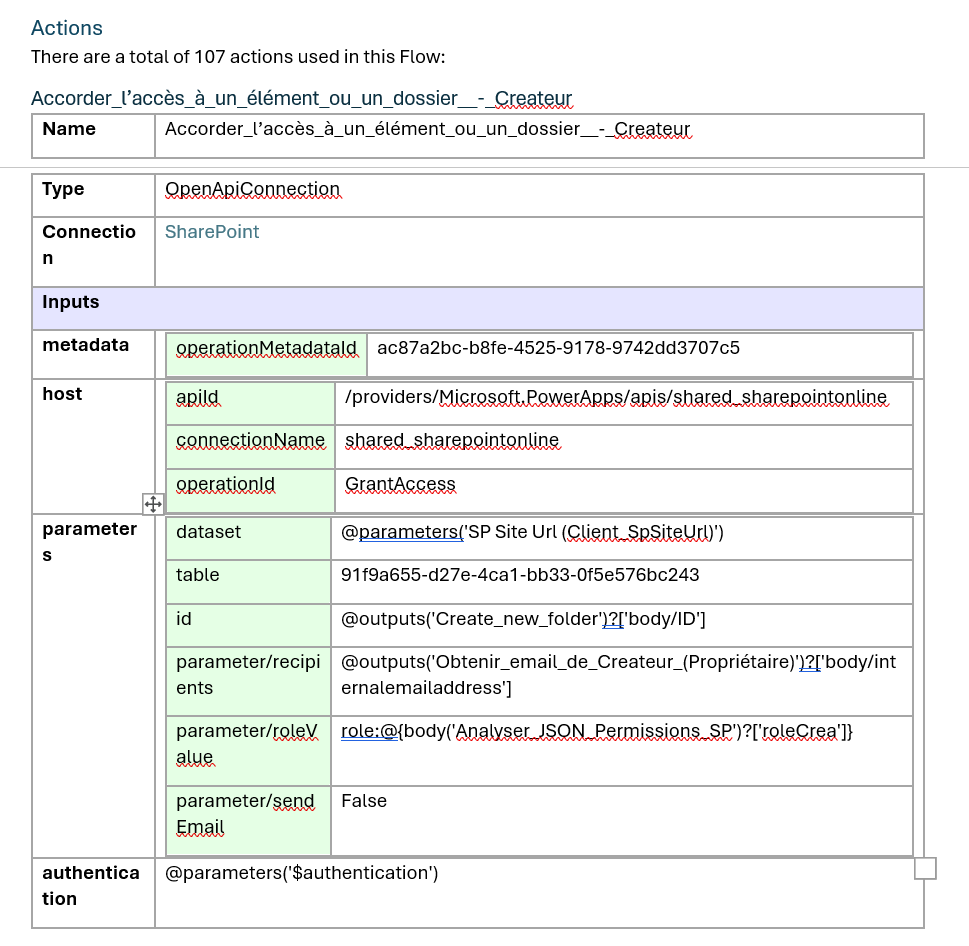
- Flow diagram (simple and detailed)
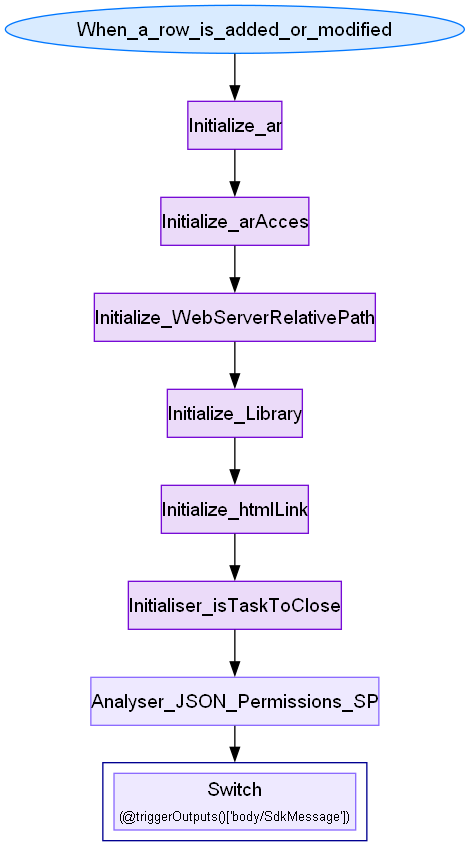
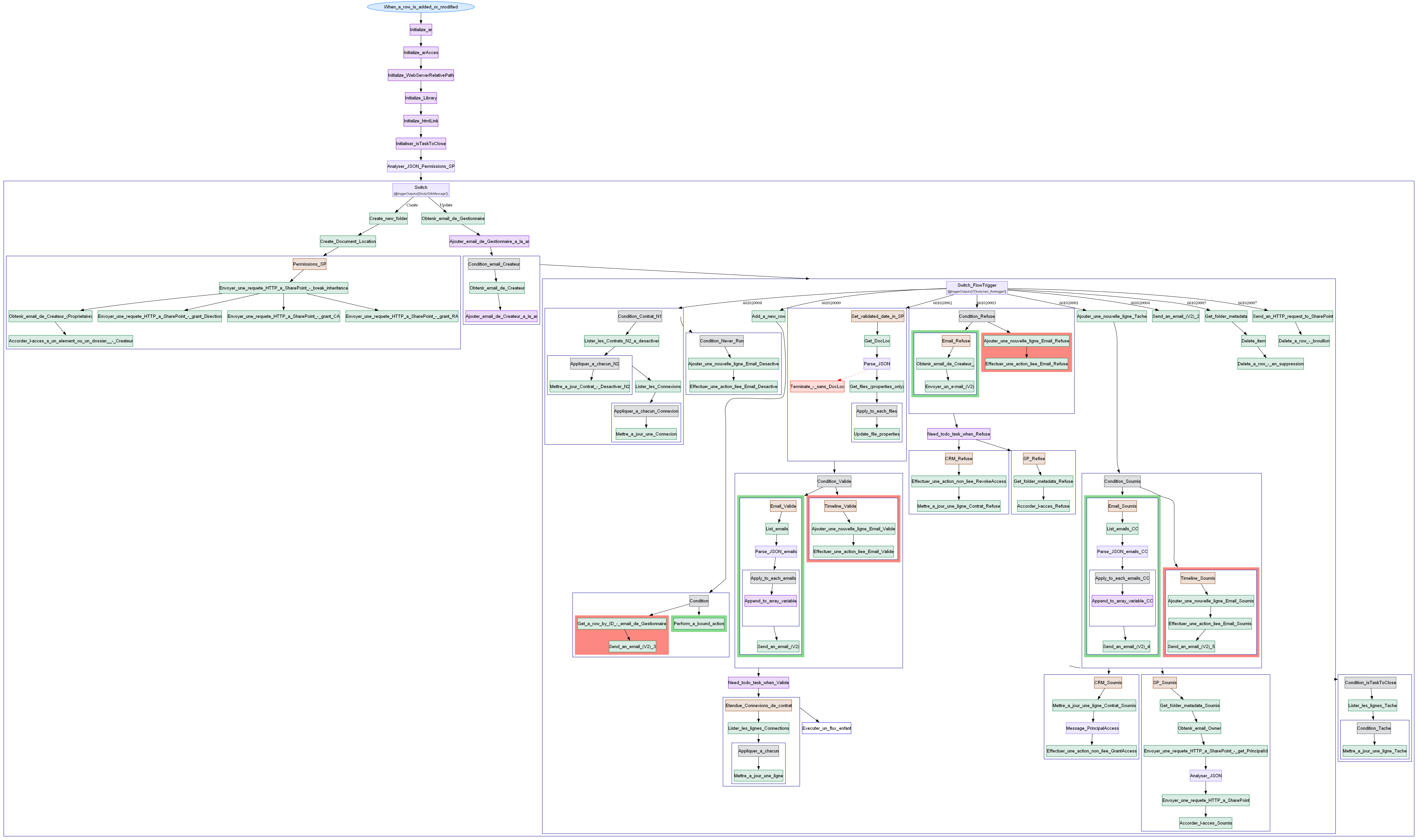
- Canvas Apps
- General information
- Global variables
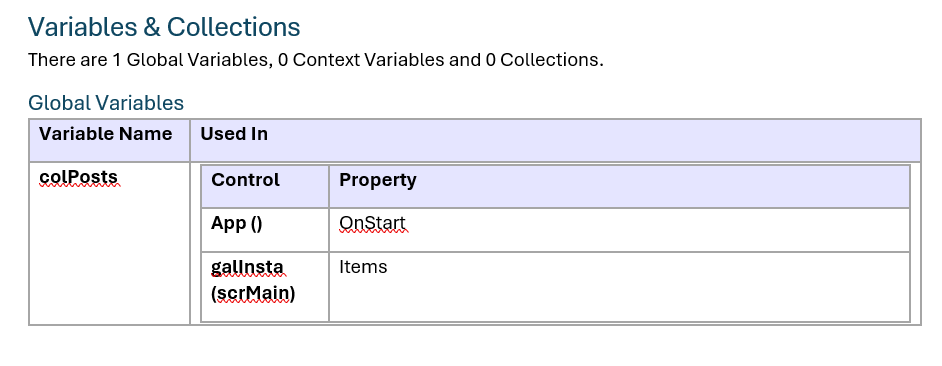
- Data sources
- Resources
- Controls
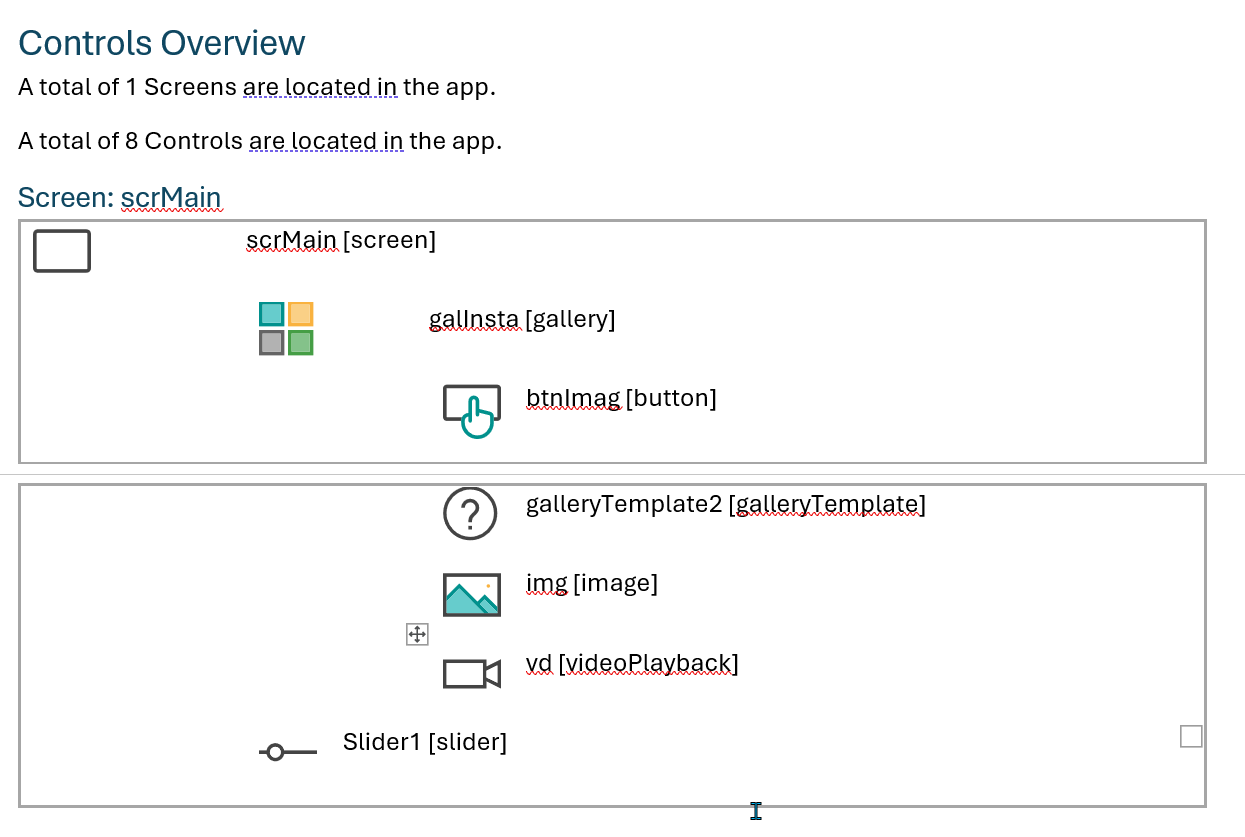
- Screens overview
- Solution components
- Dataverse Tables
- Columns
- Relationships
- Dataverse Tables
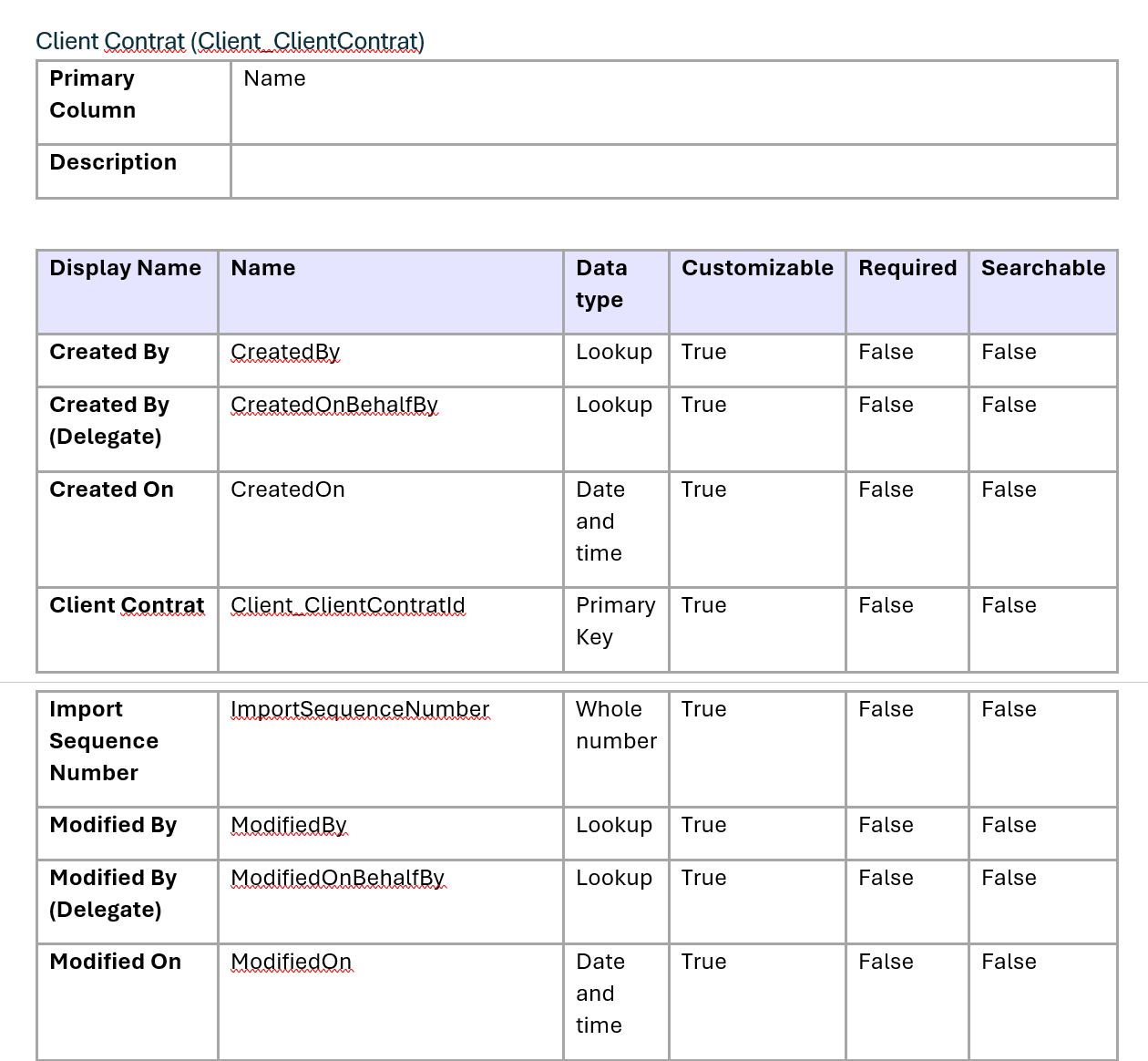
- Security Roles
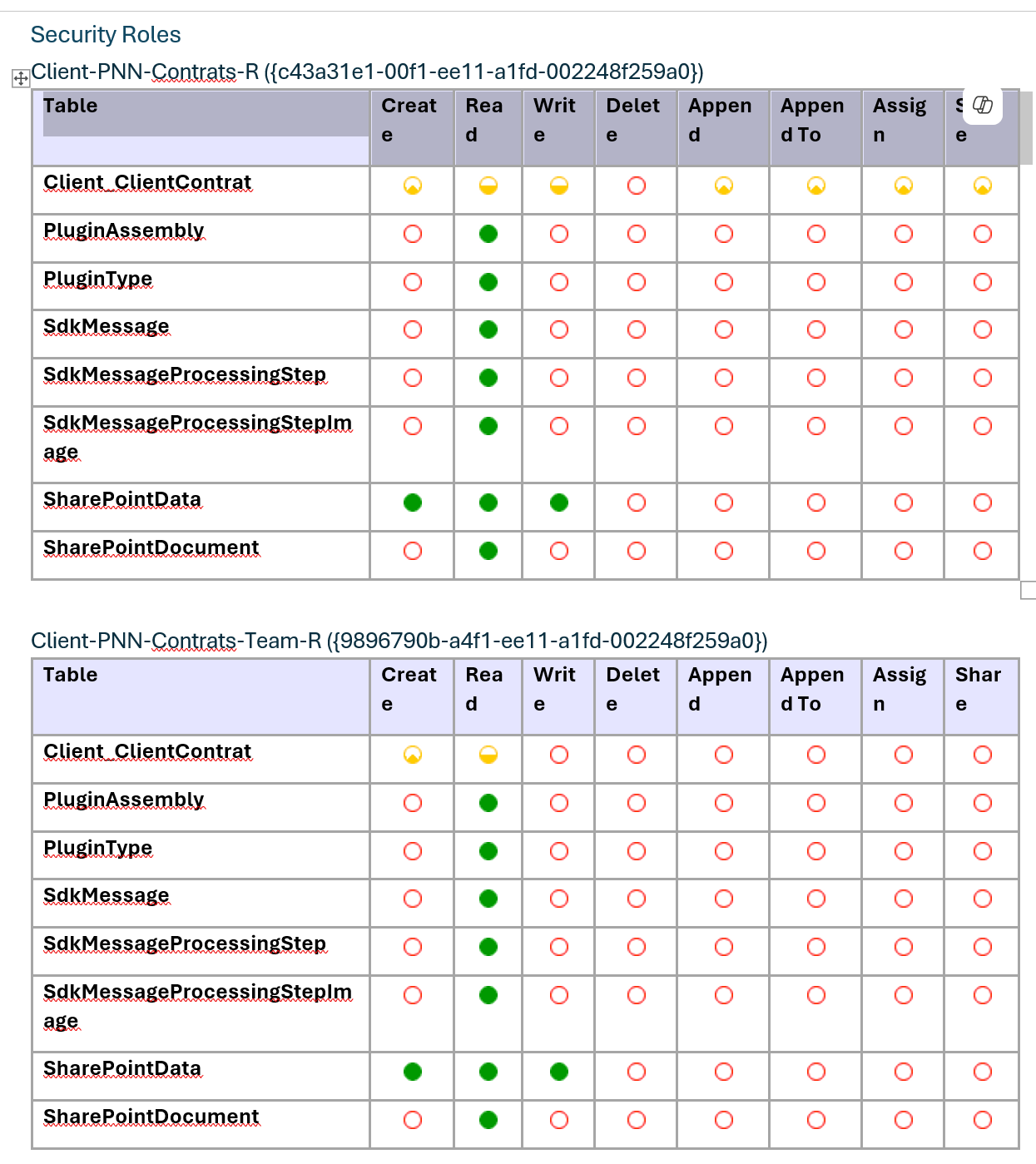
- Solution Dependencies
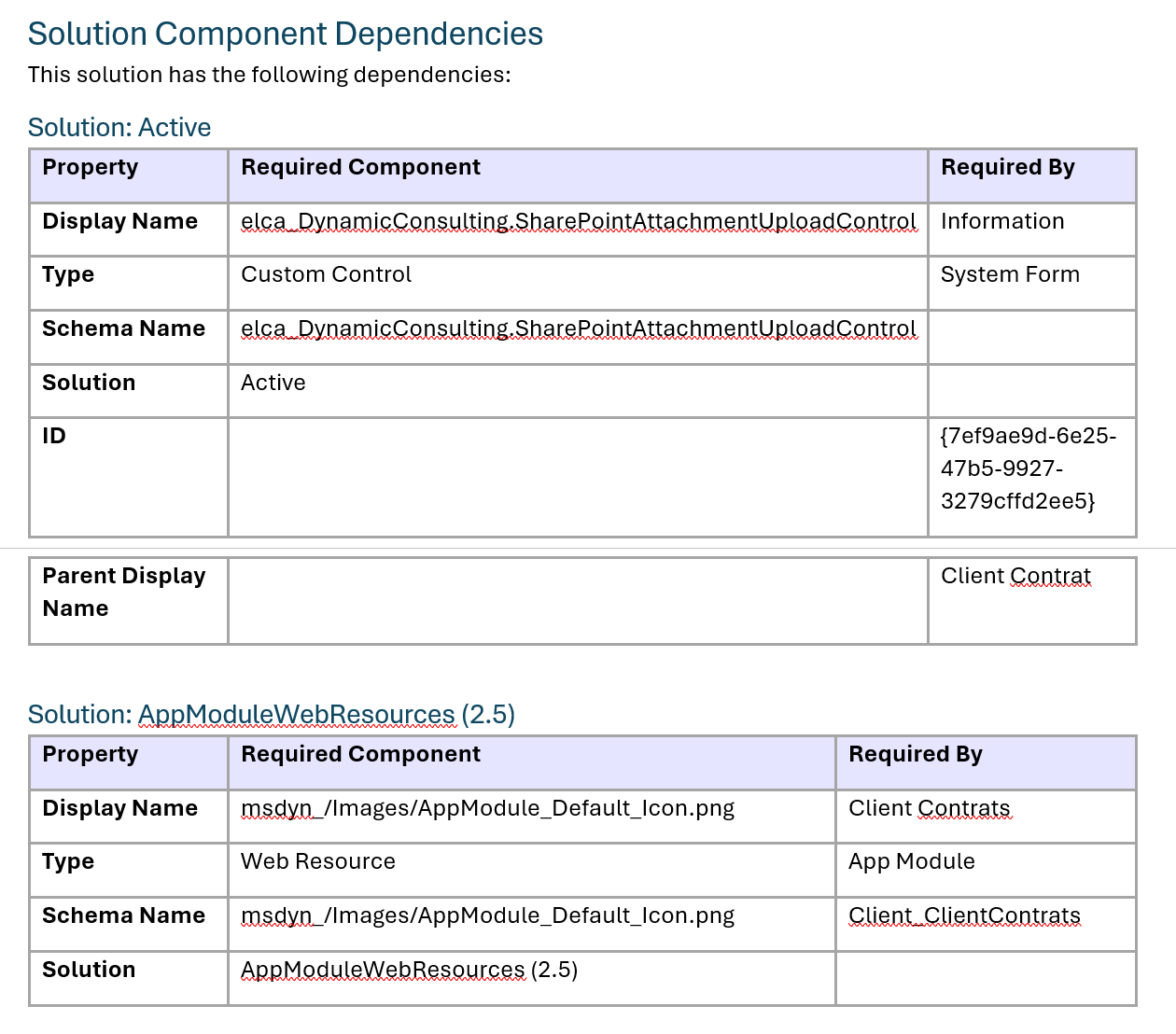
By the way Model Driven-Apps aren't yet support in the current version 2.0 !
How to
- Install Power Docu locally
- Run Power Docu
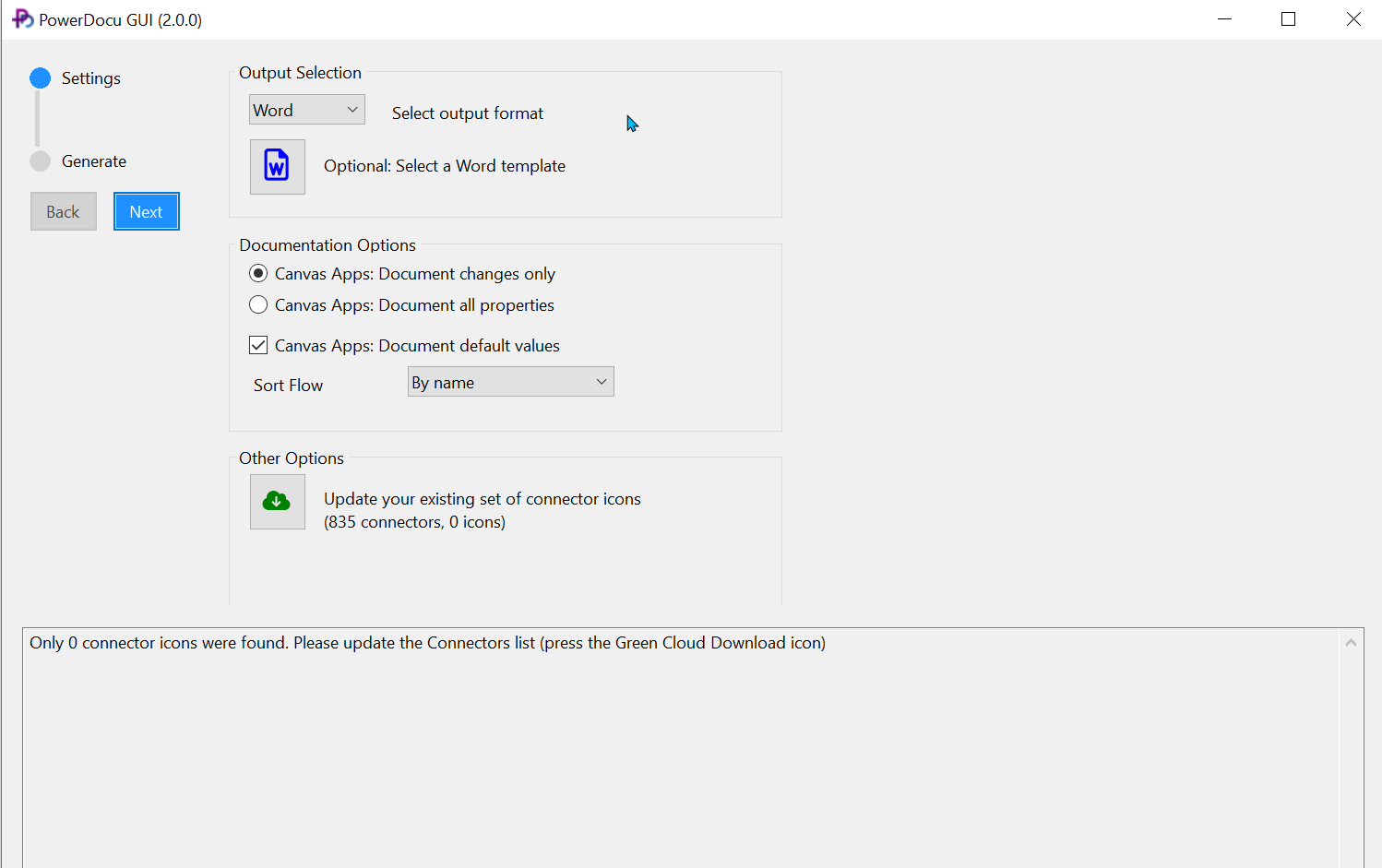
- Select the outputs
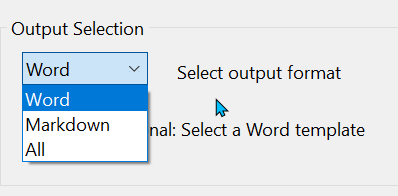
- Select the Canvas App documentation level
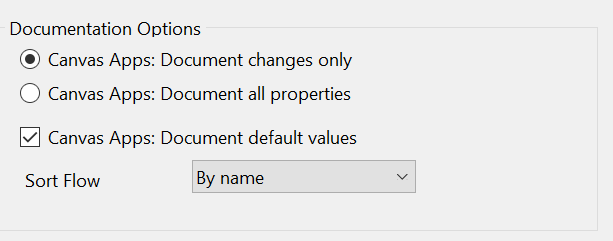
- Click "Next" and select a solution export file on a .zip or on a .msapp file format
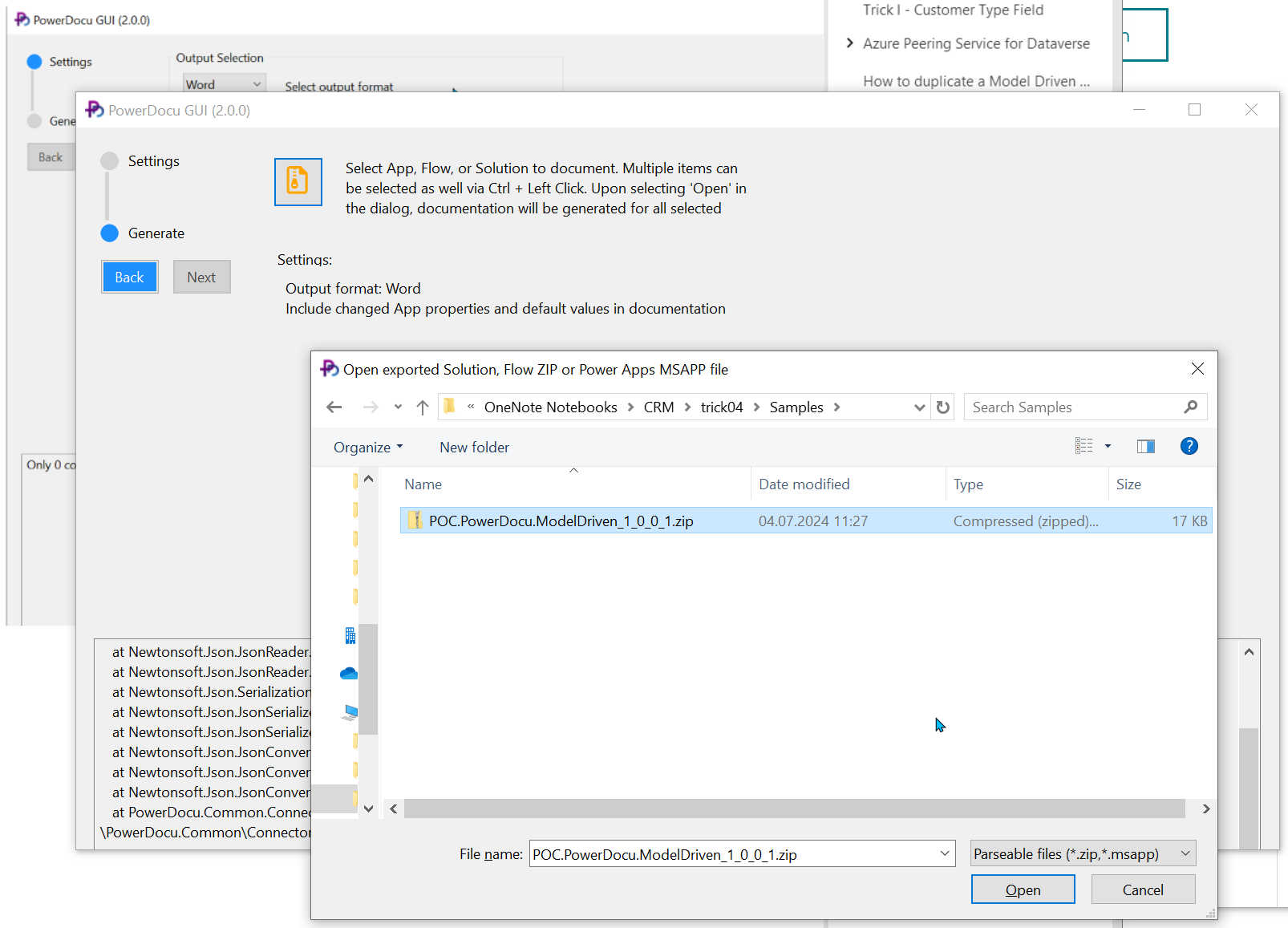
- Your Documentation is ready on the same folder as you solution file!
Final thoughts
Power Docu it's a very interesting App to easily generate standard Documentation for you Power Apps solution.
In my perspective just missing the Model-Driven Apps module that I would really use and just noticed that it's on the project Roadmap !
The code is open source so teams can fork and build their own generation model.

