XrmToolBox Bulk Data Updater
Today, let's have a look at another great plugin in XrmToolBox, the "Bulk Data Updater". As the name indicates, this plugin allows you to update records in the CRM in bulk.
Using FetchXML queries or CRM views, you can select the records to update. And you can define an action to perform on these records.
Let's have a deeper look to the plugin. Below is the window of the plugin, with a division in 5 different parts:
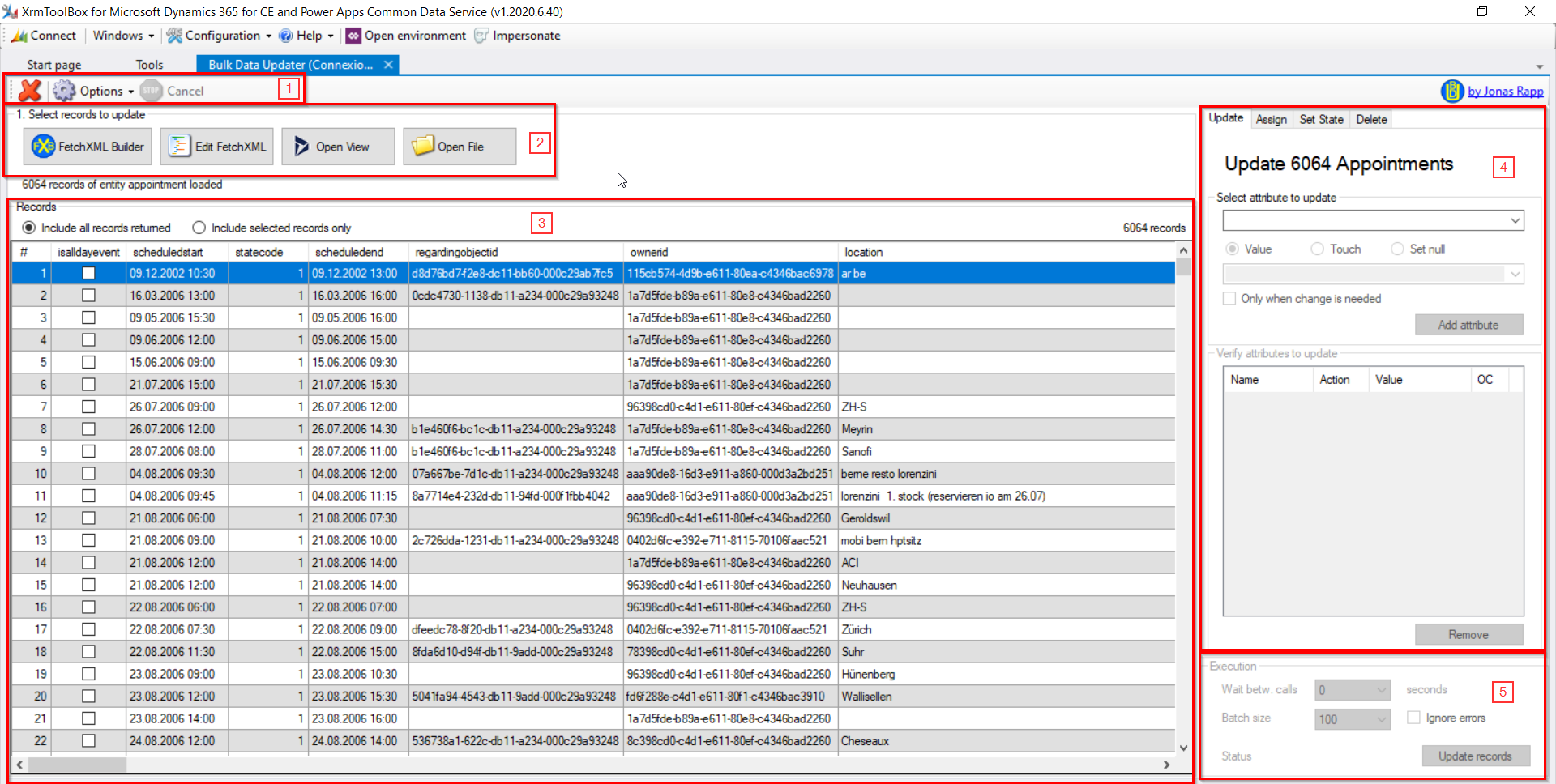
"Part 1" gives commands to close the plugin, to cancel a bulk operation, or to filter the attributes to show (in "Part 4").
"Part 2" lets you open records. You can do it in four different manners:
- Use XrmToolBox "FetchXML Builder" to create a FetchXML query
- Edit an FetchXML query directly in the plugin
- Open records of a CRM View
- Open a FetchXML query stored on your computer
The records opened with "Part 2" are displayed in "Part 3". In "Part 3" you can choose to run the bulk update:
- either on all records displayed
- or only on the records you select. Use the "Ctrl" key or the "Shift" key to select multiple records
The most interesting part is yet to come...: in "Part 4". "Part 4" allows to define the bulk operation to be performed. There are 4 tabs:
- Tab "Update": here you can select multiple attributes and give a value to set for each of them. You can set an attribute to null. And you can also "touch" an attribute. To "touch" an attribute doesn't change its value, but its acts as if it had. This can be used to trigger workflows or plugins on records, which is great.
- Tab "Assign": to assign selected records to a Team or a User in bulk
- Tab "Set State": to set the state of selected records in bulk
- Tab "Delete": to delete selected records in bulk
In "Part 5", you can set the batch size, the time to wait between two batch requests. And you can launch the operation.
This plugin is really simple to use so I recommend it! The "touch" functionality is also really nice to trigger processes in bulk.

