In this article we show to you how to use the current view for the quick find .
Back in the day the quick search always switched the view to the dedicated quick find view:

This brought to us a very confusing behavior of the system that the column change back to the quick find view even though we applied the search to a different view.
Today we are able to use the current view to show the result of the quick find:
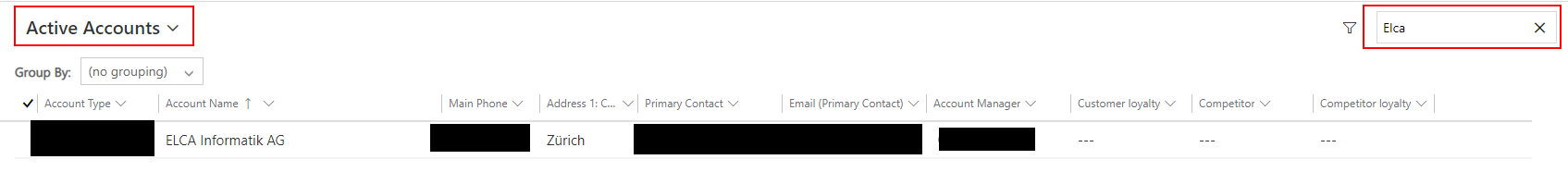
You can change this option in the power platform admin center in the settings of your environment back to the original state:
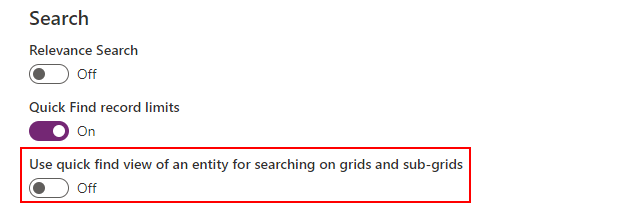
Disabling the feature may still be interesting as the search columns continue to be defined by the quick find view.

