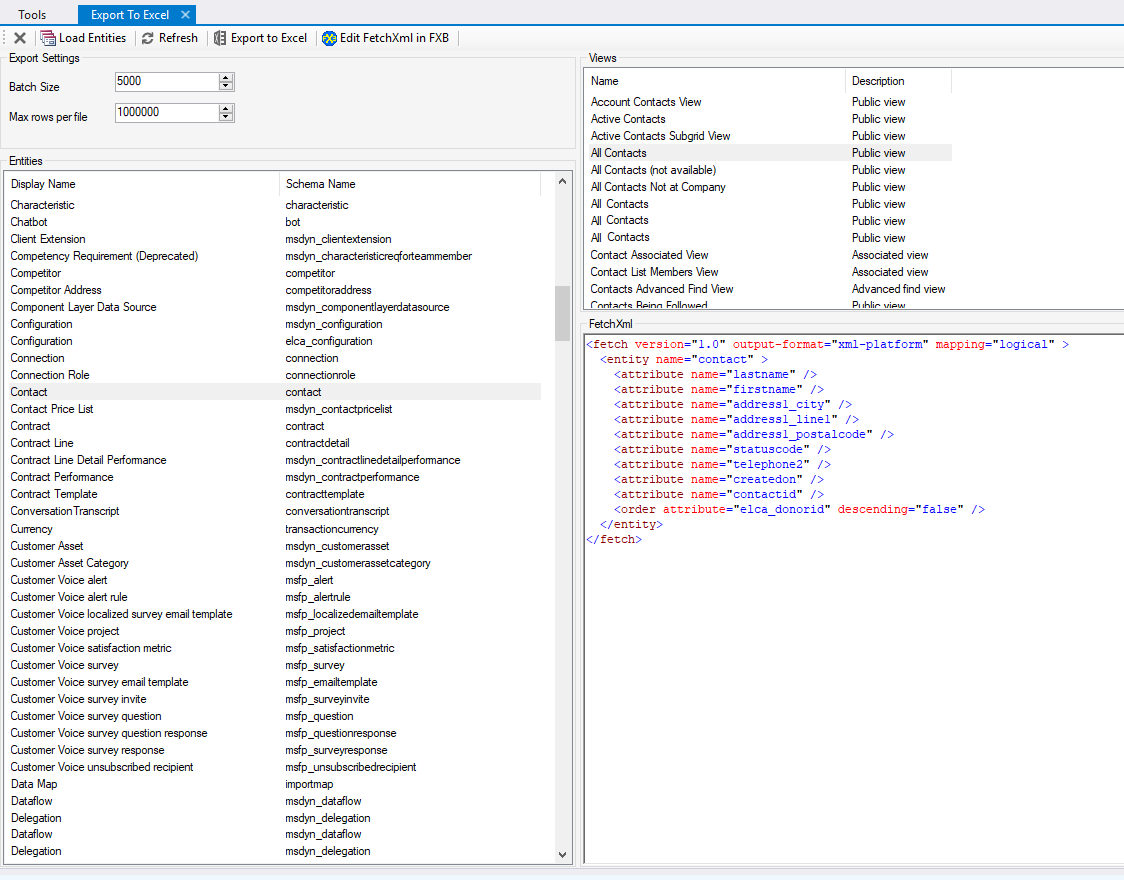The Export to Excel tool allows exporting data into an Excel file, without any limitation on the number of rows
Description

Out-of-the-box, Dynamics 365 offers the possibility to export data to excel. From the Advanced Find results, there is the “Export” button on the right of the top ribbon that will generate an Excel file with the data and columns returned by the Advanced Find query.
It works great, but the number of records exported is limited to 100’000 by default. Experienced users can obviously find a way to increase this limit, but it will be done for all users, not only admins!
That’s where the Export to Excel tool comes to the rescue! The tool enables users to select an entity and export the data from it. The filters will come either for a View or directly from a FetchXML query – users can build it with the FetchXML builder tool.
A click on the “Export to Excel” button will open an explorer window where the user can select the name and destination of the Excel file. During the file generation, a pop-up will indicate to the users the number of records already retrieved from the Common Data Service instance used.