The Org Settings Updater tool enables to update the settings of your Dataverse environment without the need to use REST calls.
Description
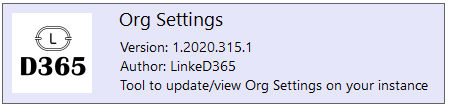
While googling to find a resolution to a Dynamics 365 problem, it occurs quite often that someone one a blog post refers to "update the organization settings". In a nutshell, an organization setting enables to make a change quite deep in the CRM's configuration, changes that aren't available through the classic administration panel. For on-premises organizations, those settings can be updated directly in the DB, but for online environments, this isn't a possibility.
To resolve this issue, Carl Cookson (aka LinkeD365) took over Sean McNellis tool OrgDbOrgSettings and package it into a XrmToolbox plugin. The plugin lists the organization's settings and enables CDS administrators to update them easily. There is even a small description of the settings and the default parameter value.
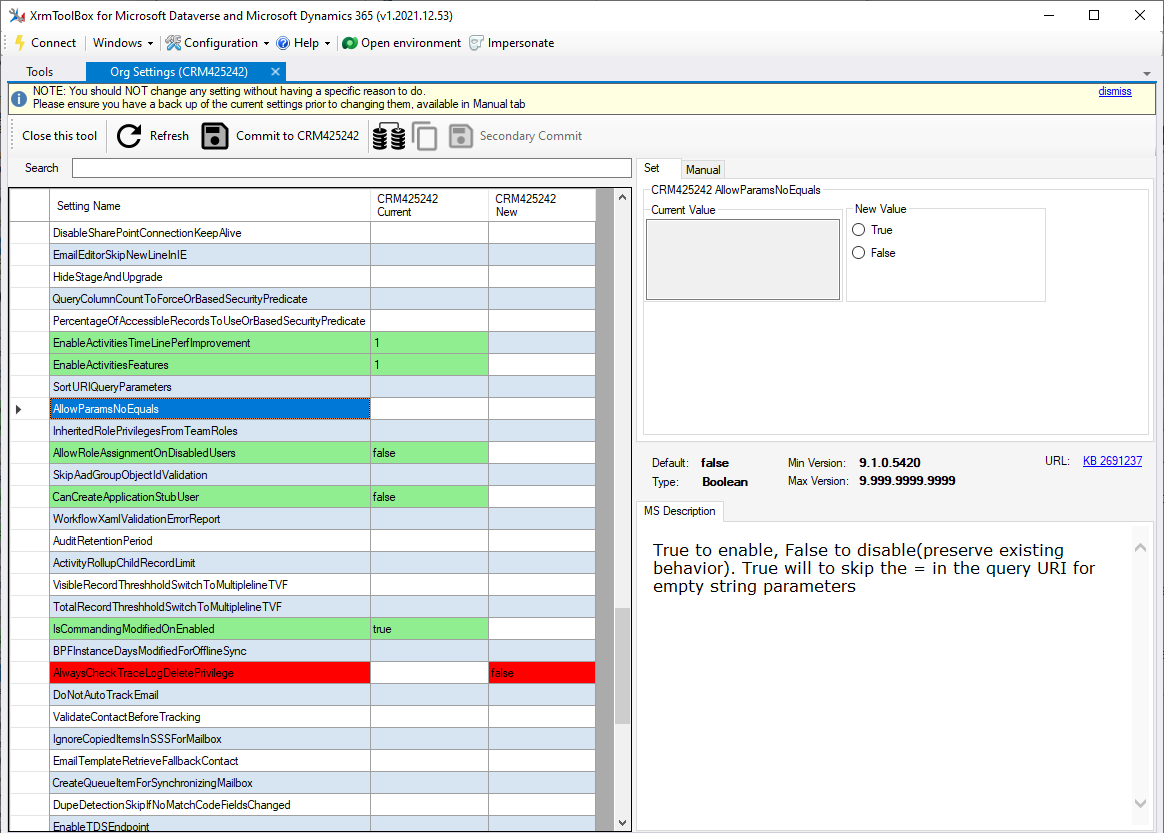
In the main list of settings, green lines indicate that the settings have been customized. If the line is red, it is because the settings have been modified by the user but not yet committed to CRM.
Note that with the icon ![]() , two environments can be loaded at the same time. Their settings can be compared and copied from one to another.
, two environments can be loaded at the same time. Their settings can be compared and copied from one to another.

