XrmToolBox : Slim Solution overview
Have you ever faced a solution which you had to export as managed but which had plenty of issues when you imported it, mostly due to dependencies from whoknowswhere.
Then you probably had to download the log file, understand the issue and manually go to the remove or add a components to this solution before starting to export it again as managed.
If you are lucky (or super skilled) everything install succesfully but sometimes it throw another error (perhaps because of your previous add or remove that bring another dependency).
Well, I am talking of the worse scenario but you can not deny that in large scale project where several developer are working, this happen and it can become time consuming and somehow pretty irritating to find the proper components to include or to not include within the solution.
As developper we obviously know the best practice which consist to embed systematically and exclusively usefull components. Those are custom components and modified manage components.
In reality, on a large scale project with many little development and several developers, this is more complicated than that and we can get easily lost without a proper overview.
In order to get rid of those embarassing moments, XrmToolBox propose to us a tool called Slim Solution which, as indicate by its name (or not), allow us to have a proper overview of what's needed and where you should check whether components are truly needed or not.
Here is a short introduction regarding this tool step per step ;
1 - Go to Xrm Tool Box
If you don't have it, no worries, here is the link to download it : right here
2 - Go into the Tool Library
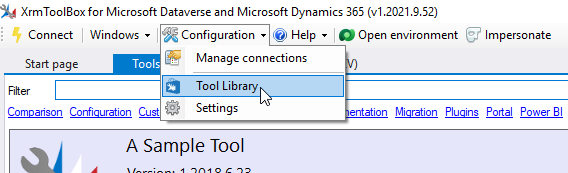
3 - Check for Slim Solution and Install it
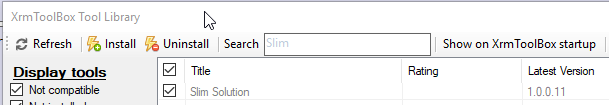
4 - Check for Slim Solution in Tools and open it (connect to your system if you didn't do it so far) ;
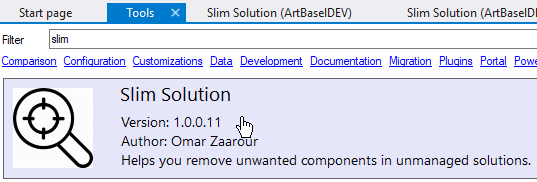
5 - Here we are ! Click on Load Solutions :
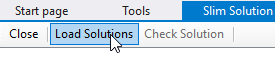
Here you can see the full list of solution within the system you are connected to.
6 - Select the solution that you wish to check in order to make it lighter and click on Check Solution :
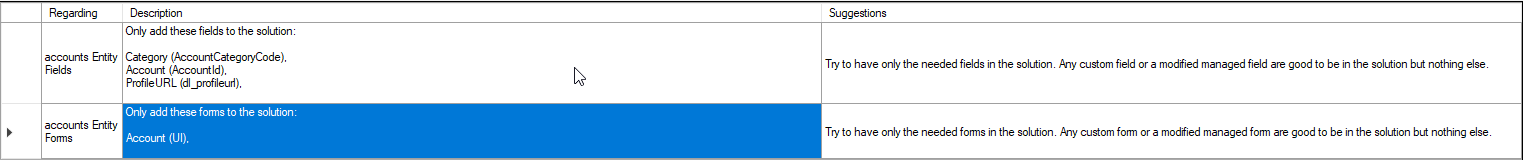
As you can observe, it index all components within the solution and even gives suggestion which helps to have a proper overview of what to keep and what to remove from the solution.
This make indeniably the clean up way easier and it's always good to check your solution before delivering. As slim the solution is, as less issue you will get !

