Introduction
For companies that operate globally, in multiple countries or regions, it is important that the users can work with product information in their own language. For example, Switzerland has 4 official languages: German, French, Italian and Rhaeto-Romanic. The first 3 languages are commonly used in business communication.
Previously the Dynamics 365 users didn’t have the option to work with products in the user’s default language. The translations of the product name and product description could be added to a product, but they were always displayed in the user interface the system’s default language. The translations could only be displayed on the external documents (e.g. sales invoices). This could lead to additional effort and errors when the users needed to search for a product in a sales or purchase order in a language other than their native language.
In the version 10.0.31 a new feature has been released that allows to display product information in user’s language instead of system’s default language.
Activate the new feature
The new feature is called “Display product info in user's language” (link) and must be activated in the Feature management workspace:
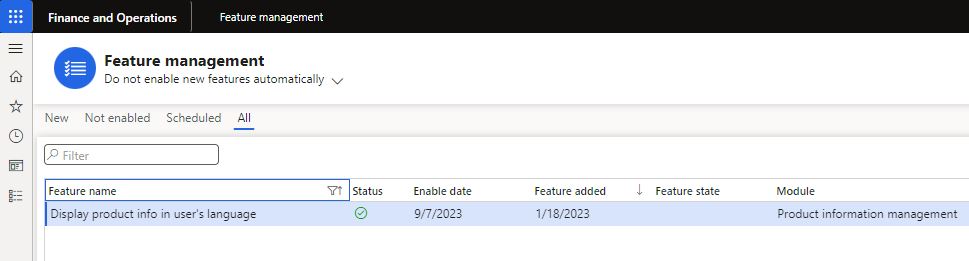
After activating the function, a new parameter “Display product info in user’s language” becomes available in the Product information management parameters. The parameter is disabled by default, which means that the product information is still displayed in the system language. After enabling it, the product information will be displayed in the user’s language:
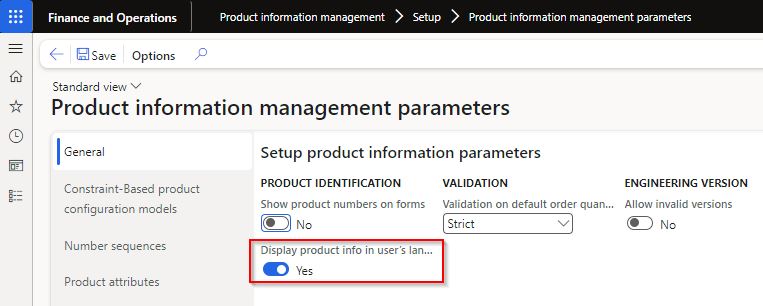
Note: If the translation for a product in the user’s language isn’t available, then the system language will be used.
Test the feature
I have added a product translation in the Swiss German:
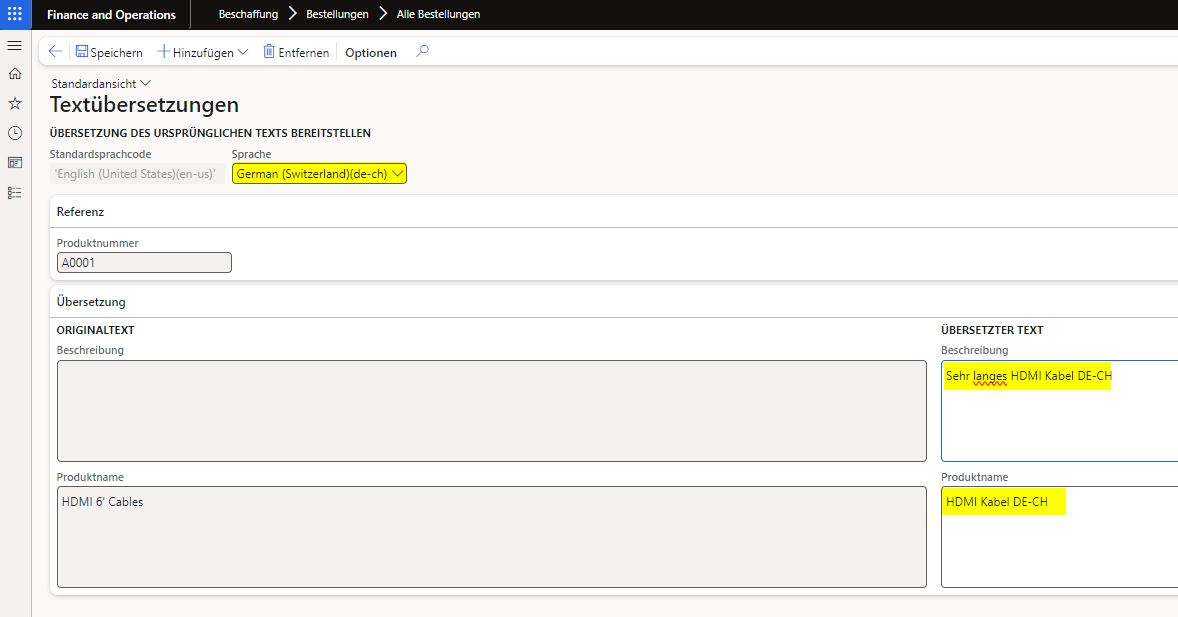
I have changed my user’s language in the user settings:
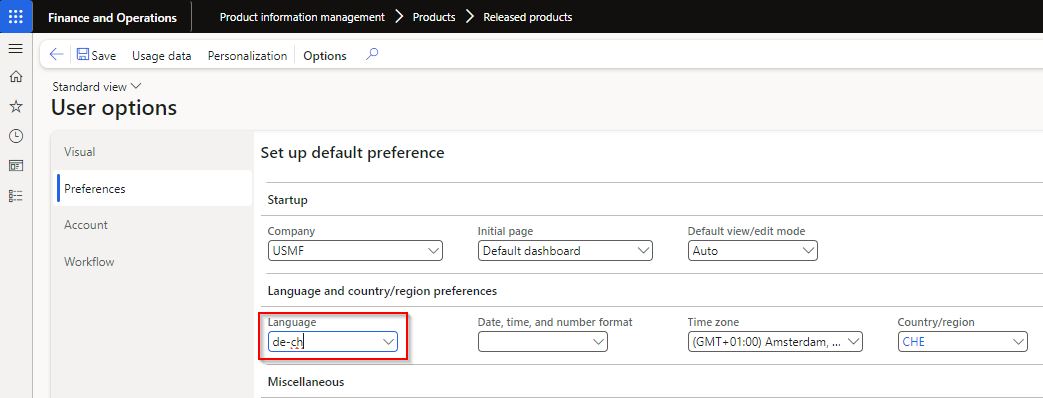
Now the product name and description are displayed in my user’s language in the system. I can also search for a product in my own language on purchase orders, sales orders, quotations, etc.:
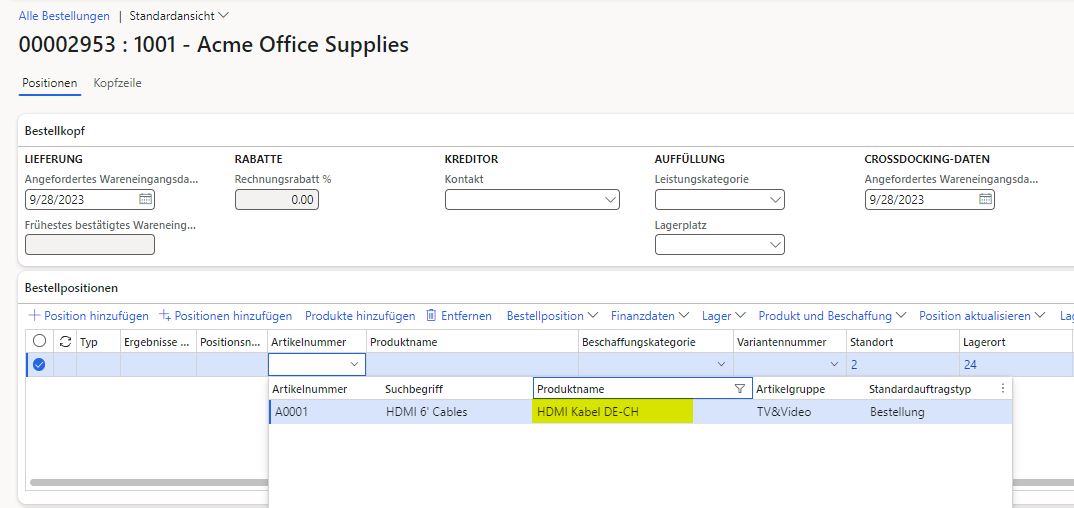
The translation is also displayed in the warehouse management mobile app:
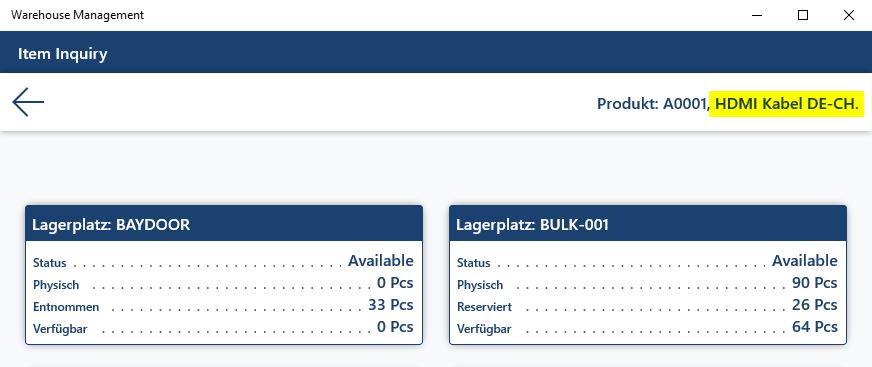
Note: No changes apply to the printing of external documents. The product information is still printed in the language from the order. The language on a sales order is taken from the customer master data, on a purchase order from vendor master data. For example: a sales invoice from a sales order with en-us language:
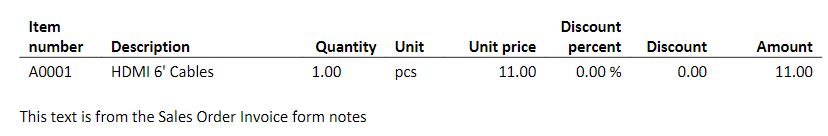
Comments
Does this change apply to all users?
Does enabling this parameter, does the change for all users; or each of them should enable the parameter to get the result?
Thank you in advance.
Hello, The parameter is…
Hello,
The parameter is valid for all users, it is not possible to enable/disable it for each user.
