Description
There are usually three environments when customizing a Dynamics 365 CE environment:
- The DEV environment where customizers and developers build the system.
- The TEST environment where key users test the features developed.
- The PROD environment.
To move the customizations from one environment to the other, Dynamics 365 offers solutions. Those solutions can be managed or unmanaged.
For managed solutions, there is the possibility to control the level of customizations per component. The entire goal is to empower system customizers while ensuring solution reliability. As recommended by Microsoft:
You should allow as much customization as possible for those solution components that represent business entities. This lets organizations customize your solution to their requirements. Limit or eliminate customization of critical solution components that provide the core functionality of your solution so that you can predictably support and maintain it.
Managed properties will prevent any change in key components of a solution. Once the solution is installed in a new environment, the managed properties cannot be updated. The only way is to update the entire solution – for example when installing a new version.
When updating a managed solution, managed properties can only be updated to become less restrictive – giving more customization power to users. If the managed properties are updated to be more restrictive – e.g. removing the ability to create new views for an entity -, the changes will not be applied.
Examples
The Managed properties button is available in the ribbon when selecting a component from a solution.
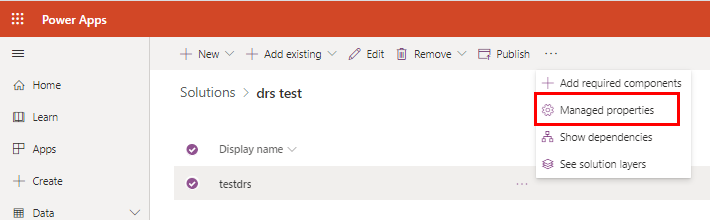
This button displays the properties that can be managed for the selected component. For example, for an entity, the following properties will appear.
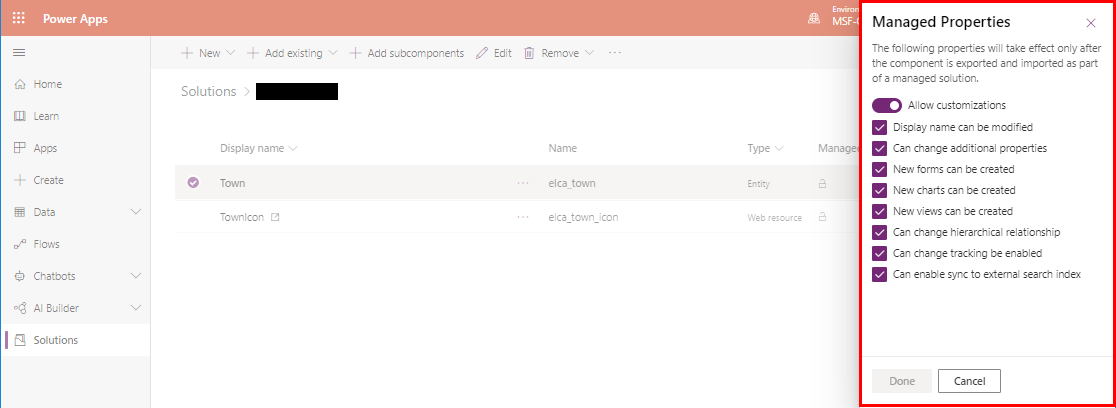
The exhaustive list of properties available to be managed per component is available in Microsoft’s documentation. For reference, the list of managed properties for the Entity component is:
- Can be customized
- Display name can be modified
- Can be related entity in relationship
- Can be primary entity in relationship
- Can be in many-to-many relationship
- New forms can be created
- New charts can be created
- New views can be created
- Can change any other entity properties not represented by a managed property
Take-away
- Enable some level of customization for managed solutions.
- After the initial release, properties cannot be made more restrictive.

