This trick explains some basics to work with Dates in Dynamics 365.
In Entities, the fields for dates can have three different behaviours: User Local, Date Only and Time-Zone Independent. The following table contains information about the date and time field behaviour and format:
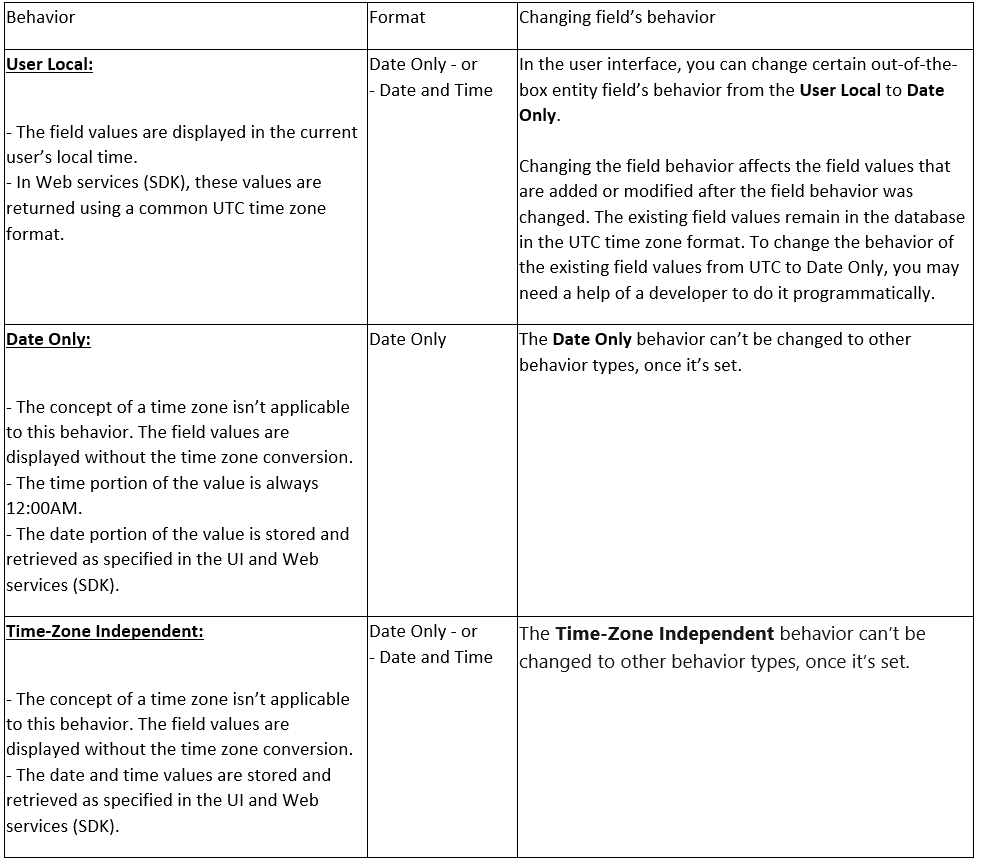
You can control whether or not date and time field behaviour can be changed by using the "Can change date and time behaviour" managed property in the Customizations.
During a solution import, you can only change a date and time field’s behaviour from User Local to Date Only or Time Zone Independent if you’re importing an unmanaged solution or a managed solution that owns the field.
The Date Only behaviour is good for cases when information about the time of the day and the time zone isn’t required, such as birthdays or anniversaries. With this selection, all app users around the world see the exact same date value.
The Time-Zone Independent behaviour is good when time zone information isn’t required, such as a hotel check-in time. With this selection, all app users around the world see the same date and time value.
Trick based on Microsoft documentation:
Comments
Many thanks for the tip, it…
Many thanks for the tip, it is supporting to understand date issues using SDK

