Dataverse Relevance Search and Quick Actions:
Relevance Search
In this blog, we've already discussed one of the most important features for any application: the search. From its initial form to the new interface and its API, the Relevance Search delivers fast and precise search results across multiple tables.
Part of the 2021 Wave 1 release, the relevance search has once again be improved. Now, the search bar can be added directly in the header of your model-driven app.
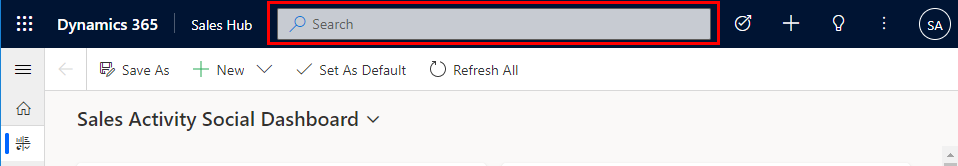
And the search starts directly from there! As soon as you start typing, results will be displayed. And as we've seen in the API article, some text is bold and helps understand why results are matched. Note that below, we can see the fuzzy search in action!
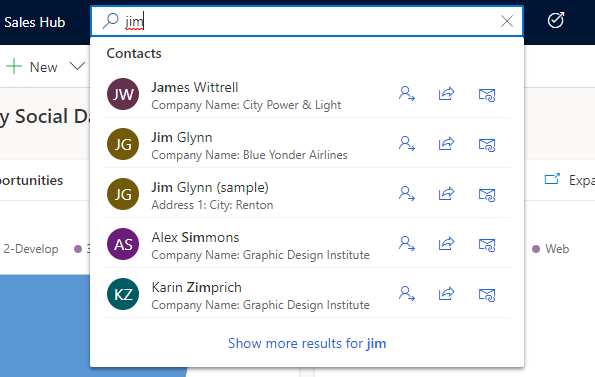
And what's even more interesting now, is that directly from this search results view, there are Quick Actions available.
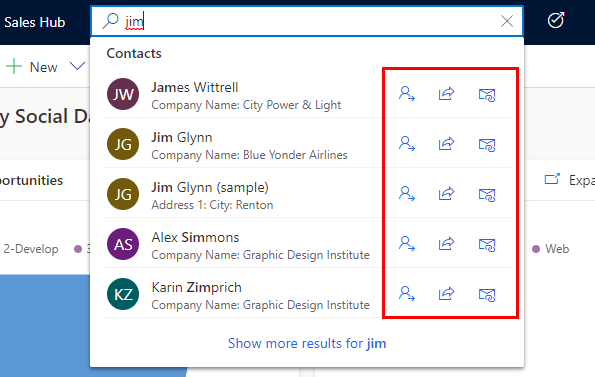
Quick actions
Quick actions are a set of commands specific to a table. For example, in the above screenshot we can see that for the Contact table, three quick actions are available. Those actions enable users to Assign, Share or Email a link to the selected contact without opening its form!
For each table, only up to three buttons can be visible at the same time on the search results. Two additional buttons can also be added and displayed in the overflow.
The table below comes from Microsoft's documentation and displays some of the commonly used tables and the set of commands available for them.
| Table | Quick actions |
|---|---|
| Account | Assign, Share, Email a link |
| Contact | Assign, Share, Email a link |
| Appointment | Mark complete, Cancel, Set Regarding, Assign, Email a link |
| Task | Mark complete, Cancel, Set Regarding, Assign, Email a link |
| Phone Call | Mark complete, Cancel, Set Regarding, Assign, Email a link |
| Cancel, Set Regarding, Email a link |
But what if you what a quick actions that it's not listed here? That's where Scott Durow comes into play! Thanks to the Ribbon Workbench, we can create new buttons for the Quick Actions and add them into the Relevance Search results. For more information, consult Durow's article, it's perfect!
Note that Quick Actions can also be used from the Search results page, as shown below:


