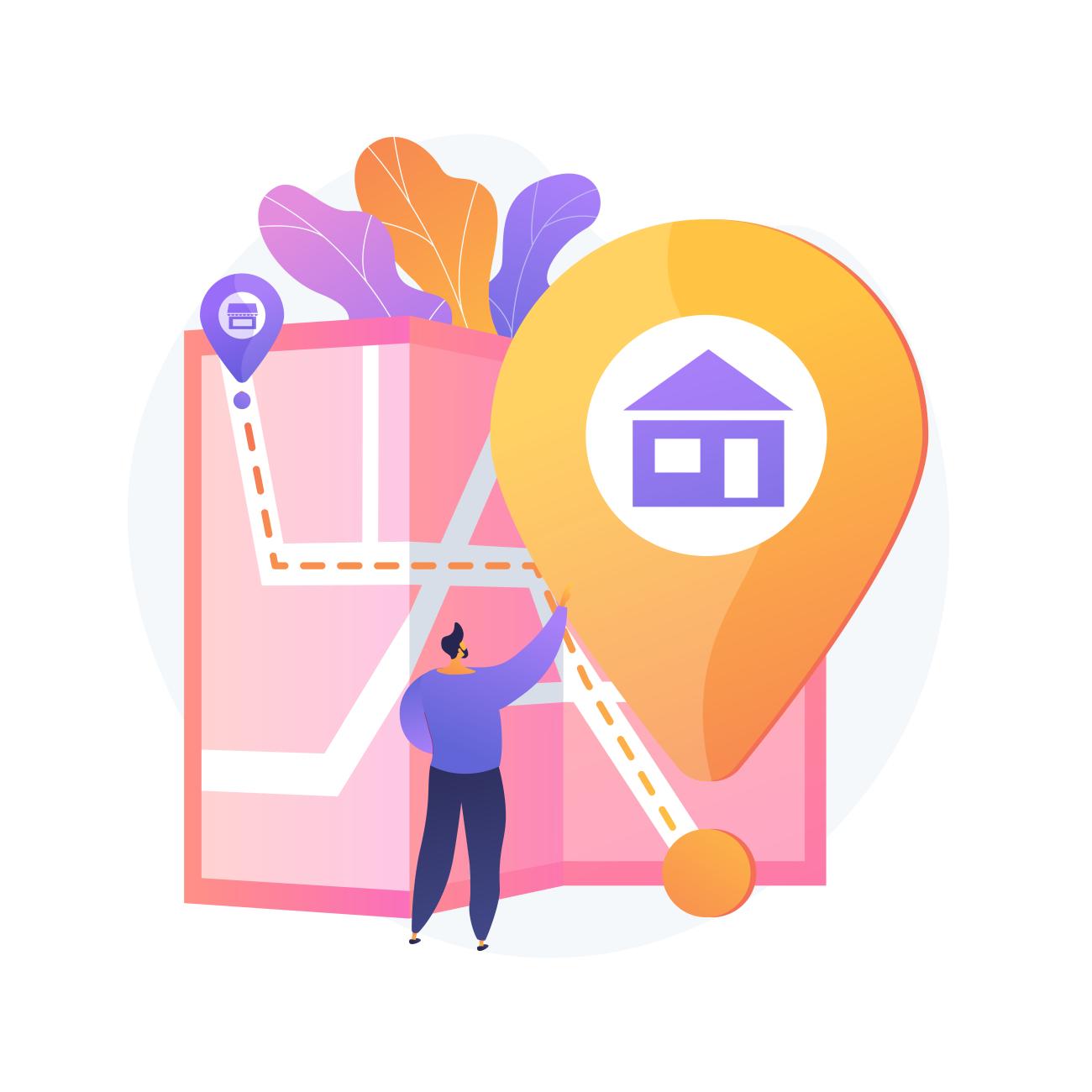
The most important factor in winning a customer is convenience. If you manage to prioritize customer's needs and fulfill them, it will satisfy their requirements. One of the most popular ways used by many businesses for years is in-person sales. One-by-one interaction with customers has a totally different impact on your customer.
No matter how many pitches you make sitting in the office, the connection and chemistry developed from in-person meetings are priceless. A deeper connection with customers increases the chances of closing deals.
When a customer realizes that you understand their pain points and empathize with them, they will definitely trust the solution you provide. In-person meetings are more personalized as the customer experiences the vibe of the company to the customer. The way you interact with the customers says a lot about the company.
Many businesses are already using Dynamics 365 CRM for managing and organizing their data. But to make better use of the data, you need a solution that can integrate with the CRM and make things happen.
When you have an onfield sales team, delivery team, service team, or offer any other service that requires direct interaction with customers, a lot of time goes into finding the right location or region that brings results. Managers are confused about which regions or accounts to assign to sales agents and whether it will bring the desired result or not.
Mappyfield 365 puts an end to all your queries, confusion, and worries. It is a geolocation mapping solution that can plot all the CRM records on a map based on their locations. The plugin is made to solve the challenges of field sales agents and managers.
Here are some benefits of integrating location mapping within the CRM.
Save Travel Time and Increase Productivity
Sales reps have to meet multiple customers in a few hours. Any hurdles in between disrupt their whole schedules. The outside world is unpredictable. Traffic, canceled appointments, roadblocks, vehicle issues, etc., are daily struggles in a sales rep's life. All these factors directly impact their productivity.
That is when the Route Optimization feature of MappyField 365 comes in. These routes cover all the customer locations that need to be covered in a day. The route chosen by Dynamics 365 map ignores all the possible problems and delays. You can also choose options like avoiding highways, tolls, etc. It will be the fastest and the shortest possible route to the desired destination. Avoiding all these delays, sales reps are able to reach the destination on time with turn-by-turn navigation. They don’t have to spend more time on the road finding the right location. Less traveling time means less fuel consumption. Thus, you also save money along with time with MappyField 365. Sales reps can focus on their meetings as they have enough time and peace of mind to explain themselves to the customer.
Search Nearby Customers Along the Route
We can improve productivity if we make the best use of time. Canceled or postponed appointments leaves a gap where the sales reps can’t do anything but wait for their next appointment. To utilize this time, MappyField 365 comes with a Search Along feature. Sales reps can find customers on their already designed route.
For instance, if they are going from point A to point B, and there is a potential lead on their way, they can easily approach them without traveling extra. While designing the schedule of the sales rep, managers can see what other customers fall along the way and adjust their schedule accordingly.
Find Potential Leads Around You
What if you don’t have any planned routes? How will you find the customers, potential leads, etc., near you? If you have some time that can be utilized in catching up with an old client, discussing the new product with the customer, or tapping on a new lead, is there any way to find who is near you? Because it is not feasible to travel far away to meet a client because you will have the next meeting due in a couple of hours.
That is why we have a Proximity Search feature. Onfield sales agents will use GPS to locate and find the customers around them. Either add miles or kilometers to find customers within that radius or add the time by which you could reach the location. This will give you an idea of what time you can wrap up this new meeting and resume the ongoing schedule.
Moreover, the mobile app supports all these functionalities so that it is easier for the sales reps to find locations and reach there on time.
Balance Workload with Territory Management
Managing sales across different regions and, most importantly, large ones is extremely difficult. Territory management can be difficult if not distributed wisely. There can be different reasons, like the type of accounts, sales, etc., to divide or combine territories.
If the territories are smartly made, it becomes easier to distribute work. It would be fair for all your employees and easier to compare. With MappyField 365, no employees of yours would overwork because of uneven territories. There are a bunch of other actions you can perform after or during territory formation.
Stay Updated
This is something that can give managers confidence in ongoing on-field activities. Sales reps are out the whole day traveling to different locations. It becomes hard for the managers to keep track of all the activities. They have to call sales reps for any small information about the meeting. This is not a very ideal and reliable approach.
Moreover, when it comes to meetings, the chances of false play are high and such scenarios can harm your company's image when sales reps don’t show up at the meeting. It creates a negative image of your brand. The reason behind not showing up at the meeting could be any, but in the end, it is a loss for the company. MappyField solves your problem with Live Tracking and Auto Check-in.
Live Tracking: Managers can see the live location of the onfield agents from the office. Whether the route they are following is similar to the suggested route or not, and many other details like visited locations, upcoming visits, etc., can be seen. Thus, if the managers have any priority task that falls on the sales reps' route, they can simply add the meeting to their schedule. Sales reps are updated about it. So without traveling extra, an urgent task is easily completed by the nearby resource.
Auto Check-in/out: To know when your sales reps reach the customer location, we made the auto check-in feature. As soon as the sales rep reaches the client location, MappyField 365 will auto check-in. Similarly, when they leave the location, it will check out. If the agent reaches the location after the said time, auto check-in will fail. The sales rep will manually add a request with a reason for being late. This will straightaway go for approval. Thus, managers will know whether their team is conducting meetings on time or not.
Wrapping Up
The above discussion makes it clear that it is possible to simplify the onfield operation and bring the best results. Eliminating unnecessary and tedious processes leaves room for onfield reps to focus on their presentation/service. When they perform best, your business will definitely grow. A location intelligence tool like MappyField 365 can make a huge difference for your team. This is the right time to upgrade the way of working with the help of technology. Integrating MappyField 365 with your Dynamics 365 CRM will help you upscale your business.

