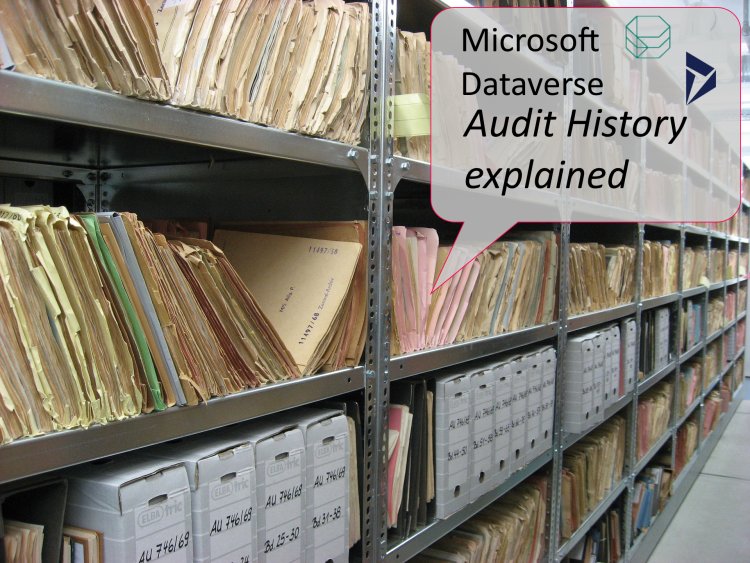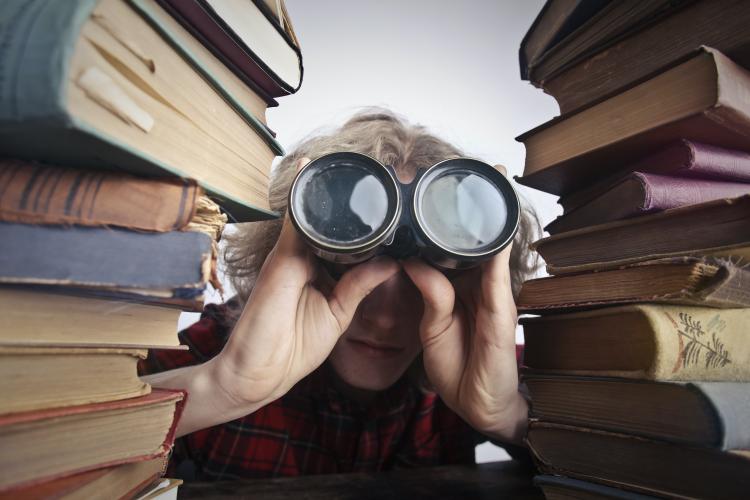Dataverse PowerDataOps Introduction
This Trick introduces Dataverse PowerDataOps, a very interesting PowerShell module to use with Dataverse.

- Read more about Dataverse PowerDataOps Introduction
- Log in or register to post comments