
Today’s article will be fifth one in the "Dynamics 365 Field Service HowTo" series, previous four, can be found here:
Today we will see how more interesting items of Settings menu in Field Service and how they work. Those items are:
• IoT
• Geofencing
• Geolocation
• Field Service Health
Whole IoT, Geofencing and Geolocation items are part of Connected Field Service and are mostly used via Mobile Devices.
IoT is made up of following items:
• Settings
• Providers
• Device Categories
• Command Definitions
• IoT Property Definitions
Settings is are which holds general data about your IoT configurations, like Link to deployment app, which command settings are used, which aggregation rules are used, provider settings etc.
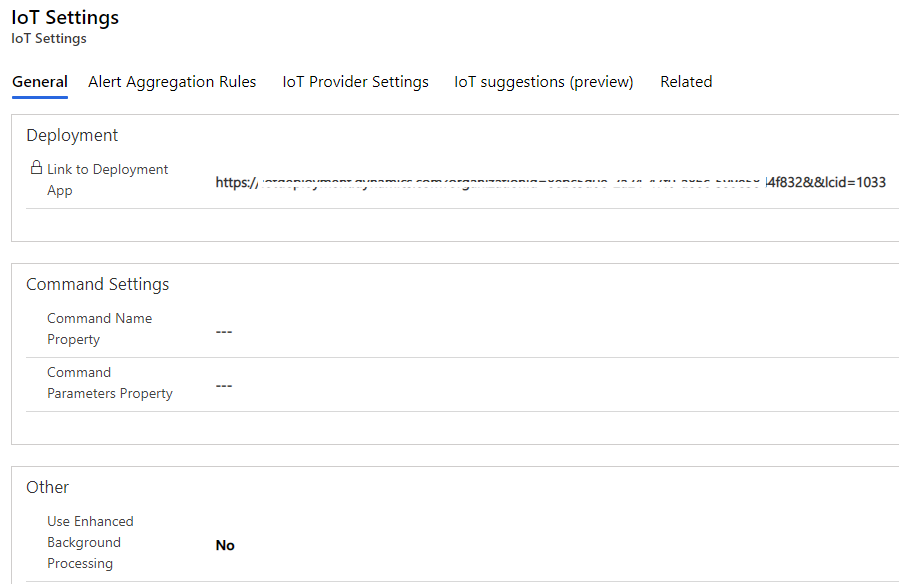
Clicking on link of deployment app, new page opens where you have to set up two factor authentication and consent to this and that, but at the end, I have not managed to see what is final result, due to some loading problems.
Alert Aggreagtion rules are shown below.
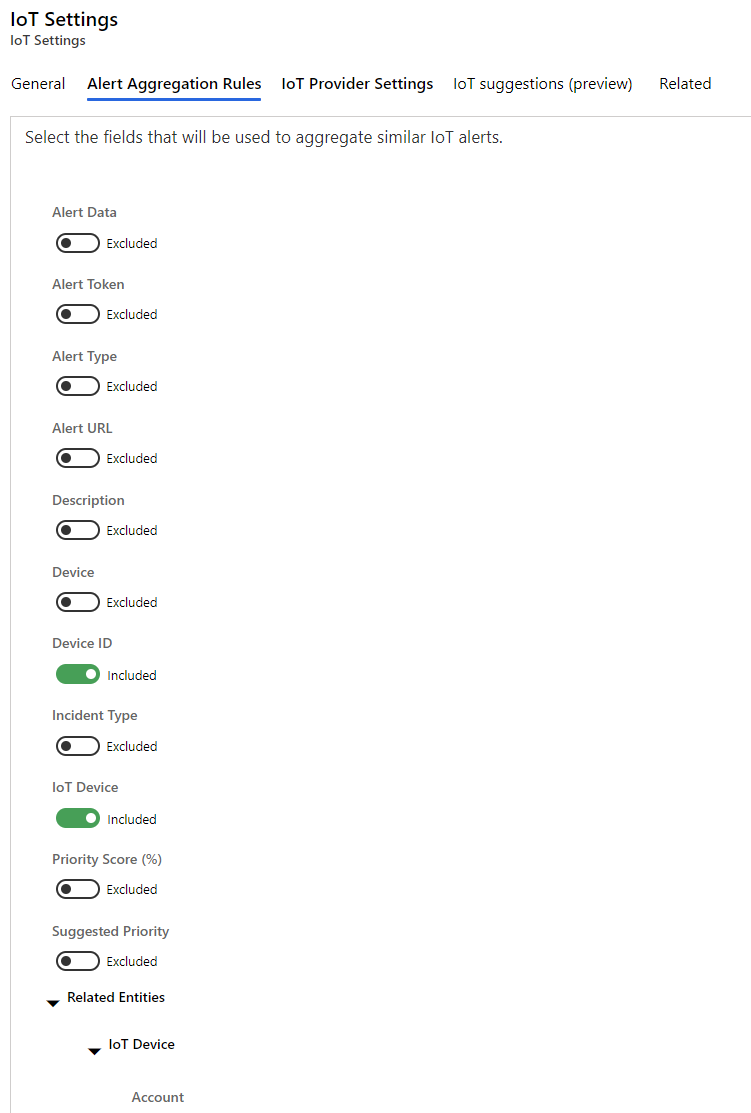
Providers are allowing different vendors to integrate their IoT products with Dynamics 365. Microsoft recommends to use different vendors only in case you are not able to use Azure IoT, since Azure IoT is one of the best vendors.
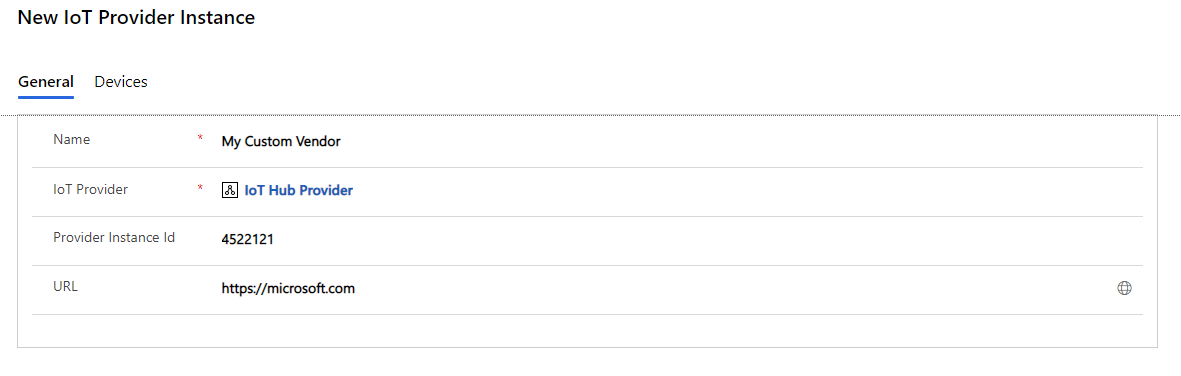
Devices tab is populated when you start adding IoT devices, which in my case, is not possible.
Device Categories are helping to organize devices. Devices can be managed by categorizing them.
Devices can be added to existing category and you can see by default last 20 readings from device. This area is connected to Service > IoT devices part of Field Service, but we will talk about that in one of future blog’s.
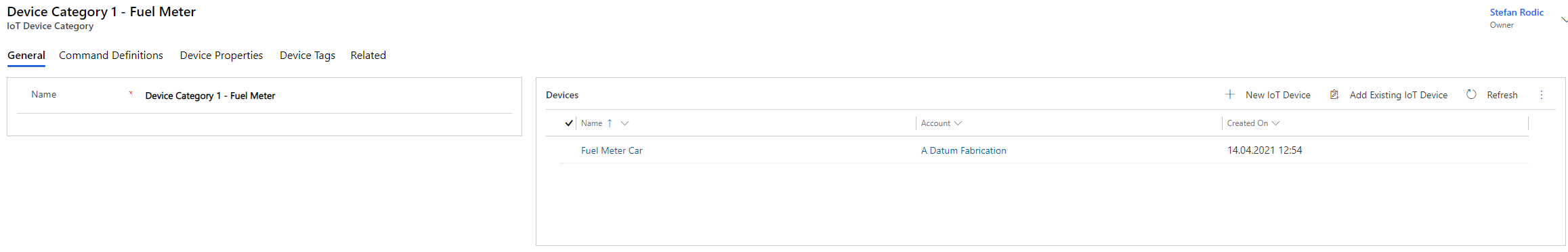
Command definition tab is something that I write about next, also Device properties and Device tags come in next few lines.
Command Definitons are used in Device Categories, as we can see above. It is consisted of Command Parameters which are actually Property Definitions and Supported IoT Device Cateogries.
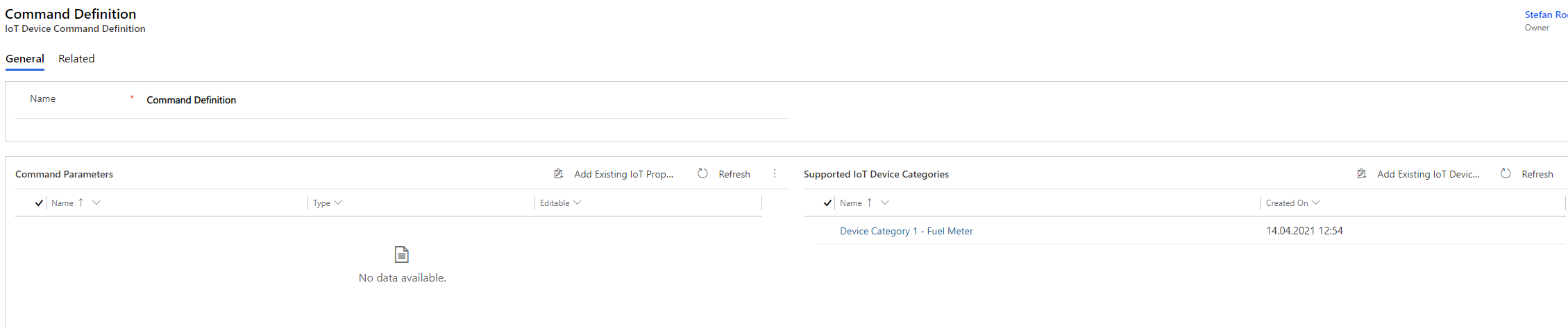
And last item from IoT part of Setting menu is IoT Property Definitions, which are used together with Command Definitions and Device Categories. There are standard input fields like name, type, unit, visible, editable etc. Type field is what data type is used, String, Boolean, Int etc.
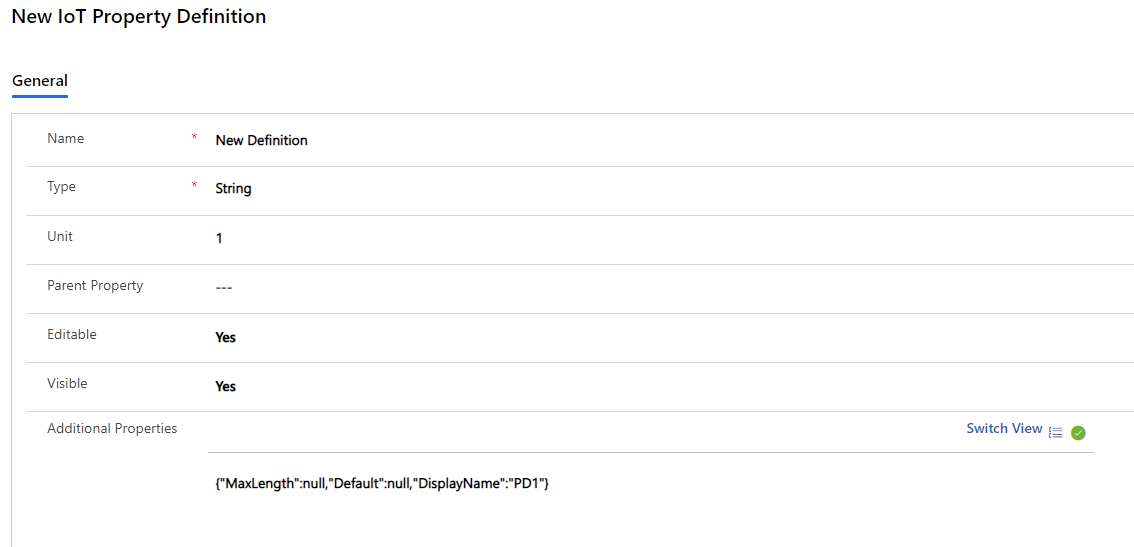
Next part of Settings menu on our list is Geofencing, which consists of:
• Entity Configuration
• Geofence Events
• Geofences
• Geofencing Settings
First one, Entity Configurations, is used to track our entities and tell us are they Geofence or Geotracked which we distinguish in ENABLED AS field. In example below, we have Geofencing entity.
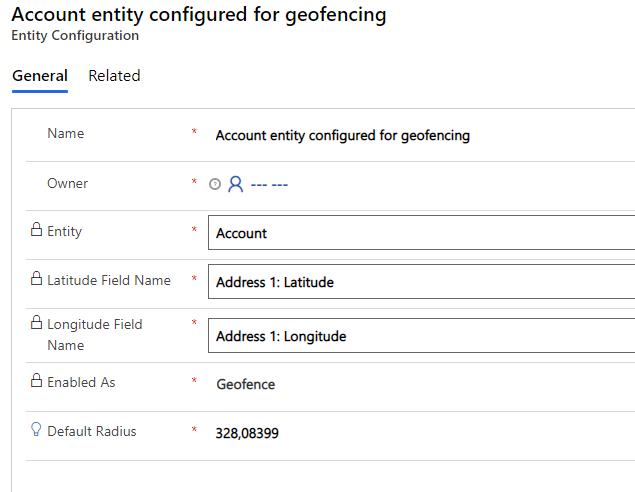
And this one below, is Geotracked.
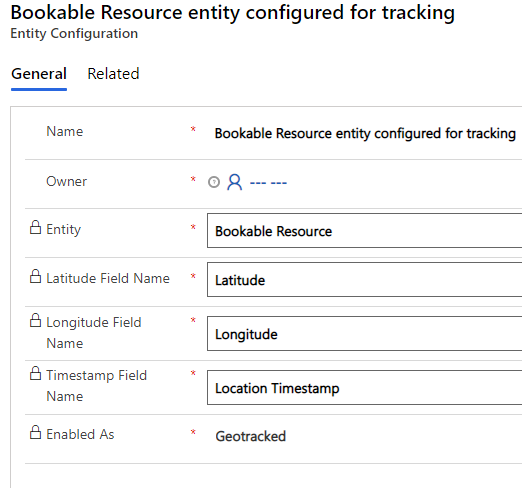
This can be awesome in a real life example such as, Geofenced entity can be valve pressure in factory, while Geotracked can be truck delivering goods. But both of those items actually have IoT device in them, that is whole point :)
Geofence event can be anything, from truck moving through streets, to valve having too much pressure, it all depends how we set it up. We can look at it as a small “warning” for our Geofencing items.
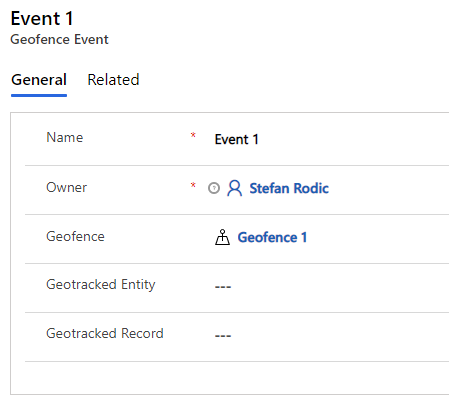
Geofences , we can consider them as virtual perimeters around specific locations. Geofencing is giving users ability to draw zones around places of work, customer sites and other various areas. These areas can have some triggers(which are Geofence Events above), when something has crossed Geofence area or line.
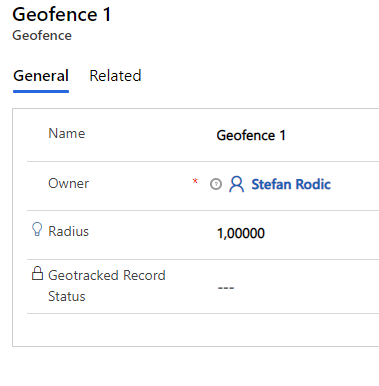
Geofencing Settings is giving us most important thing here, unit of measure used in items above and minimum radius to be used.
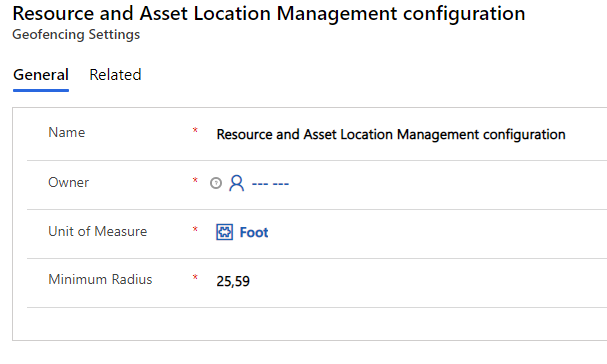
Next item is Settings is Geolocation which has only one item:
• Geolocation Settings
Geolocation Settings is used to set up our Geofencing profile and manage if location tracking is available and in which refresh interval. Also tracking times per days can be set up as start and end time.
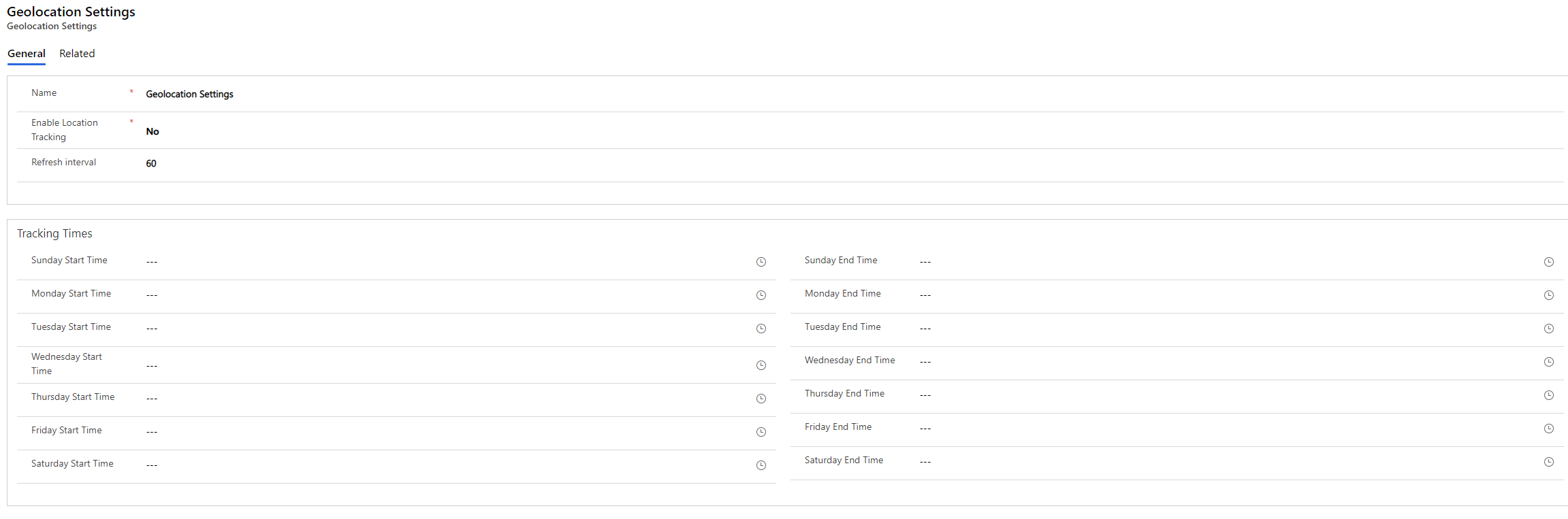
Last item in today’s blog is FieldService Health, which has following item:
• Analysis Jobs
Analysis Jobs are jobs that are tracking what has happened through system daily. It is better to see it how it looks.
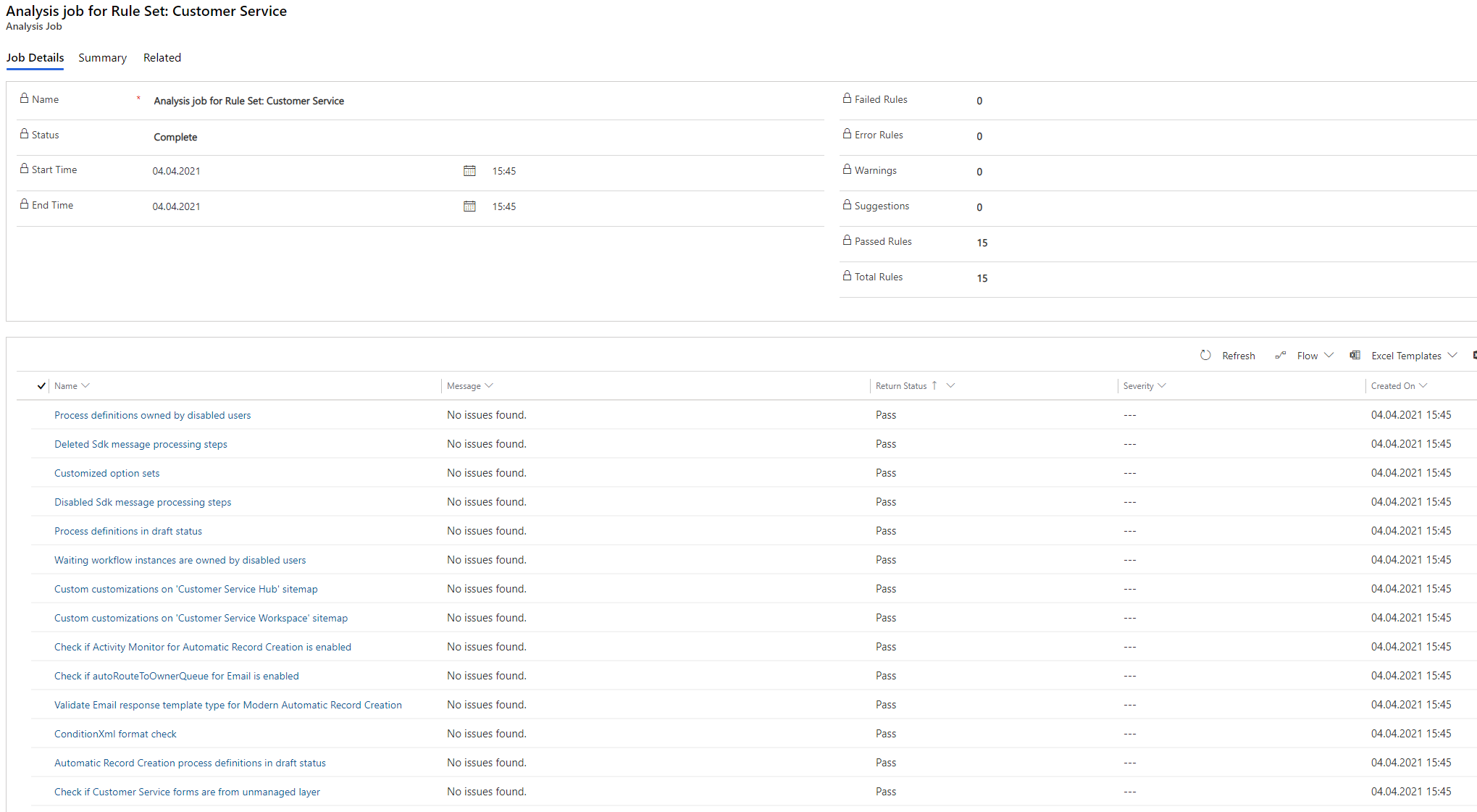
When we drill down, we get following item.
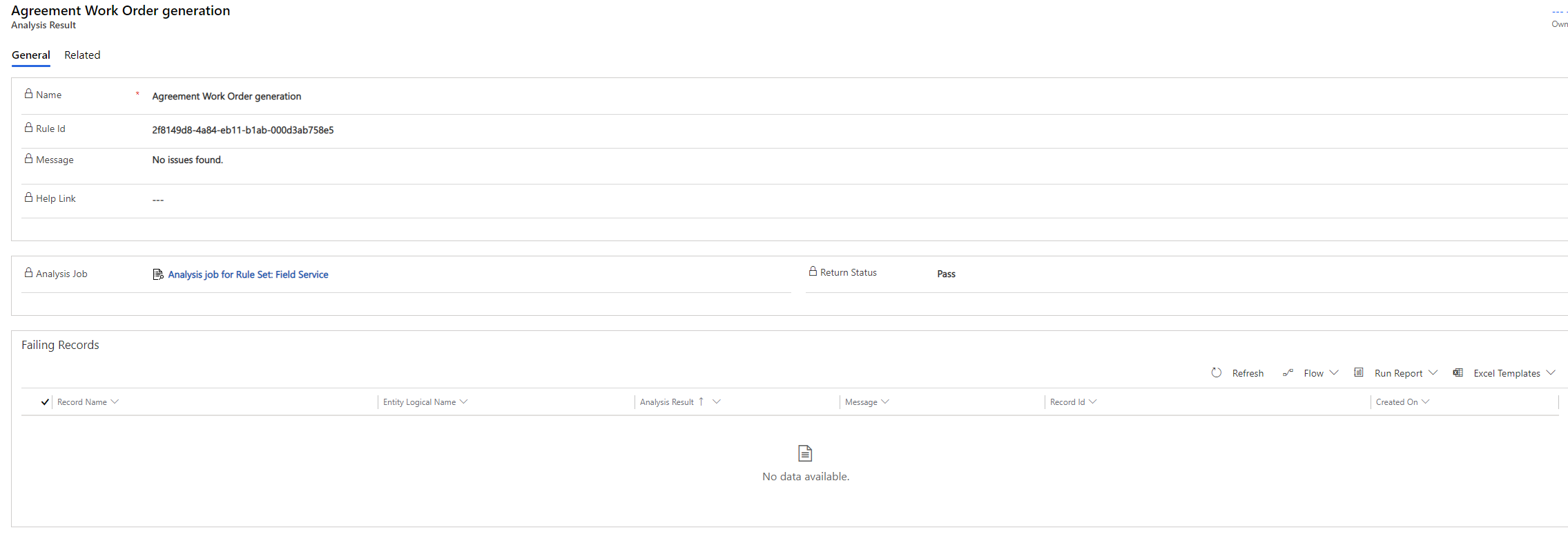
In next blog I will start new FieldService area, which is Inventory and is very important for every field service organization.
I hope that you enjoyed this blog as I have enjoyed writing it, have a great day :)

