Description
In April 2020, Microsoft began to roll out new features related to the 2020 Release Wave I for Dynamics 365 and the Microsoft Power Platform in general. In this article, we describe some of the most interesting new functionalities.
Modal forms
- This is such an amazing functionality that it deserves its own article :)
Kanban View
- Similar to what some of us already experienced with JIRA and Agile in general, a Kanban view has been enabled for the Opportunity and Activity entities.
- This view also enables a drag & drop functionality.
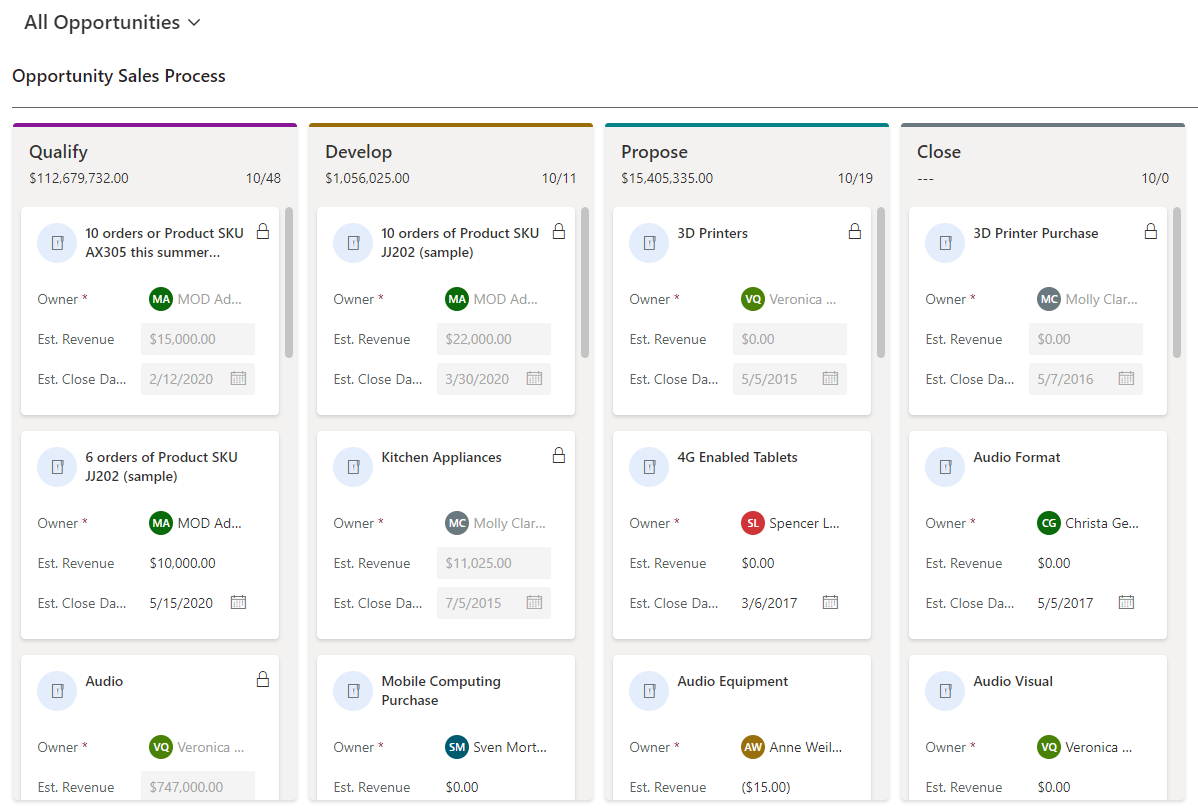
- Note that the community has created a PCF to display any view as a kanban.
Filter a View directly
- Directly from the View, users have now the ability to filter a view. A click on the funnel icon will open a user-friendly filtering window, similar to what we have for creating Marketing Lists. All fields can be used in the filtering, even the ones not in the view columns!
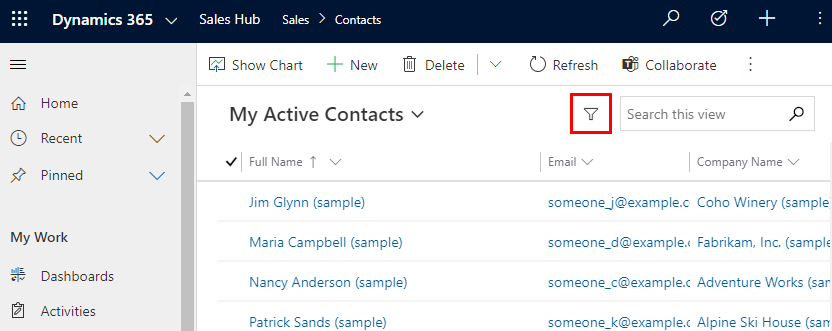
Improve View column filtering
- New filtering controls have been added when filtering a grid column. For example, "begins with", "ends with" and "contain data" are available. There is also a lot of filters made available to filters date fields. Lookup columns can also be filtered.
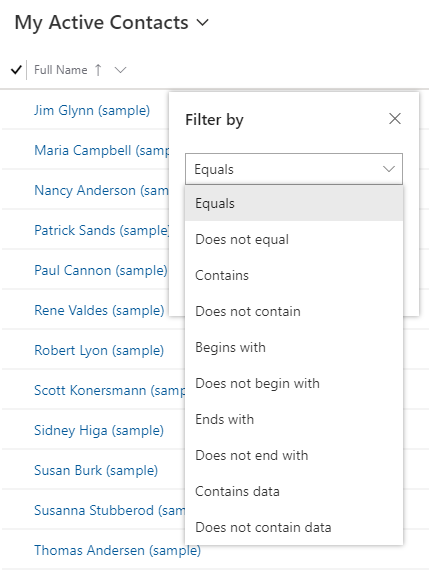
More text format control in the Timeline
- There are new possibilities to format a note text.
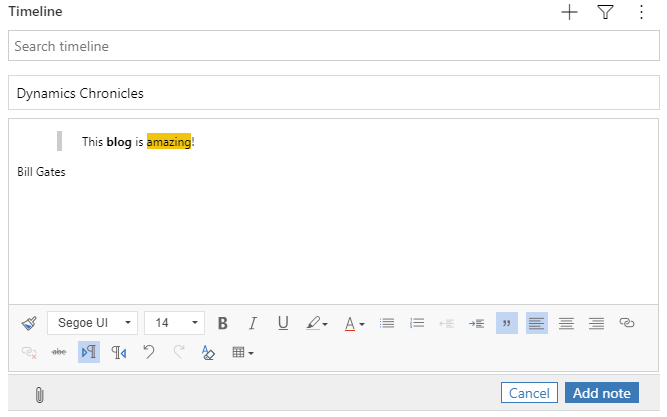
Search directly in the notes from the Timeline
- There is the possibility to make a search on all texts in the Timeline notes.
Configurable case resolution form without code
- When closing a case, the form has never been customizable without code. We can now edit it as any other form!

