
Today’s article will be sixth one in the "Dynamics 365 Field Service HowTo" series, previous five, can be found below.
Part 1
Part 2
Part 3
Part 4
Part 5
In today’s topic I will go through part of Field Service, which is named as Inventory. Inventory is important part of this module, since it is used to track accurate levels of inventory for technicians. There are various usages here, for example, keep track if technician got defect item and needs to change it.
Inventory consists of following items:
• Inventory
- Transfers
- Adjustments
- RMAs
- RMA Receipts
- RTVs
- Warehouses
- Product Inventory
• Purchase
- Purchase Orders
- Receipts
- Bills
Transfers, as it’s name says, used to track transfers of items from A to B, where A and B can be static(warehouses, buildings, shops) or moving objects(cars, trucks, airplanes).
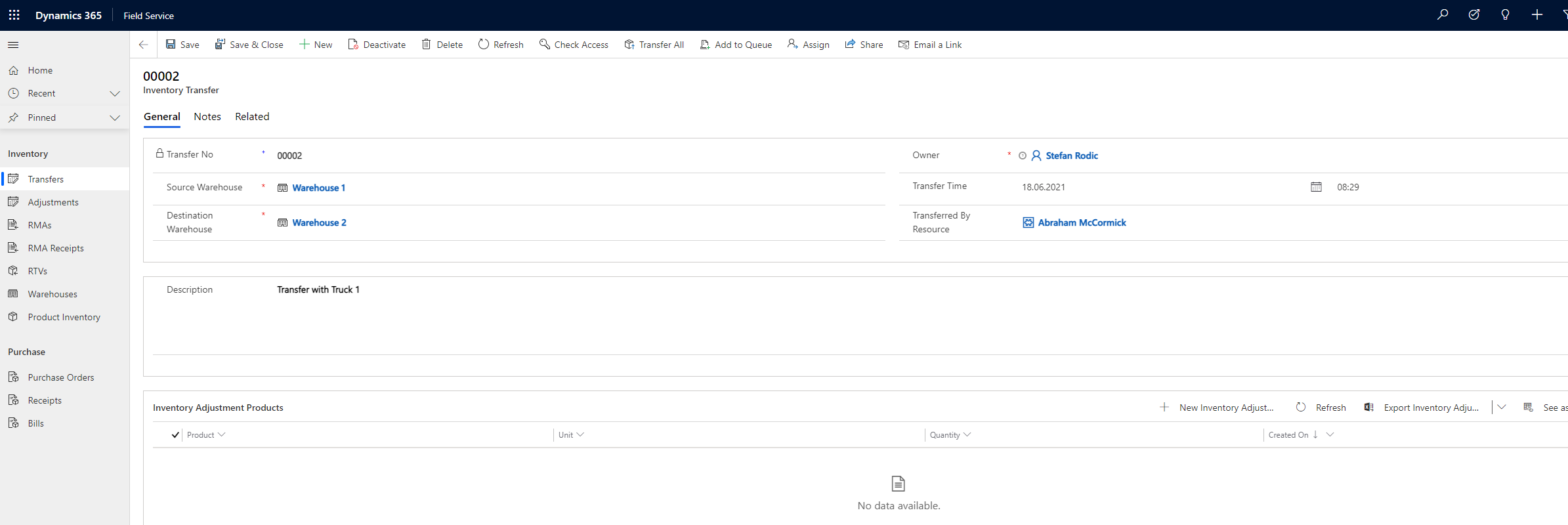
Adjustments are used to manually add or subtract inventory from warehouses. This feature is typically used for routine check-ups to reflect shrinkage and defects, and compare expected inventory to actual inventory, adjusting for the difference.
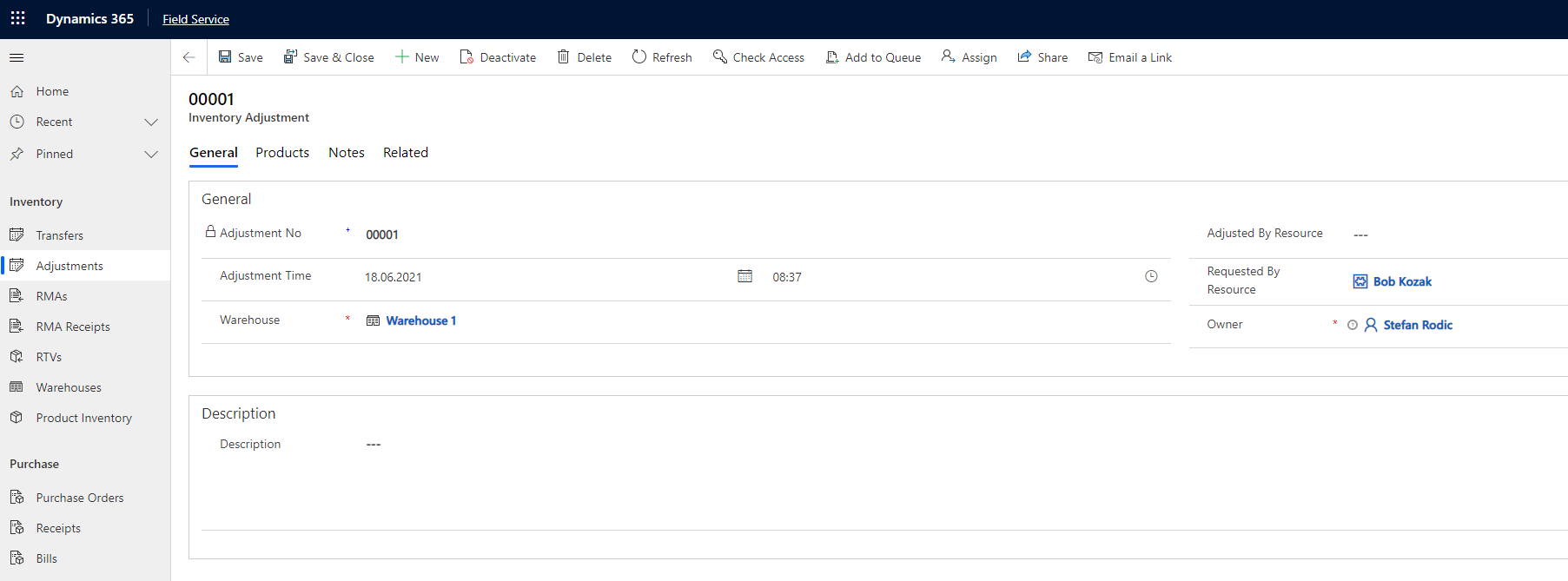
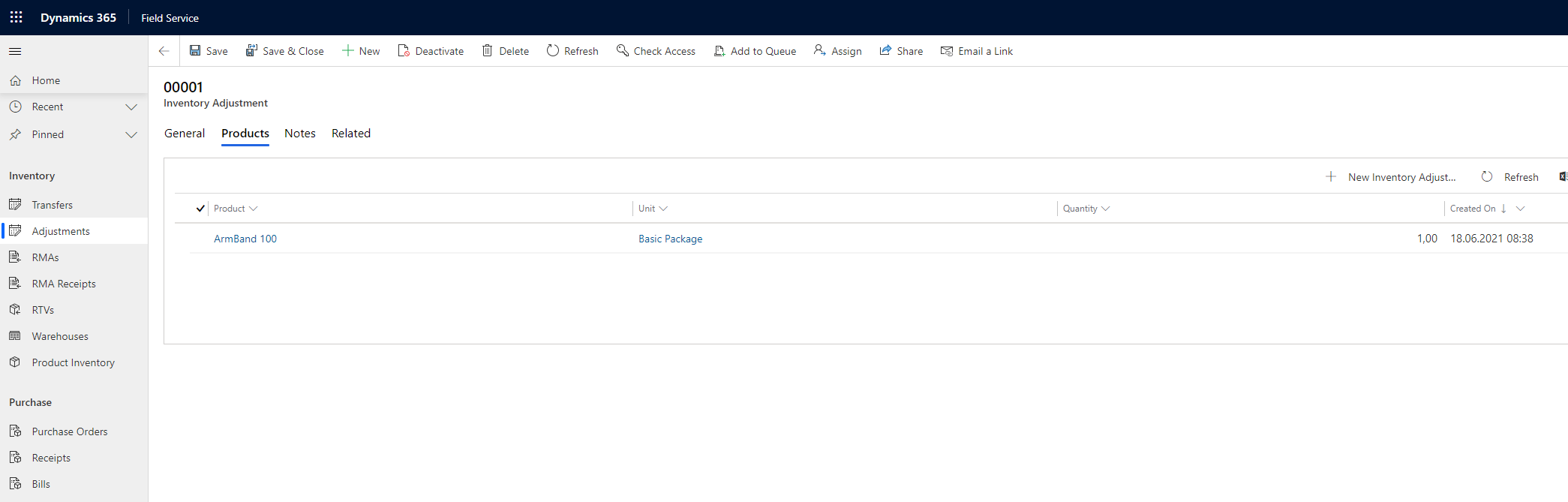
Pay attention to one big difference between Transfer and Adjustment, in Adjustment you can actually choose Product which is transferred, it’s unit and quantity.
RMA’s , also known as Return Merchandise Authorization are actually requests to return items or products to warehouses or other locations. If you remember, we have already seen some Settings for RMA in Part 3 and Part 4 of blog series.
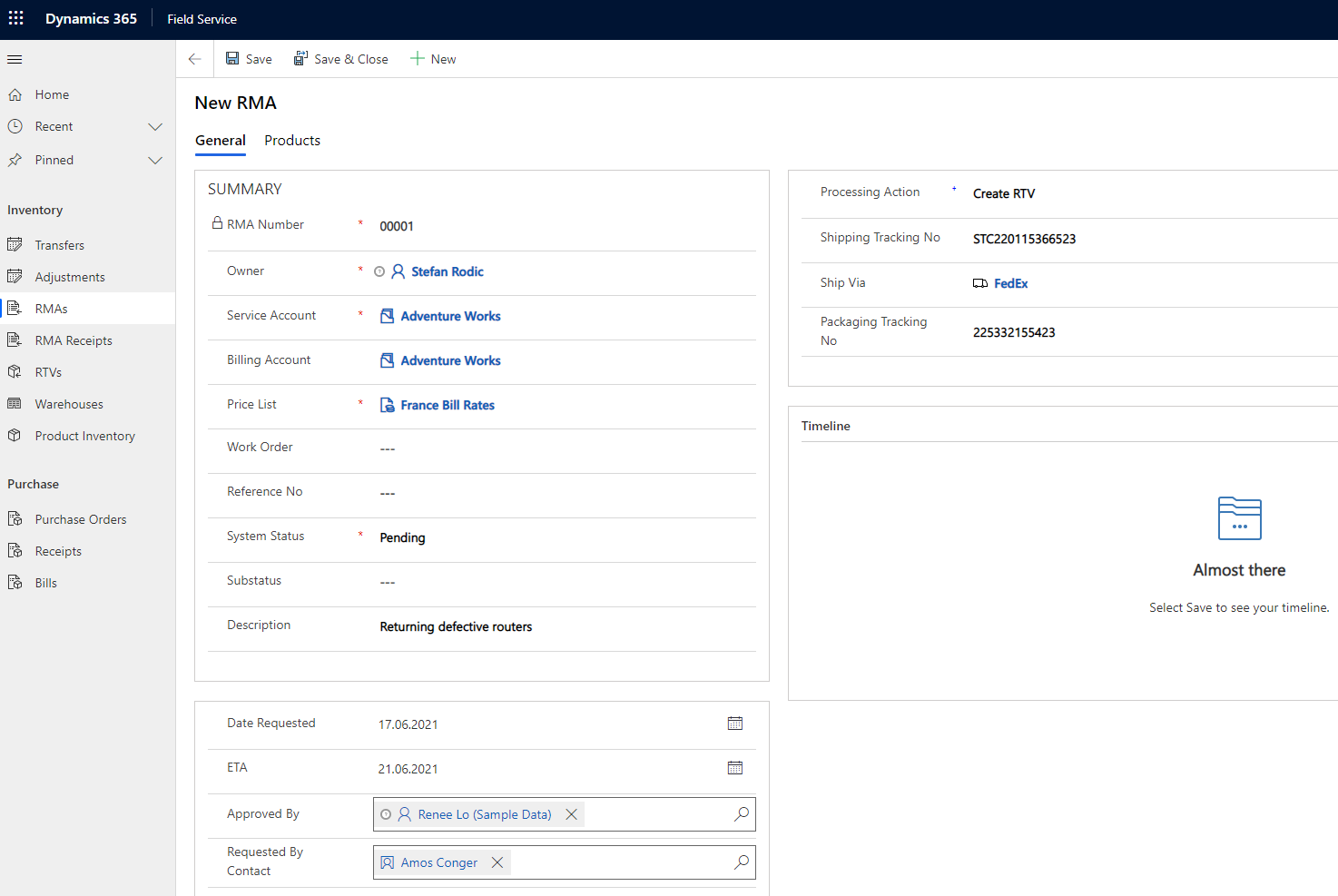
RMA Receipts are used to track life of an item from client to warehouse. Someone is responsible to allocate resources to take product and make it’s roundtrip to warehouse. At this point, I started having some problems with my D365 subscription, so some data could not be saved.
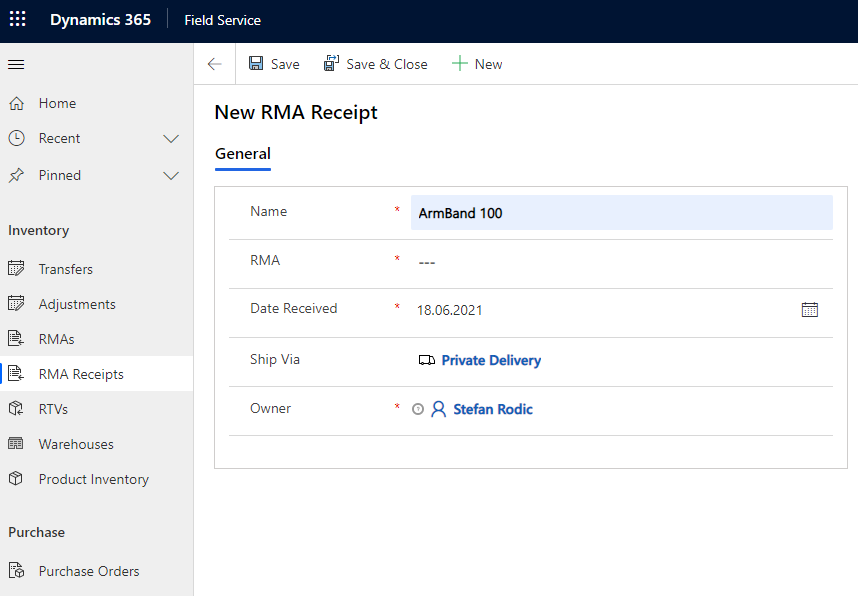
RTV or known as Return To Vendor is used when product should be returned to third party vendor. In this case, vendor is one who is creating RMA and RMA Receipt.
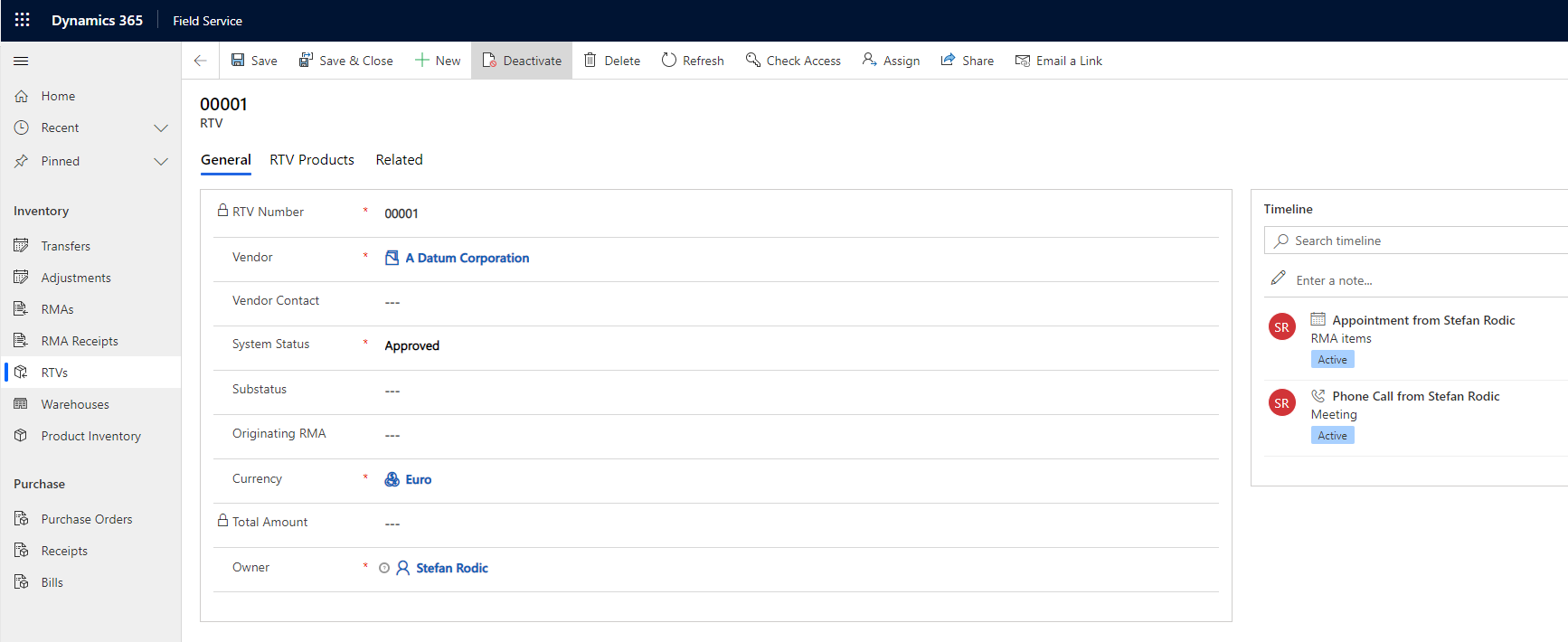
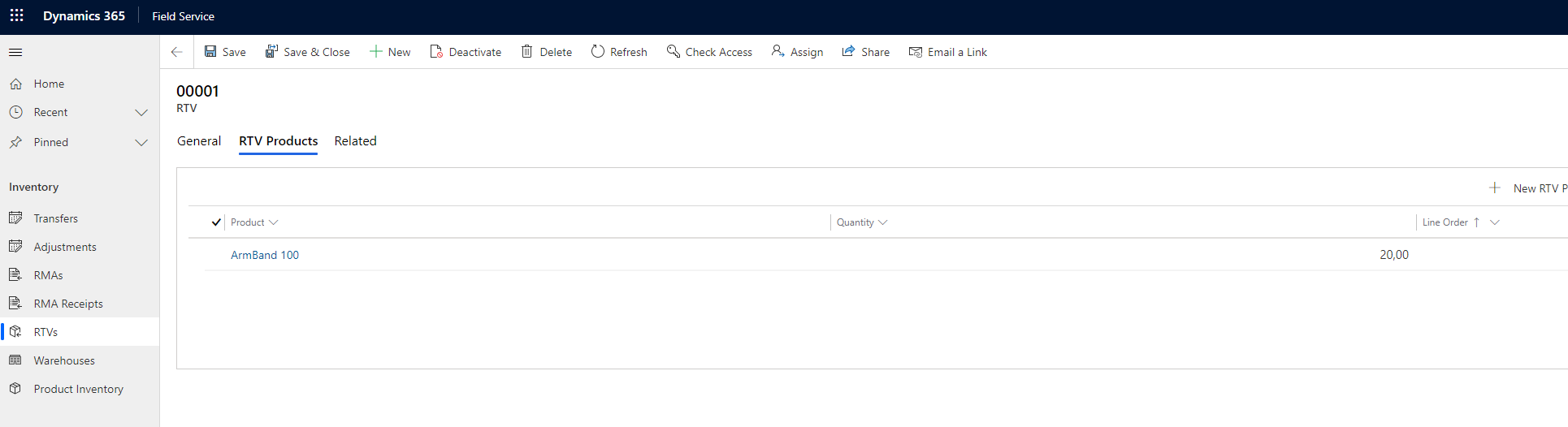
Warehouses, used to create and edit warehouses. No special fields, no special operations, simple as that.
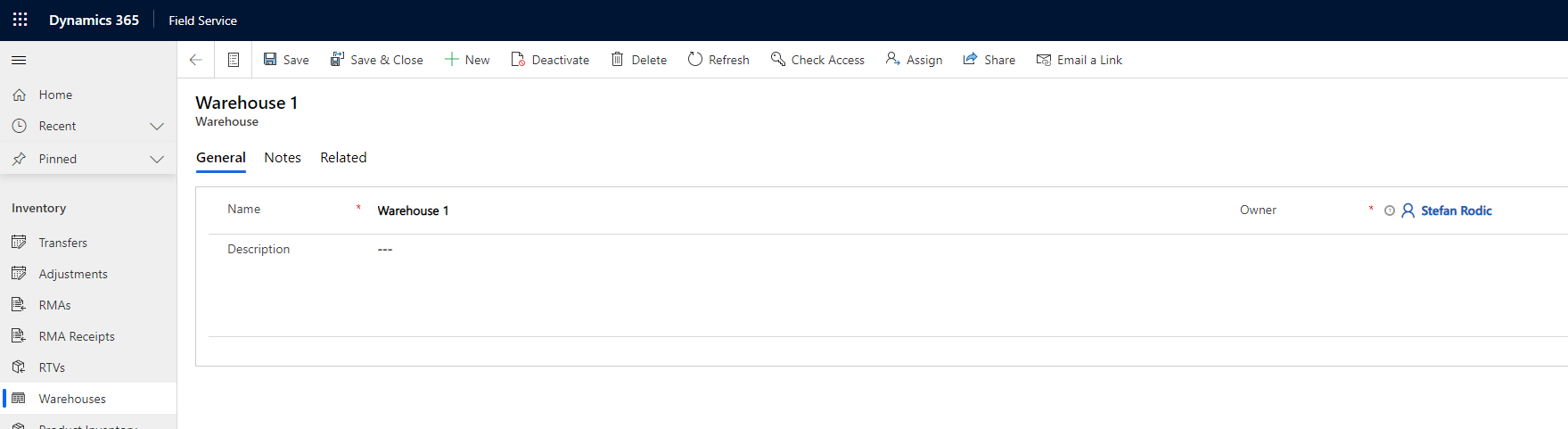
Product Inventory, place where we keep track of all items that are stored somewhere, which can be truck, warehouse or something third.

If we open one of the products, we will be transferred to Settings area of Field Service at Product screen.

Purchase Orders, used to purchase items for projects or individuals. One of important steps in every company, and also is used for managing inventory.
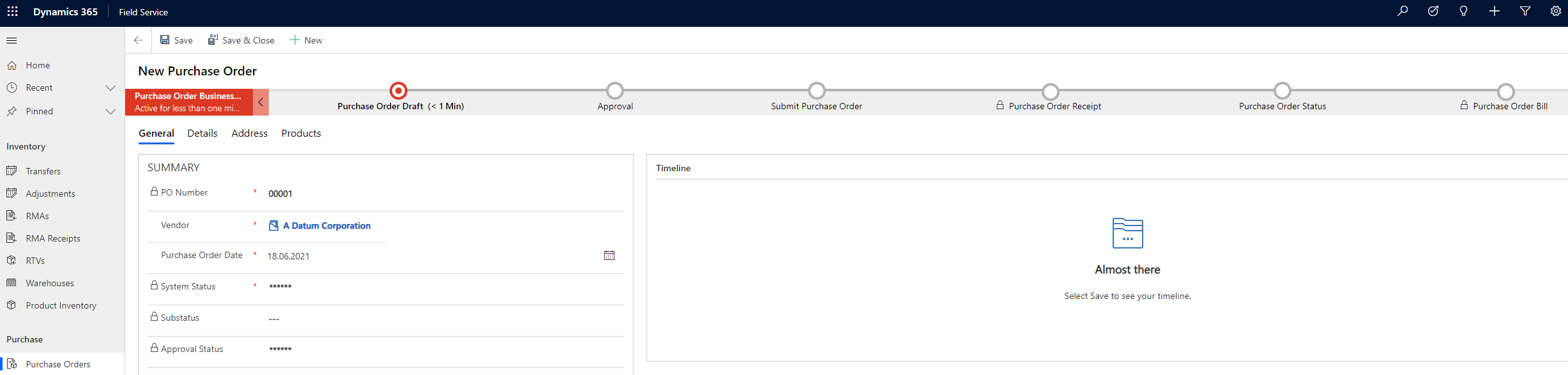
I had some problems with my account subscription and could not save data here, but you can see all the steps below.
• New Purchase Order
• Approval
• Submit Purchase Order
• Purchase Order Receipt
• Purchase Order Status
• Purchase Order Bill
It is very easy and simple to create purchase order(said by guy who has problems saving data LOL ) and then manage it to inventory(which is automatic process).
Receipts are receipts for purchase orders from above, when process almost comes to an end.
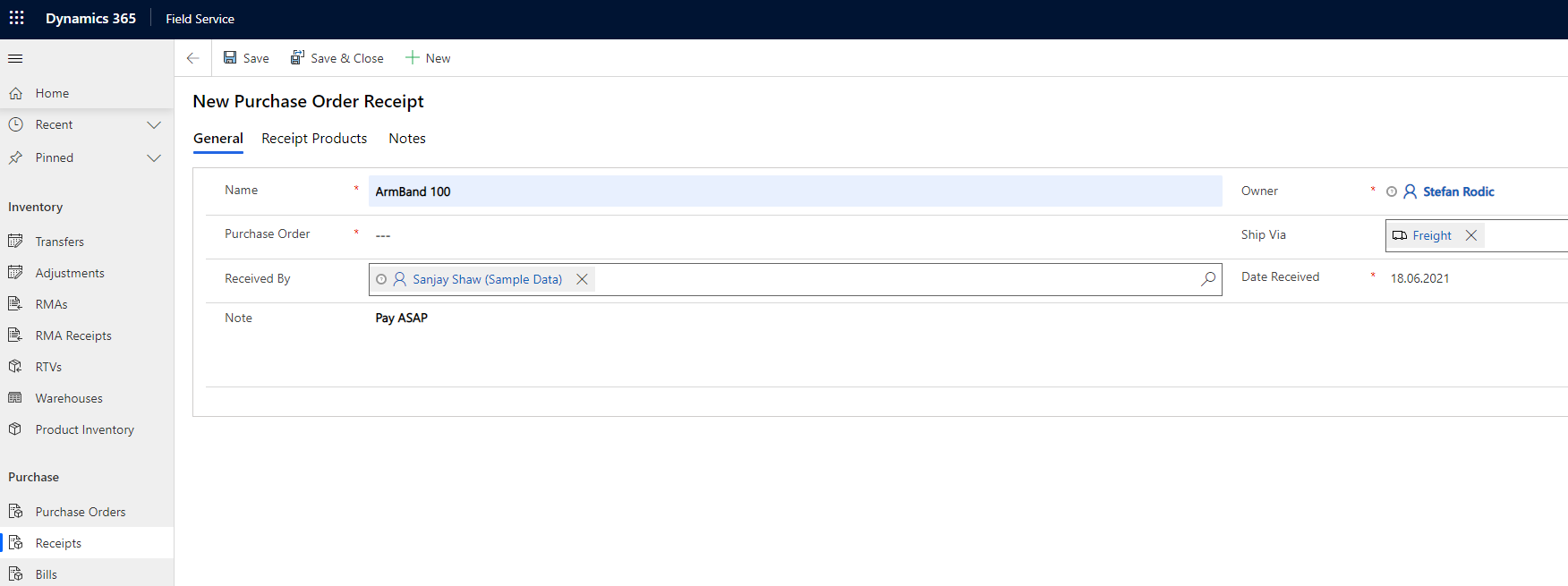
Bills, always hated thing by most of us at the end or beginning of an month. Well, in this case, they are used to mark end of an purchase order lifetime. When bill is paid, purchase order is closed and all data is connected to each other, Purchase Order – Receipts – Bills.
There were some changes since I started writing this blog series, regarding user interface in Field Service, in some of next blog's I will cover that topic too.
Have a great day and enjoy reading :)

