Intro
Have you have asked yourself how frequent Microsoft is delivering new features into you Power Apps environment? I do !
So the initial concept comes from M365 channels that was later adapted to Power Apps and it allow admins to chose how often your Power Apps env gets new features from Microsoft.
How it works
The by default is the called Semi-annual channel (twice per year) giving the cadence of 2 release waves per year (April and October).
A new monthly channel option that enables GA-ready features to be release every month.
Note: that the monthly channel will be the new by the default for new created Apps.
Types of channels:
-
Environment channel
-
App channel that overrides the Environment
-
User channel that overrides both the Environment and App
-
Browser session channel allows a temporary override
How To (using the modern admin center)
To change the environment channel you need to have the System Administrator security role then:
- Go to your environment behavior settings and select the release channel the suits better for you

To change the app channel for a specific model-driven app you need to have the Maker role then:
- Using the app designer or solutions area go to the App settings and in the advanced features area and chose the release channel for you app:
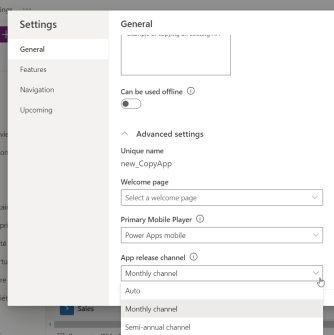
To change the User channel for a specific model-driven app you need to have the Maker role then:
-
In the environment settings select Users
-
Select an user and the side pane opens for that user
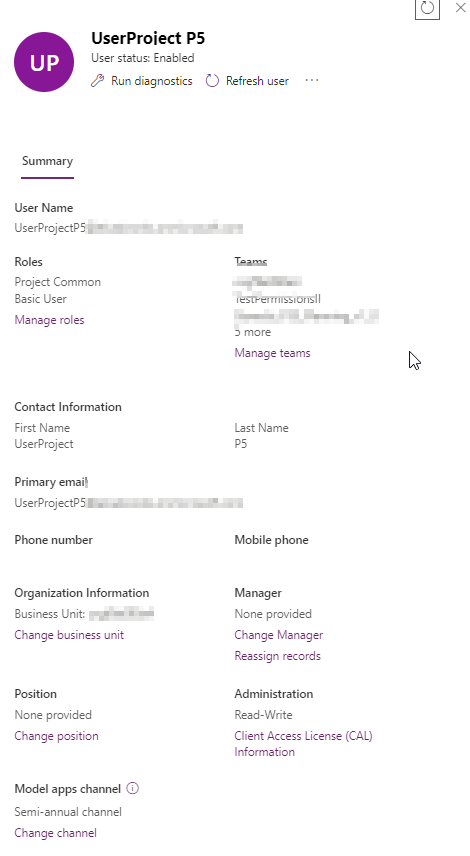
-
In the end of the pane select change channel and then select the one that suits for you



Add new comment