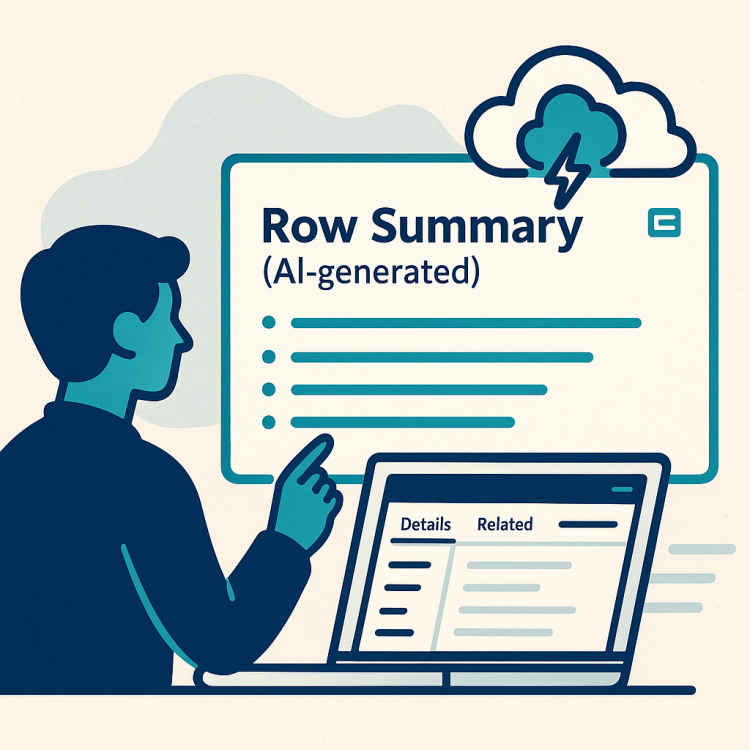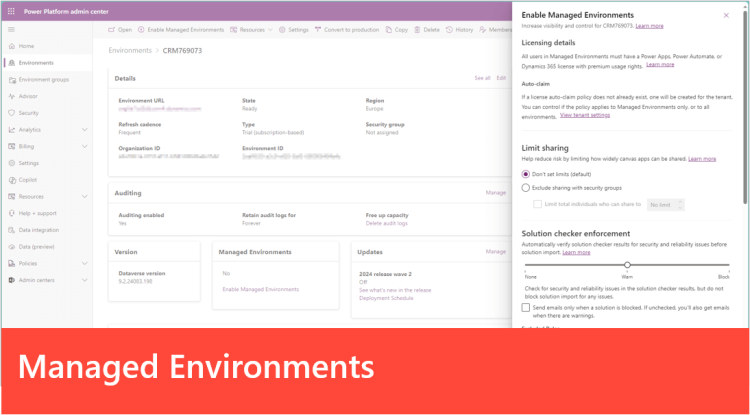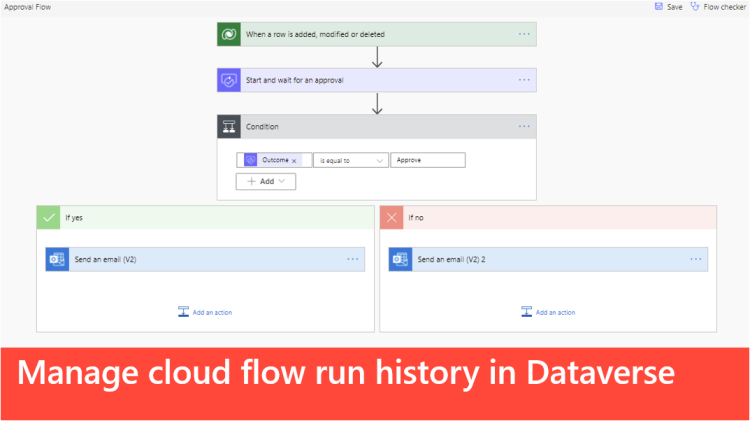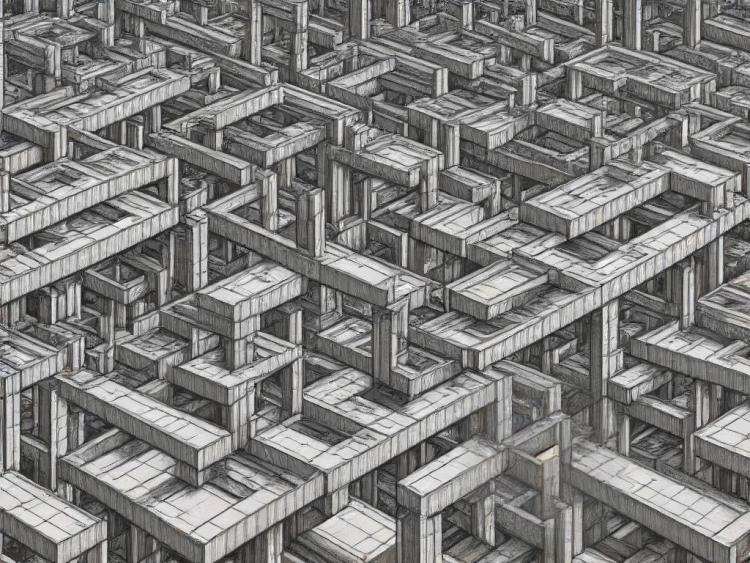Form Component Control
Not only does the form component control allows you to edit records directly from another record's main form, it might also be a good replacement for field level security.

- Read more about Form Component Control
- Log in or register to post comments