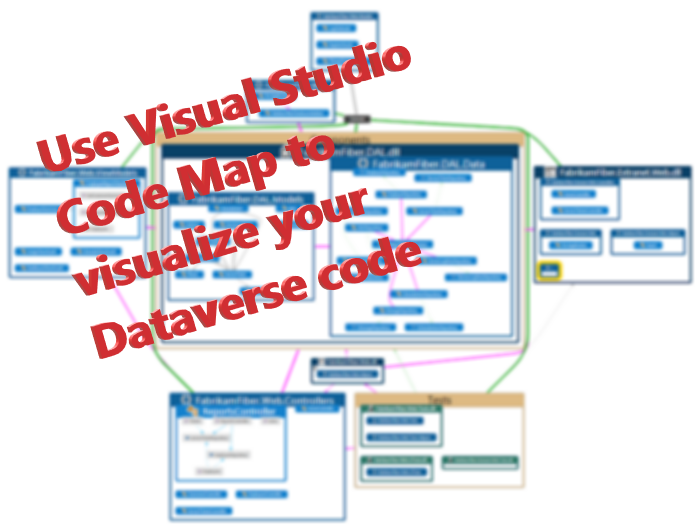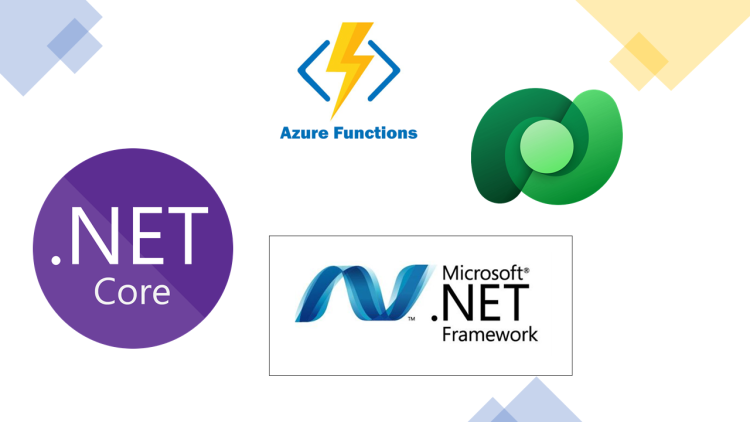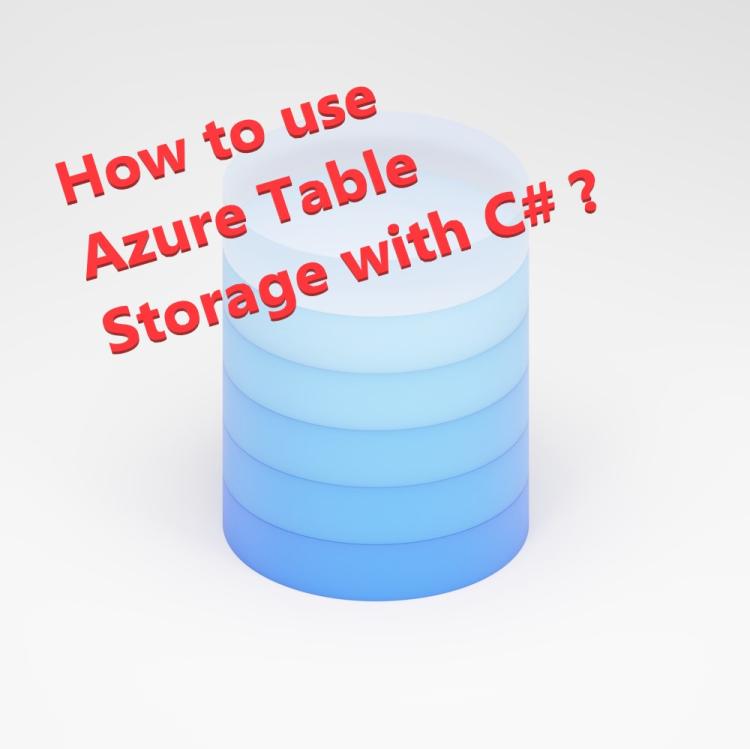Use Visual Studio Code Map to visualize your Dataverse code
Use Visual Studio Code Map to visualize your Dataverse code
What an incredible feature I just discovered in Microsoft Visual Studio! Code Map! It will allow you to view and navigate through your code graphically via a viewer, which will greatly simplify your understanding of your C# solutions.
This could be very useful in the following cases: