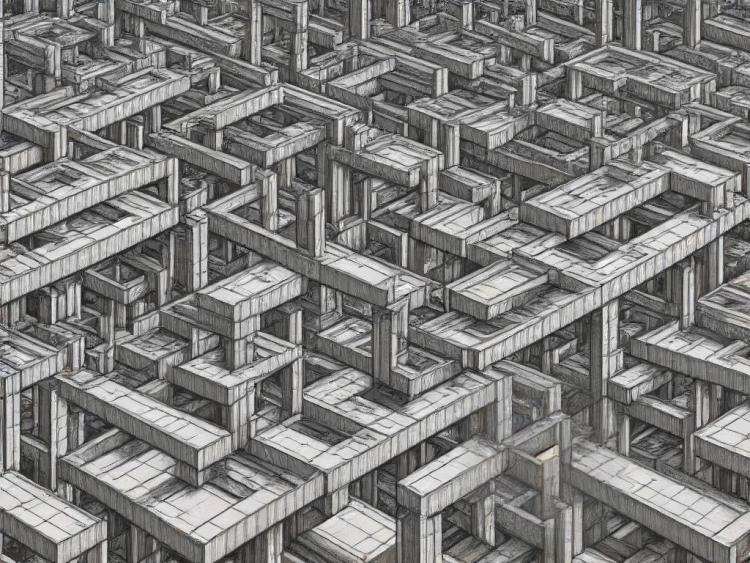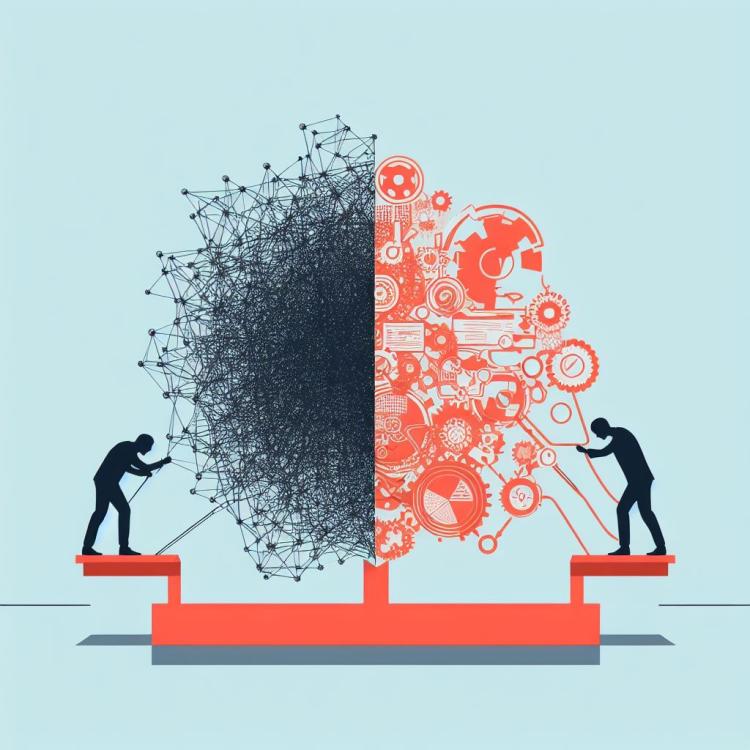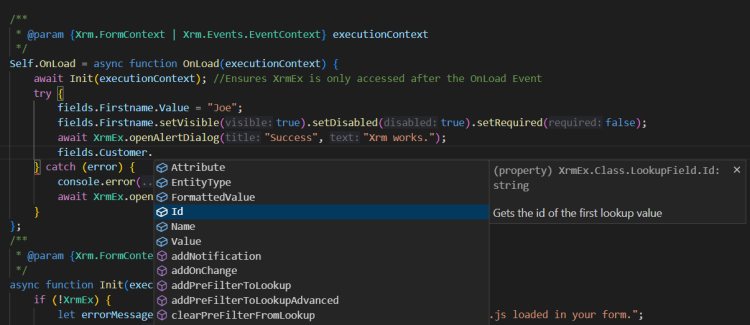Dataverse Elastic Tables Deep Dive Tutorial
Dataverse Elastic Tables Deep Dive Tutorial
Intro
Said to be the "Super Heros" of the information world, that they're super fast and can store lots of information and that they're a game changer for storing massive loads of data.
I went to undercover what's behind the scenes of this Elastic Tables feature and check if the rumours are fake or not!

- Read more about Dataverse Elastic Tables Deep Dive Tutorial
- Log in or register to post comments