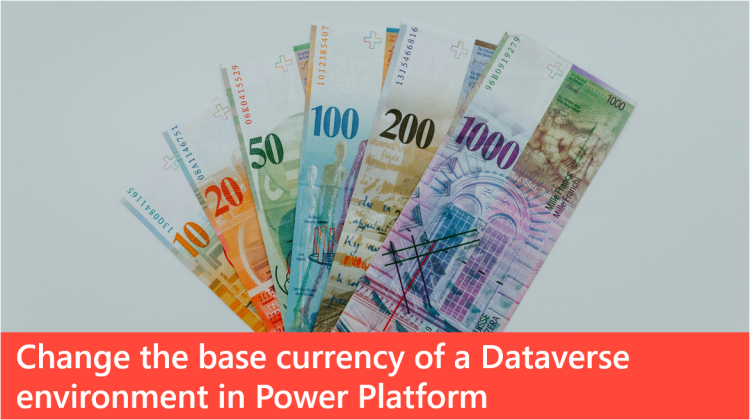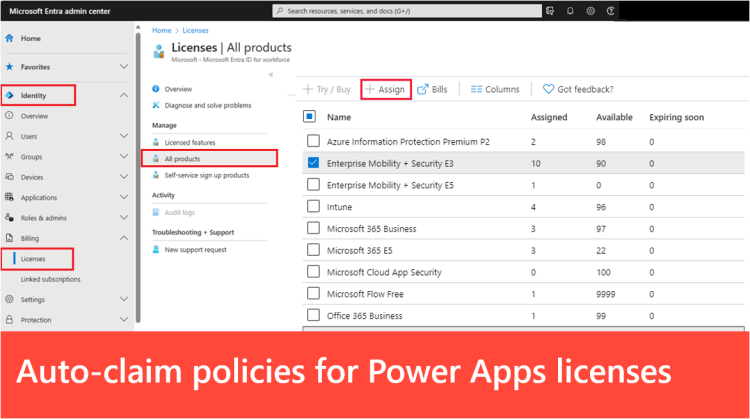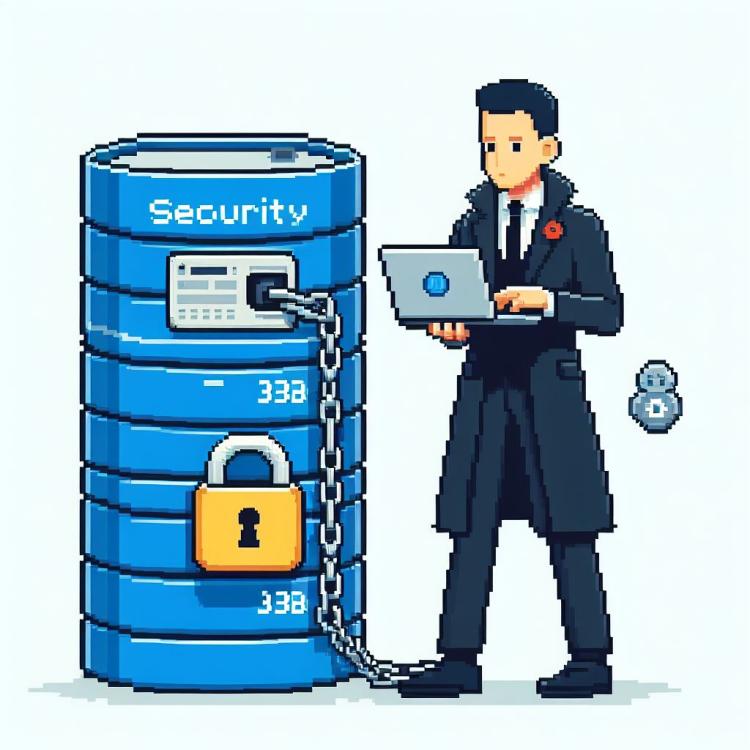Change the base currency of a Dataverse environment in Power Platform
When creating an environment with a database in Microsoft Power Platform, you need to specify the currency to be used as the base currency in Dataverse. This base currency acts as the default currency and is used for currency conversion and reporting.